Ddv vd d t tiit tl le e, Ddv vd d d diis sp pl la ay y, Play/ pause – Directed Electronics N82900 User Manual
Page 20
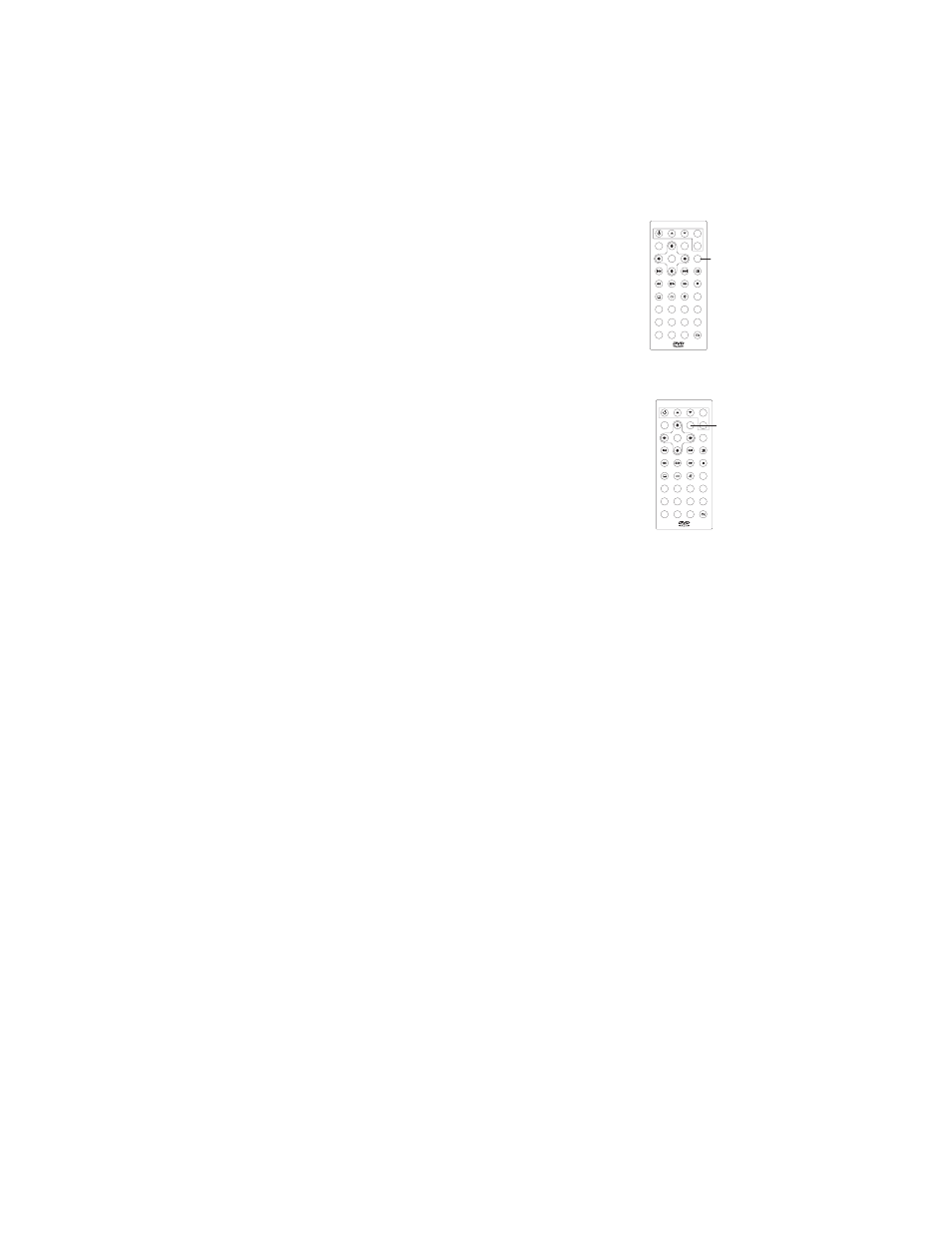
D
DV
VD
D T
TIIT
TL
LE
E
Some DVDs come with selectable titles.
1. Press the TTIITTLLEE button on the remote during playback. All the
titles will be displayed on the LCD screen.
2. Press the LLeefftt/R
Riig
gh
htt/U
Up
p/D
Do
ow
wn
n (W/X/S/T) buttons on the
remote control to select the desired title.
3. Press the EEN
NTTEER
R button to play that title.
D
DV
VD
D D
DIIS
SP
PL
LA
AY
Y
The D
DIISSP
PLLA
AY
Y button on the remote displays the status of the DVD,
MP3, or CD presently playing.
1. When a CD is playing the following will be displayed on the LCD
screen with each D
DIISSP
PLLA
AY
Y button press.
SINGLE ELAPSED
XX/XX
MM:SS
SINGLE REMAIN
XX/XX
MM:SS
TOTAL ELAPSED
XX/XX
MM:SS
TOTAL REMAIN
XX/XX
MM:SS
OFF
The first XX represents the current track playing. The second XX represents the
total number of tracks on the CD. MM:SS represents the time in minutes and
seconds.
2. When a MP3 is playing the following will be displayed on the LCD screen with
each D
DIISSP
PLLA
AY
Y button press.
CHAPTER ELAPSED
HH:MM:SS
CHAPTER REMAIN
HH:MM:SS
OFF
The HH:MM:SS is the time either elapsed or remaining; in hours, minutes and
seconds.
3. When a DVD is playing the following will be displayed on the LCD screen with
each D
DIISSP
PLLA
AY
Y button press.
TITLE
XX/XX
CHAPTER
XXX/XXX
HH:MM:SS
TITLE REMAIN
HH:MM:SS
CHAPTER ELAPSED
HH:MM:SS
MENU
STOP
REPEAT
1/ALL
MUTE
F.REV
AUDIO
SUBTITLE
TITLE
F.FWD
DOWN
ENTER
PLAY/
PAUSE
PREV
NEXT
MODE
VIDEO
MENU
MONITOR
POWER
SETUP
UP
LEFT
RIGHT
DISPLAY
4
3
8
7
ANGLE
GOTO
2
1
6
0
5
9
Dis-
play
MENU
STOP
REPEAT
1/ALL
MUTE
F.REV
AUDIO
SUBTITLE
TITLE
F.FWD
DOWN
ENTER
PLAY/
PAUSE
PREV
NEXT
MODE
VIDEO
MENU
MONITOR
POWER
SETUP
UP
LEFT
RIGHT
DISPLAY
4
3
8
7
ANGLE
GOTO
2
1
6
0
5
9
Title
2
20
0
© 2004 Directed Electronics, Inc.
