Getting start – Digimate DGL32 User Manual
Page 11
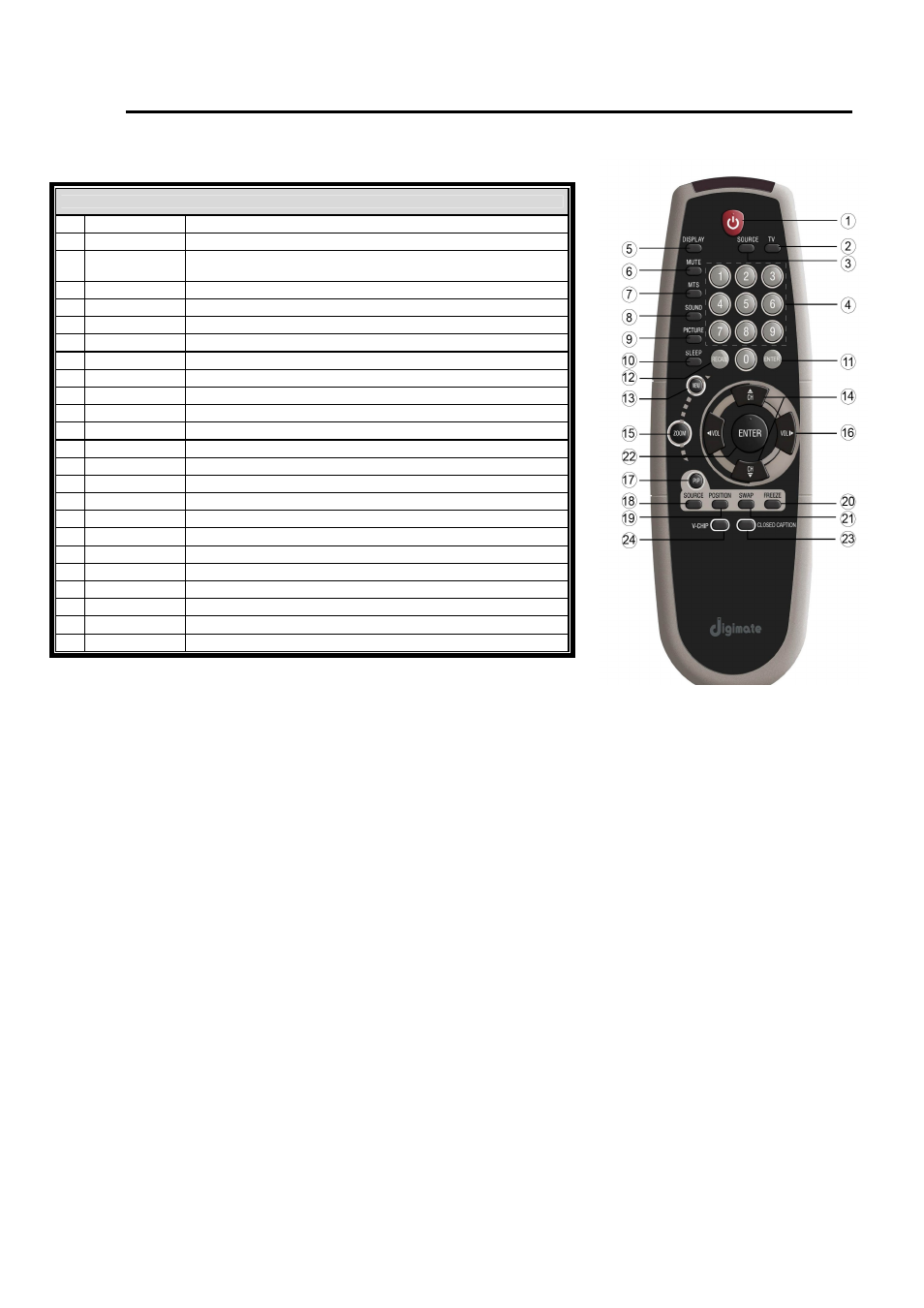
10
Getting Start
R
R
R
e
e
e
m
m
m
o
o
o
t
t
t
e
e
e
C
C
C
o
o
o
n
n
n
t
t
t
r
r
r
o
o
o
l
l
l
TV Function
1 POWER
Power
On/Off
2
TV
Switch source to TV mode.
3 SOURCE
Select main input source:
TV VGA DVI S-VIDEO AV1 AV2
AV3 COMPONENT 1 COMPONENT 2
4
Number keys
Select channel by numbers.
5
DISPLAY
Display current information.
6
MUTE
Turn speaker On or Off.
7
MTS
Select the TV audio mode: MONO-> STEREO-> SAP.
8
SOUND
Select the sound mode: Off-> SRS WOW-> BBE
9
PICTURE
Adjust display color: Soft->Standard->Cool->Define
10
SLEEP
Set the Timer to turn off the set. (OFF, 10, 20, 30, 60, 90, 120 Min)
11
Enter
Confirms the channel after you select channel by number.
12
Recall
Return to previous channel.
13
MENU
Press to enter OSD menu.
14 CH
d/c
Select
channel.
15
ZOOM
Resize from 4:3 to Full screen or Full to 4:3 screen.
16 VOL
e/f
Control the volume Up or Down.
17
PIP
Select the PIP function.
18
Source
Select the sub-screen’s source.
19
Position
Adjust the PIP position.
20
Freeze
Freeze the PIP main screen.
21
Swap
Switch the picture of main screen to sub-screen.
22
ENTER
Confirm the adjustment or the selected item.
23
C.C.
Turn C.C. function On and Off. (U.S. area only)
24
V-Chip
Turn V-Chip mode On and Off. (U.S. area only)
