Sureshotgps GW2 User Manual
Page 24
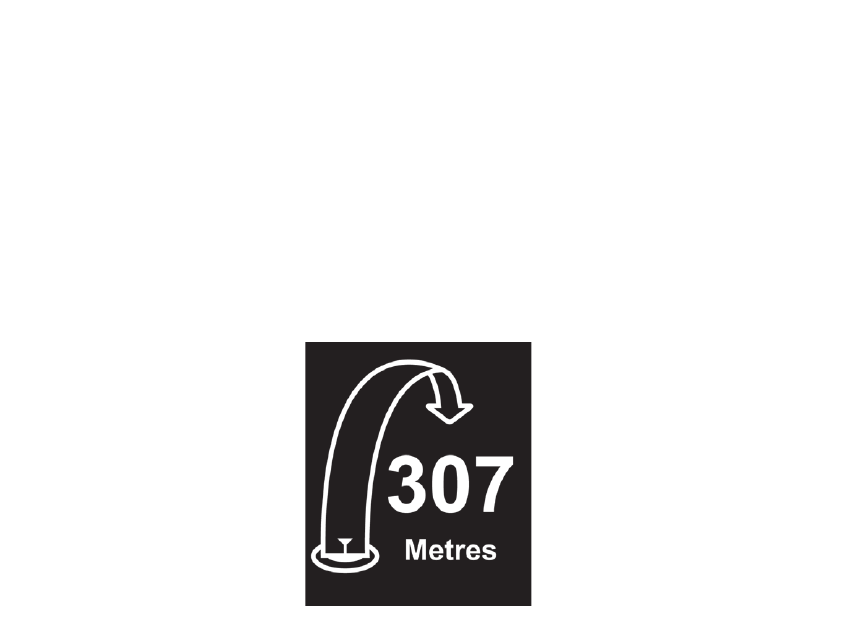
24
9.7 SHOT DISTANCE
Hold the OK button to go back to Green View &
hold the Up button to switch to Shot Distance Page.
To mark your current position, lightly press Up but-
ton. After your shot, walk to your ball and press Up
button again to record distance, which will display
on the screen. Press Down button to reset.
This manual is related to the following products:
