23 7.7 set time format, 8 device info – Sureshotgps MICRO 700X User Manual
Page 23
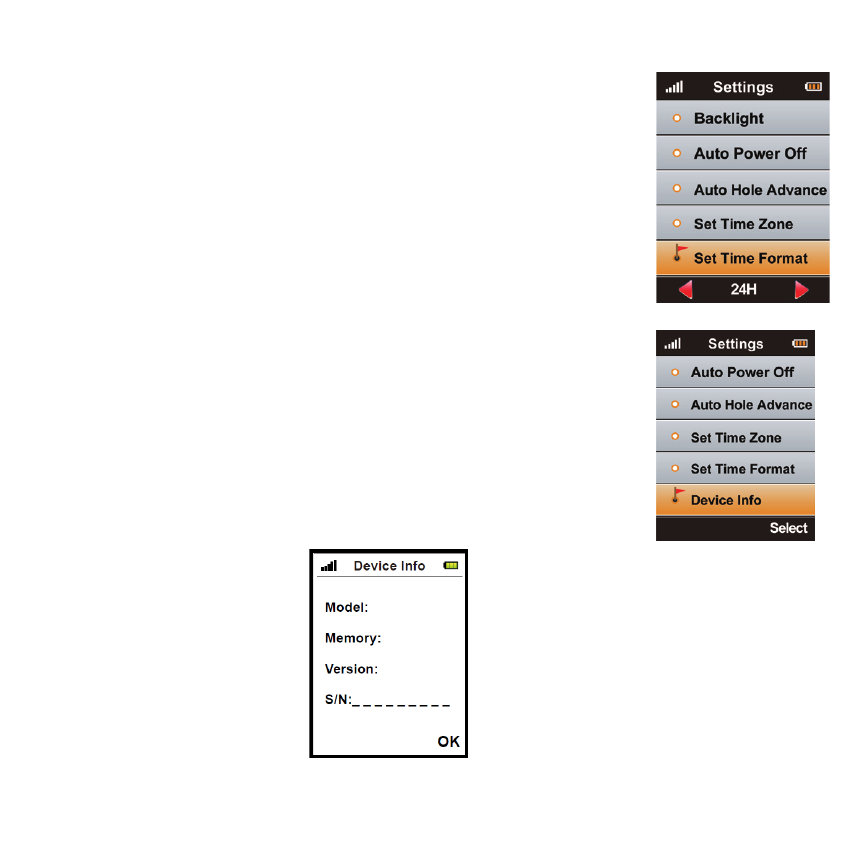
23
7.7 Set Time Format
You can change the time format (12 or 24 hour time) by
using the Right/ Left key. The time format options will be
shown at the bottom of the screen.
7.8 Device Info
You can check model, software/ hardware version and
product serial number (S/N) of the Micro 700X by
selecting
You can go back to the Setting Menu by pressing
Page again.
