14 5.7 full view (hazards) – Sureshotgps MICRO 700X User Manual
Page 14
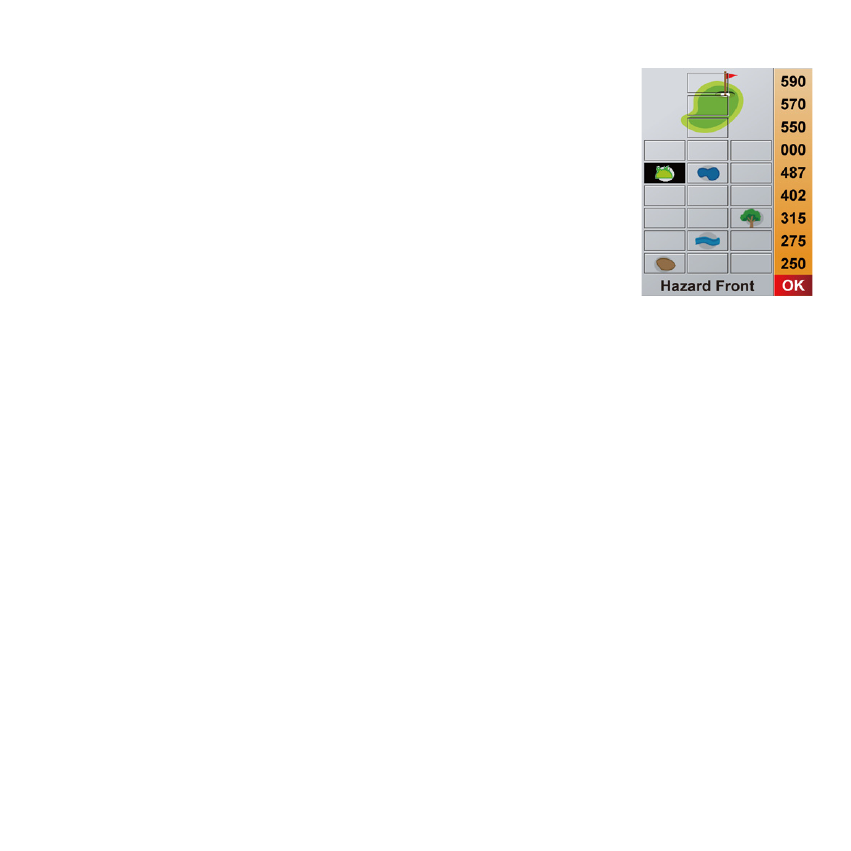
14
5.7 Full View (hazards)
To access the hazards go back to the Hole Information
screen and press the Right Key or press the Left key from
the Shot Distance screen.
The Full View page shows you all the hazards that are on
that hole and the corresponding distances. If you would
like to edit the hazards, see 6.2 Edit a Course.
