Sundance SMT8090-395 User Manual
Page 12
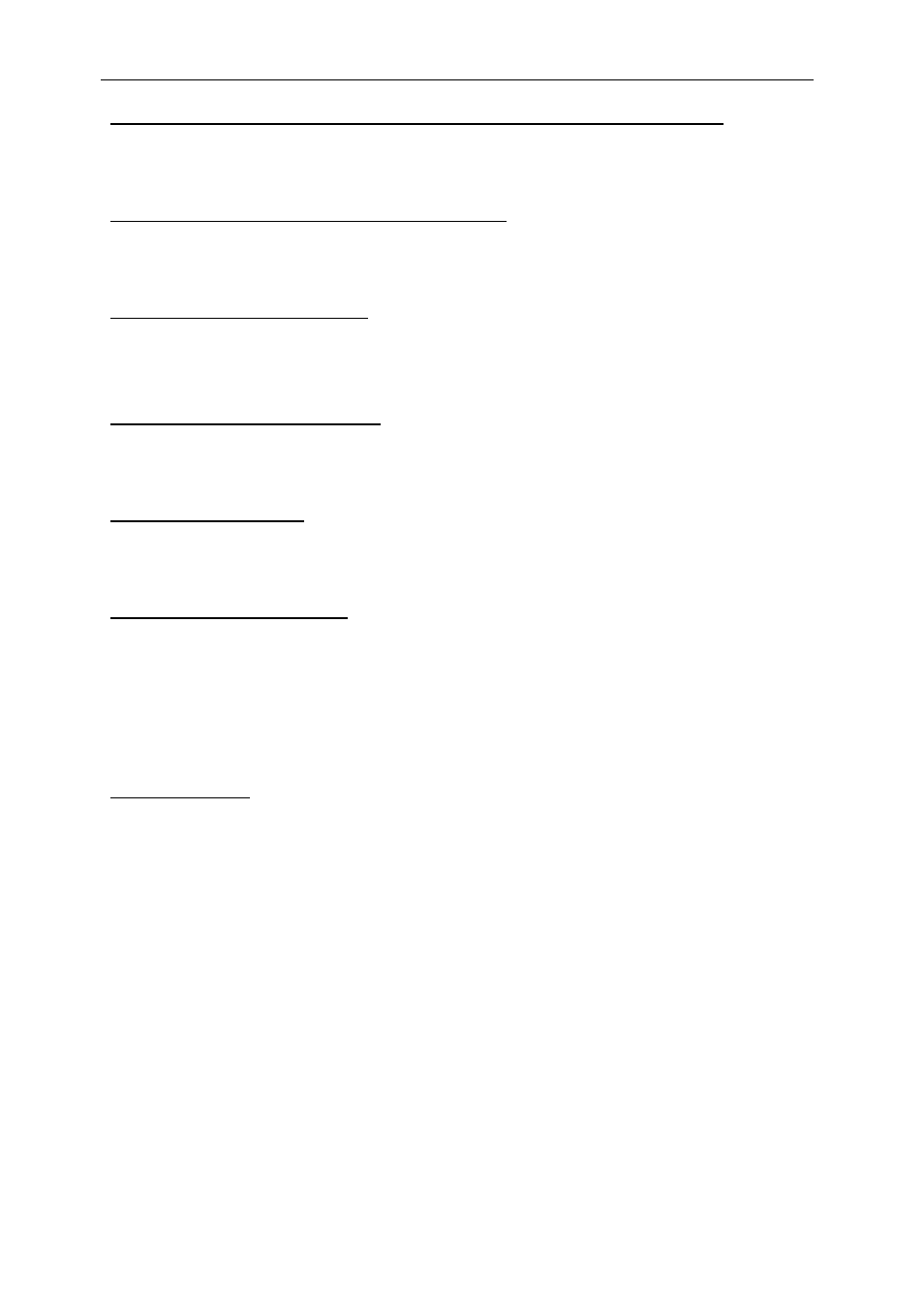
Version 1.2
Page 12 of 12
SMT8090 User Manual
“Configuring FPGA - FPGA Already configured - Loading END key only”
In the case where the FPGA has already been configured, by simply sending an End
Key, the FPGA retrieves it configuration. It saves time.
“Pulse on Config Line - for FPGA reconfiguring”:
void CPLDReset(void)
By toggling the Config line, it is possible to reload the FPGA with a different
bitstream.
“Configuring internal Registers”:
void SetADCConfig(void)
Sets up the internal registers with values defined at the beginning of the application.
“Reading-back internal registers”:
void GetADCConfig(void)
Reads-back all the registers (Clock selection, frequency, sample format, scale, etc)
that can be read-back.
“Temperature Updates”:
void UpDateTemp(void)
Once internal registers are configured, it is possible to read temperatures on the 338-
VP and 390.
“Serial Numbers Read Back”:
void ReadSN(void)
The serial number read back is not available anymore on systems shipped after
25/03/2005. The feature is removed due to recoding of the microcontroller.
A serial number is still present on a sticker on the modules.
This function still works but the serial number values read-then back have no
meaning.
“Capturing data”:
unsigned int DoCapture(unsigned int SDB16BIT)
This function captures data from both channels, one after the other (not
simultaneously). Data are then stored into two separate files into the directory where
the application has been started. Files are called ChannelA.txt and ChannelB.txt.
Note that without configuring the FPGA followed by its internal registers, none of the
other options will work.
Matlab application.
The SMT8090_395 is also provided with a matlab application (3L folder – test.m),
which displays raw data captured with 3L application as well as the FFT.
