Software applications – Sundance SMT8090-395 User Manual
Page 11
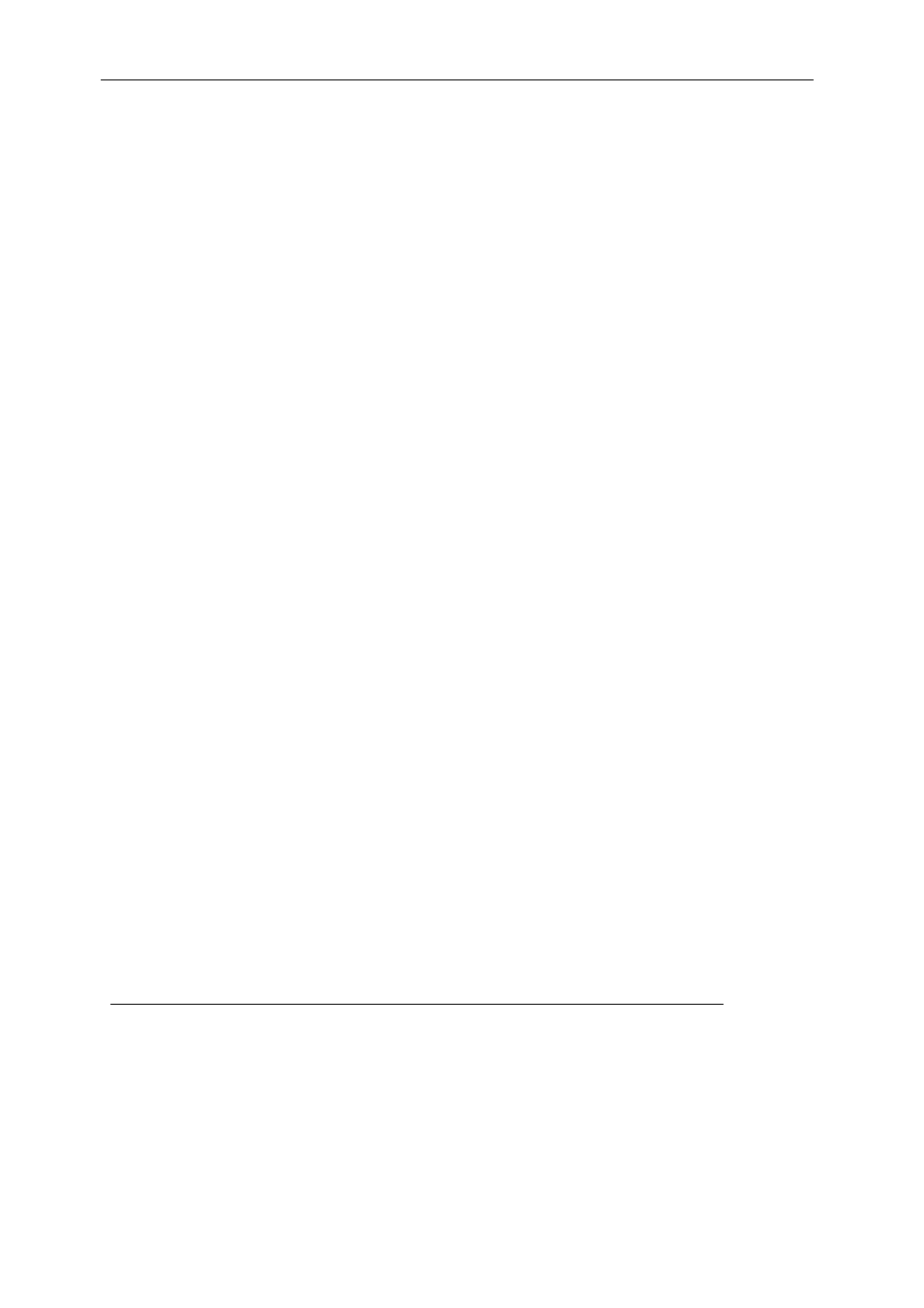
Version 1.2
Page 11 of 12
SMT8090 User Manual
Software applications.
3L application.
In a sub-folder labelled 3L (directory SMT6600\Systems\SMT8090_395), you will find
a C (Test.c), a configuration (Test.cfg) and a make (nmake) files.
In a DOS prompt window, simply type nmake to generate the 3L application file,
which can be loaded into the SMT395 by using the 3L Server (3L Diamond needs to
be installed first).
This application allows the user to execute simple commands such as configuring the
ADC (output format and scale), the clock synthesizers, clock routing, capturing data,
etc.
Description of the functions in the test software menu.
The 3L application provided with the system allows the following option. Some will
prompt for a value. Before sending the control word to the SMT390. In some case
and where available, the internal control register is not only set up but also read-back
straight after to make sure it has been programmed properly. The value read-back is
displayed in the main window.
This application executes the following steps:
• Configure FPGA
• Configure Internal registers
• Read back ADC registers
• Set clock frequency
• Updates temperature
• Capture data
Description of the functions in the test software (Run8090.c).
The Run8090.c file provides functions to interact with the SMT390VP. Those
functions can be reused in other software.
“Configuring FPGA - Full configuration - Loading keys and bitstream”
This command loads the bitstream contained in the directory where the application is
running from as well as the Start and End.
