Sundance SMT6050 User Manual
Page 10
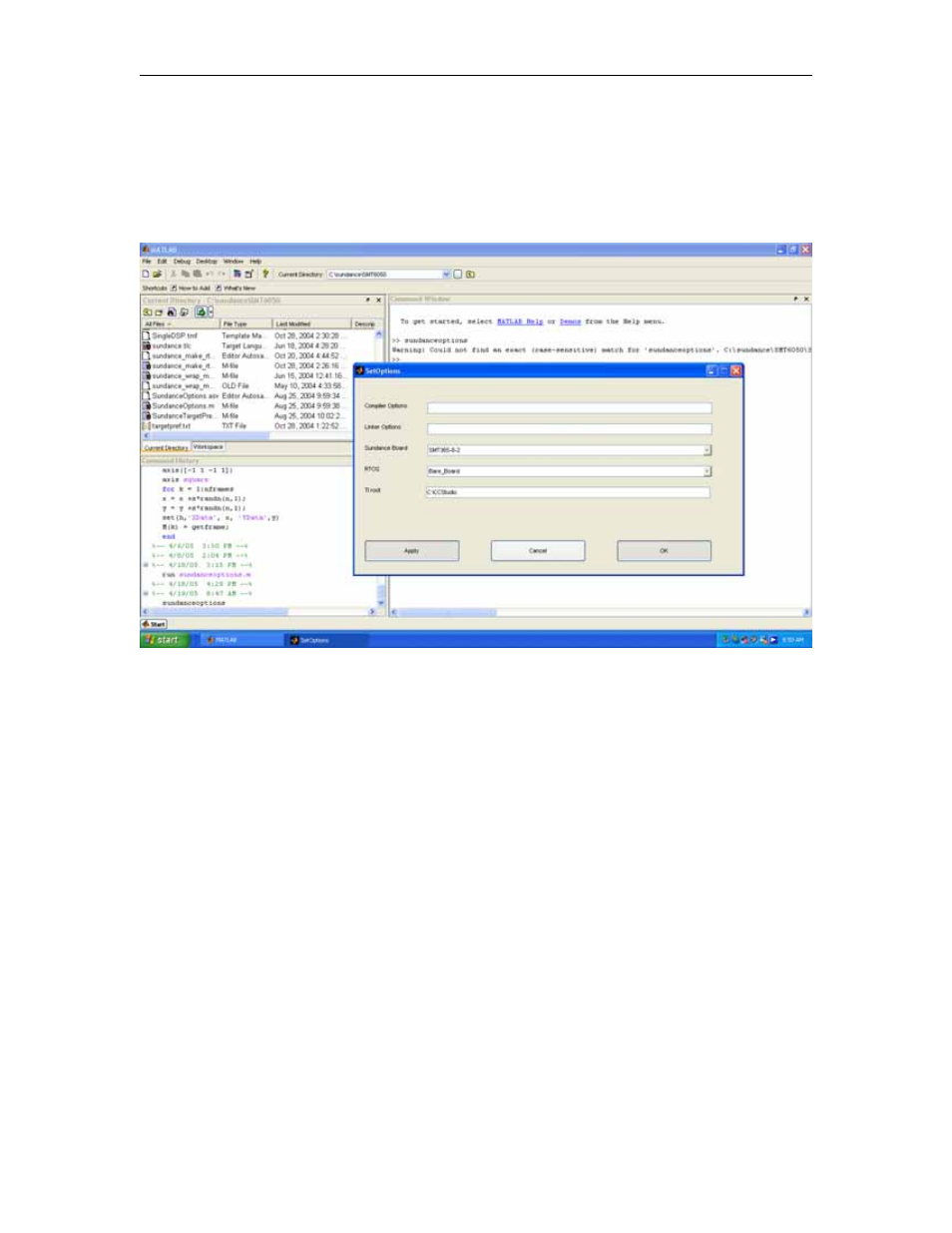
Version 1.0
Page 10 of 20
SMT6050 User Manual
Configuration
In the command window type SundanceOptions and the following screen will appear.
This will allow the user to set up the SMT6050.
Figure 5: Configuration window
Compiler options: These are compiler options, which will be passed to C6X during
compilation. For more information please consult Code Composer
Studio documentation.
Linker Options: These options will pass to the linker during linkage phase. For more
information please consult Code Composer Studio documentation.
Sundance Board: This section allows the user to select which board is being used so
therefore which type of DSP the code is being written for.
RTOS:
At the moment the only option available is for Bare Board systems.
TI root:
The user must specify the directory of the TI Code Composer studio
root folder in this section.
The SMT6050 is now installed and fully configured.
- SMT107 (16 pages)
- SMT6035 v.2.2 (39 pages)
- SMT6012 v.4.6 (22 pages)
- FC100 (12 pages)
- FC108 v.1.1 (10 pages)
- SMT6065 v.4.0 (45 pages)
- FFT v.2.1 (19 pages)
- SMT111 (18 pages)
- SMT118LT (10 pages)
- SMT118 (20 pages)
- SMT123-SHB (13 pages)
- SMT128 (15 pages)
- SMT145 (18 pages)
- SMT148 (35 pages)
- SMT130 v.1.0 (46 pages)
- SMT148FX (48 pages)
- SMT310Q (55 pages)
- PARS (70 pages)
- SMT166-FMC (52 pages)
- SMT166 (44 pages)
- SMT300Q v.1.6 (61 pages)
- SMT310 v.1.6 (50 pages)
- SMT317 (24 pages)
- SMT326v2 (24 pages)
- SMT338 (19 pages)
- SMT349 (32 pages)
- SMT339 v.1.3 (27 pages)
- SMT338-VP (22 pages)
- SMT358 (25 pages)
- SMT351T (37 pages)
- SMT351 (25 pages)
- SMT350 (45 pages)
- SMT362 (30 pages)
- SMT365G (23 pages)
- SMT364 (37 pages)
- SMT373 (15 pages)
- SMT368 (24 pages)
- SMT370v3 (46 pages)
- SMT377 (22 pages)
- SMT381 2007 (31 pages)
- SMT381-VP (81 pages)
- SMT387 (42 pages)
- SMT391 (18 pages)
- SMT384 (47 pages)
- SMT390-VP (55 pages)
