0 troubleshooting – Sun Pumps PCA-30M1D User Manual
Page 13
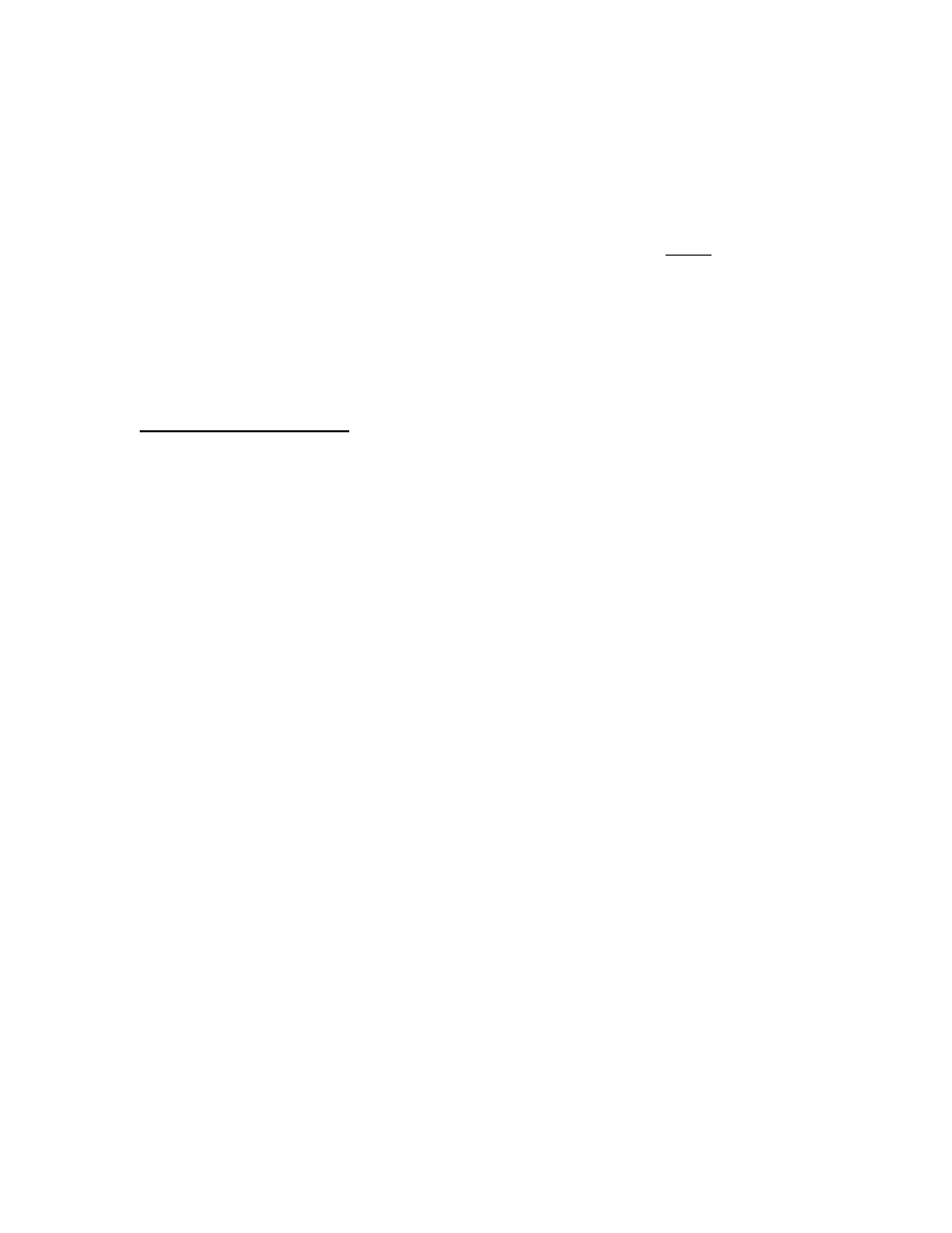
Motor Speed Control Adjustment
The purpose of this procedure is to adjust the output voltage of the controller and thus reduce the water
flow of the pump. If tests have shown the pump will out produce the well capacity, then the controller
“Speed Control” feature can be used to match the flow rate of the pump to the production of the well.
1. With the system installed and controller properly configured, allow the pump to run at full power at
mid-day until the pump starts surging.
2. Slowly turn the “Speed Control” trim pot located on the face of the controller counter clockwise until
the pump stops surging. This is the point where the pump flow rate equals the well production. This
process will probably take a few attempts to “balance” the system for optimum water production. If
maximum water is not a critical issue you may want to reduce the pumps flow rate an additional 5% to
10% to insure the pump will not run dry.
(NOTE: The trim pot has a15- turn range. It usually takes many complete turns in a counter-clockwise
direction before you will notice any change in water output or voltage power.)
4.0
Troubleshooting
Sun Pumps, Inc. is dedicated to its customers and will gladly help you trouble shoot any problems with
your system. However, especially during the busy summer pumping season, we may not be able to help
you right away. Using this trouble shooting guide as your first resource when your system is not working
properly can save you valuable time in getting your system fully functional. If at any time however, you
are not comfortable performing any of these tasks, or do not fully understand the system, it is better to call
than to guess. Before calling please go through the section below labeled “Before Calling Sun Pumps”
and complete the steps there.
CONTROLLER DOES NOT TURN ON
1. Check the LED’s on the face of the controller. The top LED, labeled “Power In”, should be on. This
indicates power is connected to the controller and the polarity is correct. If it is not on, verify that the
controller is properly wired, including polarity, and that the input terminals have at least 12 volts. Less
than 12 volts at the input terminals and the unit may show no signs of operation. If you do have at least
12 volts in the right polarity, contact Sun Pumps for further assistance.
2. If the expected voltage is not present, disconnect the panels from the controller using the disconnect
switch and check any fuses and breakers in the system. Replace blown fuses and reset tripped
breakers.
3. If there are not blown fuses and no tripped breakers, check the open circuit voltage of your array. If
the open circuit voltage is not correct trouble shoot the array to find the problem. If the open circuit
voltage is correct, call Sun Pumps for further assistance.
CONTROLLER TURNS ON BUT PUMP DOES NOT RUN
1. Make sure the On/Off switch is in the up position. (On)
2. The second LED is labeled “Run”. This indicates voltage is going out of the controller. If it is on, go to
the well and listen for the sound of the motor. Check for breaks in the pipe. If you cannot find a
problem call Sun Pumps for further assistance.
3. Check the third LED, labeled “RS”; this is the remote switch shutdown indicator. If it is on and
blinking, the remote circuit is preventing the controller from running the pump. Set the #4 dip switch
to off and disconnect the remote switch wire. If the pump starts, troubleshoot the remote switch wiring
and float switch. If the pump does not start and the LED is still on and blinking, call Sun Pumps for
further assistance.
