Troubleshooting – Studio Technologies 60A User Manual
Page 16
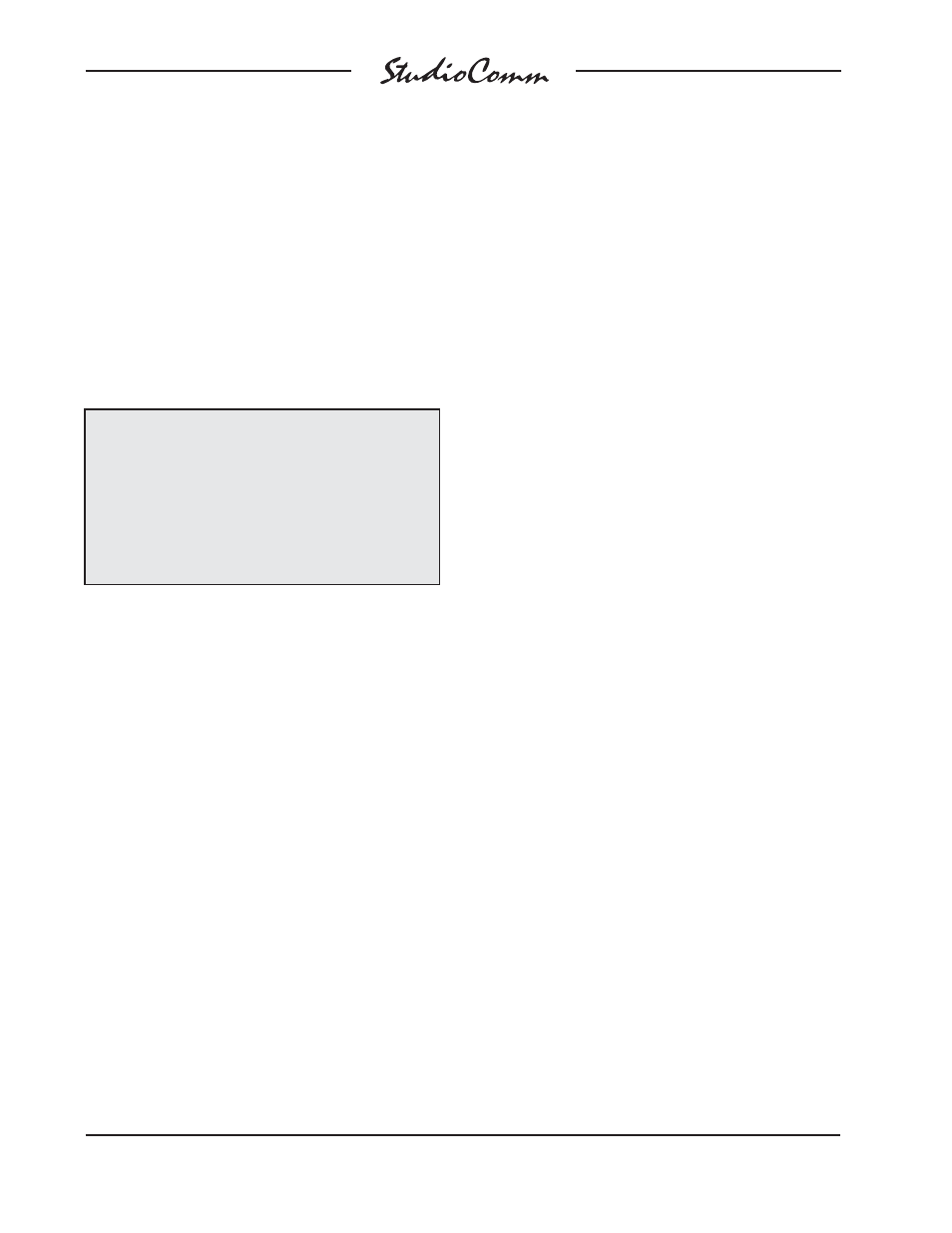
Issue 1, June 2003
Model 60A/61 User Guide
Page 16
Studio Technologies, Inc.
the input sensitivity of the connected
equipment. In the fully clockwise position
the circuitry is unity gain. In the fully coun-
terclockwise position the dub output is fully
attenuated, allowing the pot to be used as
an output “fader” for special applications.
Markings on the Model 60A’s front panel
identify where the rotary control should be
set for nominal output levels of +4dBu and
–10dBV.
Headphone Outputs
Warning: Protect your ears! The head-
phone outputs are capable of driving
headphones to extremely high sound
pressure levels. Hearing experts (along
with common sense and your mother)
advise against continuous extended
play, especially at high levels.
A rotary level control on the Model 60A’s
front panel is used to set the headphone
output level. The “pot” sets the output level
for the both headphone output jacks, front
and back.
A push-button switch, located adjacent
to the headphone level control, is used
to select the headphone source. When
the switch is set to the CR (control room)
position the audio source(s) selected for
control room monitoring are also sent to
the headphones. The control room output
level pot, mono button, and output mute
function do not effect the headphone out-
put. When the headphone source switch is
set to the dub position the audio source(s)
selected for dub are also sent to the head-
phones. The dub output level control does
not effect the headphone output.
Cue (Talk to Phones)
The cue function allows voice cues from the
control room to be sent to the headphone
outputs. Using cue is quite simple; press the
push-button switch on the Model 61 Control
Console and start talking! Above the cue
switch is a status LED and a graphic outline
of a pair of headphones. The cue switch is
set for momentary operation so you’ll need
to press and hold the switch while you are
talking to the headphone user(s).
A rotary level control (“trim pot”) on the
Model 60A’s front panel is used to set the
voice cue level relative to the normal audio
level. Set the trim pot so as to give a com-
fortable level to the headphone user(s).
Adjacent to the trim pot is a push-button
switch that sets the cue operating mode.
With the switch set to the interrupt position
the normal audio signal going to the head-
phones is muted (interrupted) whenever cue
is active. When the switch is set to the sum
position the voice audio is summed (added
or mixed) with the normal audio. In an on-
air setting or an application such as foley,
you’d want to use the sum position. In this
way voice cues won’t inhibit the talent’s
ability to hear themselves or other important
program material. The interrupt mode is
useful when you are not recording or broad-
casting in a “real-time” setting and “loud”
program material can make voice cues hard
to hear.
Troubleshooting
Clicks in the Audio
As covered in the Configuration section
of this guide, the four stereo line inputs can
be configured for +4dBu or –10dBV opera-
tion. Setting an input for –10dBV, while
