System connections, Auxiliary dc output – Studio Technologies 44 User Manual
Page 6
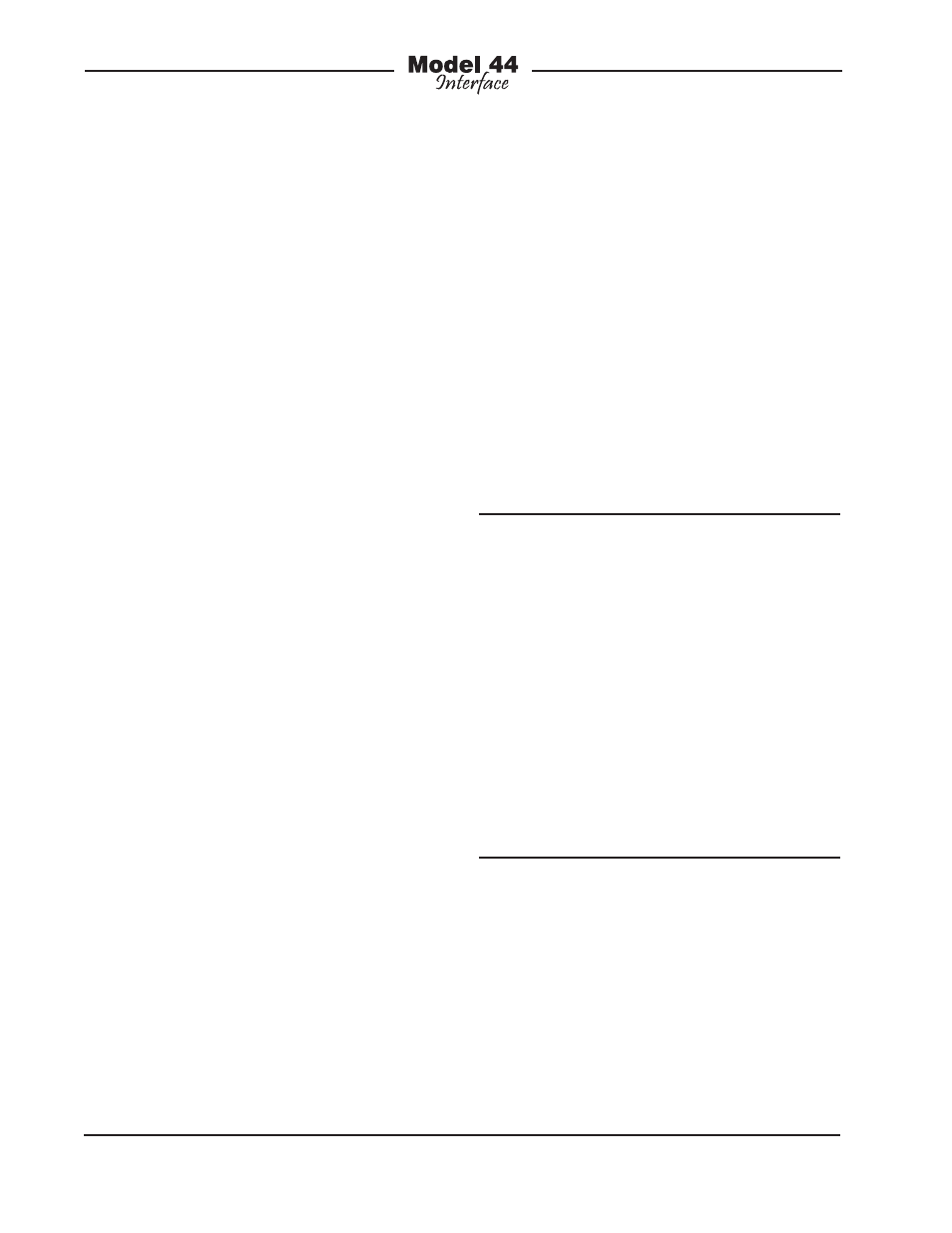
Issue 2, September 2006
Model 44 User Guide
Page 6
Studio Technologies, Inc.
as the interconnection point. Short “jumper”
cables can be used to link the RJ45 jacks
on the Model 44 with the connectors on
the I/O panel. Using feed-through adapt-
ers (standard RJ45 to ruggedized RJ45) on
the I/O panel, such as the Neutrik NE8FDP,
make this type of installation simple.
System Connections
Inside the Model 44, pairs 2 and 3 (pins 1
and 2, 3 and 6) on the RJ45 jacks associat-
ed with the announcer’s consoles are con-
nected directly to six addition RJ45 jacks.
These jacks, located on the Model 44’s
back panel, maintain a one-to-one connec-
tion scheme: pin 1 to pin 1, pin 2 to pin 2,
pin 3 to pin 3, pin 6 to pin 6. These six RJ45
jacks, labeled System, are intended to con-
nect to the audio equipment that will send
and receive digital audio signals associated
with the announcer’s consoles.
The required system interconnecting cables
will depend on the type of equipment to be
interfaced. In some cases standard Ethernet
CAT5 or CAT5e “patch” cables may be all
that is required. An example would be ports
on a digital matrix intercom system from
Riedel Communications. In other cases
adapters going from RJ45 to 3-pin XLR-type
may be appropriate.
Auxiliary Input/Output Connections
As previously mentioned, connections
from pair 1 (pins 4 and 5) of the RJ45 jacks
associated with the announcer’s consoles
are directly connected to pins on a female
25-pin D-subminiature connector. This
connector, located on the Model 44’s back
panel, is provided for installer-selected ap-
plications. A cable harness is required with
a male 25-pin D-sub plug on one end and
the desired mating connectors on the other.
This cable harness is not supplied by Studio
Technologies. (Note that in some locations
the term “cable loom” may be used instead
of “cable harness.”) Some of you might
observe that the wiring scheme used by the
D-sub complies with the now-ubiquitous
one made familiar by TASCAM® with their
DA-88® product. A wiring harness prepared
for connection to the Model 44’s audio
inputs is identical to a DA-88-style input har-
ness. Please refer to Figure 3 for connec-
tion details. Note that unlike a DA-88-style
harness, the Model 44’s D-sub connector’s
hold-down screws use 4-40 threads. This
complies with the original design standard
for D-subminiature connectors which used
English rather than metric thread pitch.
RJ45
RJ45
Connections
Pin 4
Pin 5
Shield
To/From Announcer’s Console 1
24
12
25
To/From Announcer’s Console 2
10
23
11
To/From Announcer’s Console 3
21
9
22
To/From Announcer’s Console 4
7
20
8
To/From Announcer’s Console 5
18
6
19
To/From Announcer’s Console 6
4
17
5
Notes: 1) Connector type on Model 44 is 25-pin
D-subminiature female. Installer must provide plug
(male). Connector uses 4-40 threaded inserts for
locking with mating plug.
2) Wiring scheme follows TASCAM DA-88 convention.
Standard DA-88-style wiring harnesses are directly
compatible, with the exception of 4-40 screw threads
being
required.
Figure 3. Connections for Auxiliary Input/Outputs
Auxiliary DC Output
A source of 24 volts DC, 70 milliamperes
nominal maximum, is provided for installer-
selected applications. It may prove useful
in specialized installations such as where
broadcast remote control and tally signals
are required. The DC output is accessible
by way of pins on the female 25-pin
