Configuration, Back-panel dip switches, Call light support – Studio Technologies 45DR User Manual
Page 12
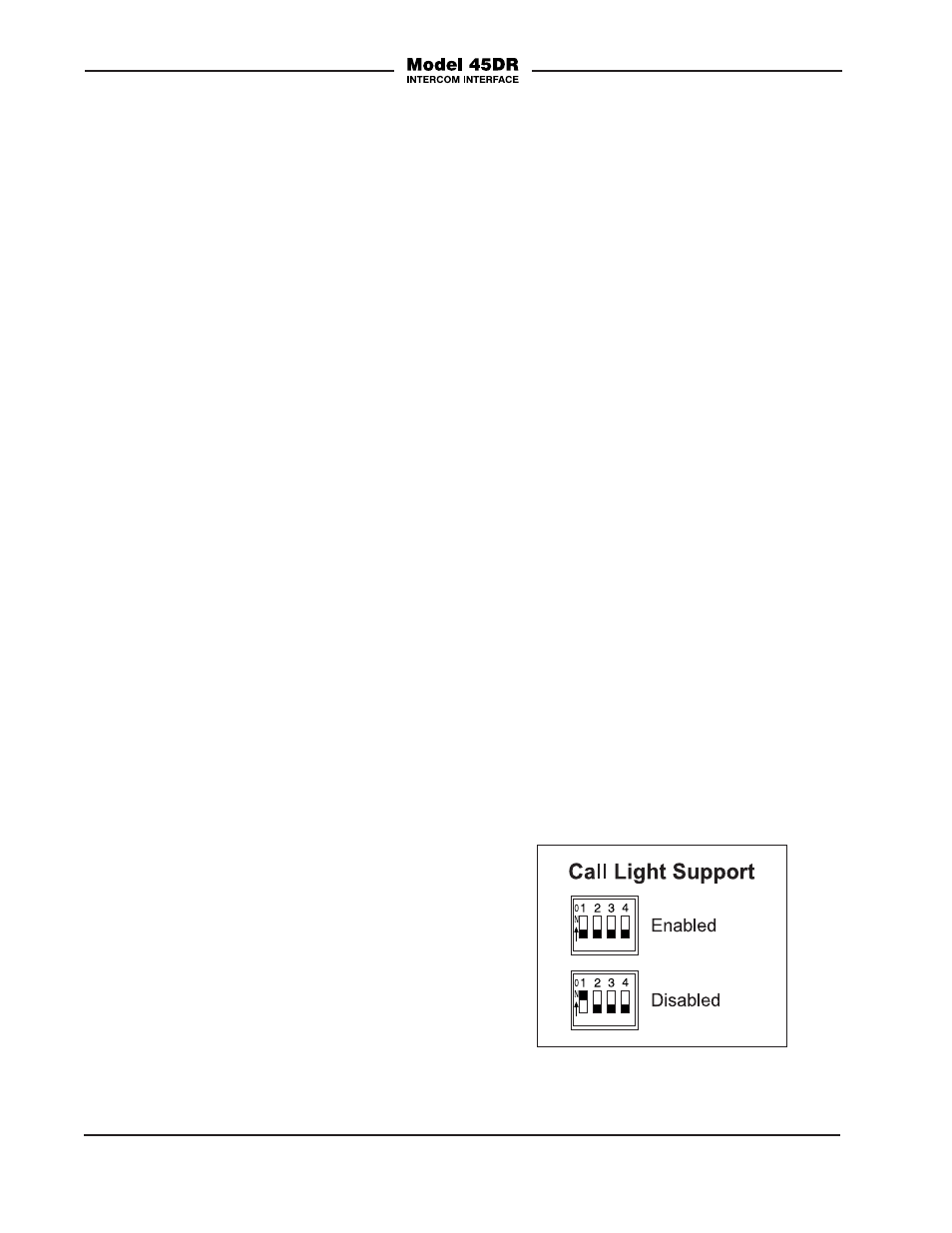
Issue 2, January 2015
Model 45DR User Guide
Page 12
Studio Technologies, Inc.
impedance generators, allowing a limited
number of 2-channel intercom user devices
to be directly connected. The Model 45DR’s
internal 29 volt DC power source has a
maximum current of 240 mA. This moder-
ate amount of power can be very useful but
does require that the type and number of
connected user devices be selected ap-
propriately. Many broadcast applications
use the popular RTS BP-325 user beltpacks
and the Model 45DR Intercom Interface can
directly support up to three of them. Wiring
from the Model 45DR intercom interface to
the BP-325 devices requires that a 1-to-1,
2-to-2, 3-to-3 wiring scheme on the 3-pin
XLR connectors be maintained.
For convenience, the party-line intercom
circuit or user devices can be connected to
the Model 45DR by way of a male or female
3-pin XLR connector located on the back
panel. The two connectors are wired in par-
allel (“multed”) and provide access to the
identical signals.
Compatibility with Single-
Channel Intercom Systems
As previously discussed in this guide,
the Model 45DR is designed to support
2-channel party-line intercom circuits and
user devices. Applications that involve
single-channel party-line intercom circuits
and user devices (typically associated with
products from Clear-Com) can also be sup-
ported. These circuits and devices typically
utilize common on pin 1, power on pin 2,
and audio on pin 3. When connected to a
Model 45DR only channel 2 will be active;
channel 1 would not be utilized. A better
means to support these single-channel cir-
cuits and devices is to use the Studio Tech-
nologies Model 45DC Intercom Interface.
This unit, the “cousin” of the Model 45DR,
is optimized for single-channel party-line
intercom applications. Rather than provid-
ing a 2-channel interface the Model 45DC
provides two single-channel interfaces.
Detailed information about the Model
45DC is available on the Studio Technolo-
gies, Inc. website (www.studio-tech.com).
Configuration
Back-Panel DIP Switches
A 4-position DIP switch assembly, labeled
Configuration, is located on the Model
45DR’s back panel. Switch 1 allows the
Model 45DR’s call light support function to
be disabled. Switches 2-4 are not currently
utilized and have no impact on Model
45DR operation.
Call Light Support
Switch 1 allows the call light support func-
tion to be disabled. When switch 1 is in its
off (down) position the call light support
function is enabled. When switch 1 is in its
on (up) position the function is disabled.
For most applications the call light support
function should remain enabled. Only spe-
cial circumstances would merit disabling
the function.
Figure 3. Call light support configuration switch
