Demonstration mode, 13 page – SOMFY THERMO SUNIS INDOOR WIREFREE RTS SUN SENSOR Installation User Manual
Page 13
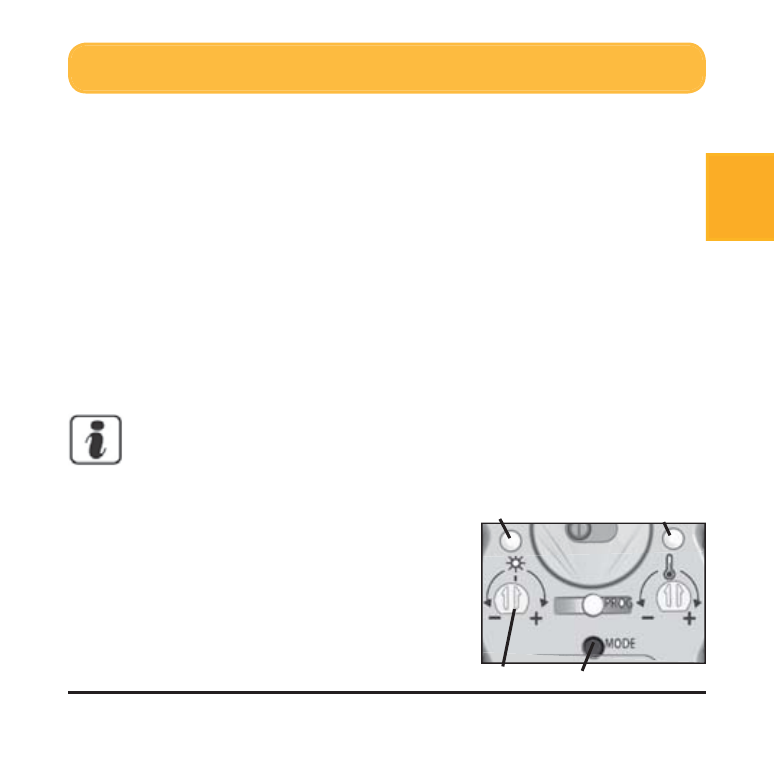
13
Page
EN
Copyright © 2008 Somfy SAS. All rights reserved.
• Press the Mode button (1) for more than 2 seconds.
The LEDs (2, 3*) will fl ash for approximately 30 seconds.
Demonstration mode is active.
• Press the Mode button (1) again for more than 2 seconds.
The LEDs (2, 3*) remain lit.
User mode is active.
• Briefl y press the Mode button (0.5 seconds).
Displaying the current setting
Demonstration mode
Caution: If no buttons are pressed in demonstration mode, the
sensor will automatically change to user mode after
3 minutes.
3
2
1
* only on Thermosunis
The demonstration mode can be used for demonstration
purposes as well as for setting the threshold, as reaction times
are shorter.
If the Sun potentiometer (4) is turned fully
anticlockwise (-) in demonstration mode
or user mode, this will simulate sunshine.
The curtain will move to the lower end
limit or to the “my” position and will remain
in this position.
4
