Connecting your monitor – ATI Technologies RADEON 9000 User Manual
Page 9
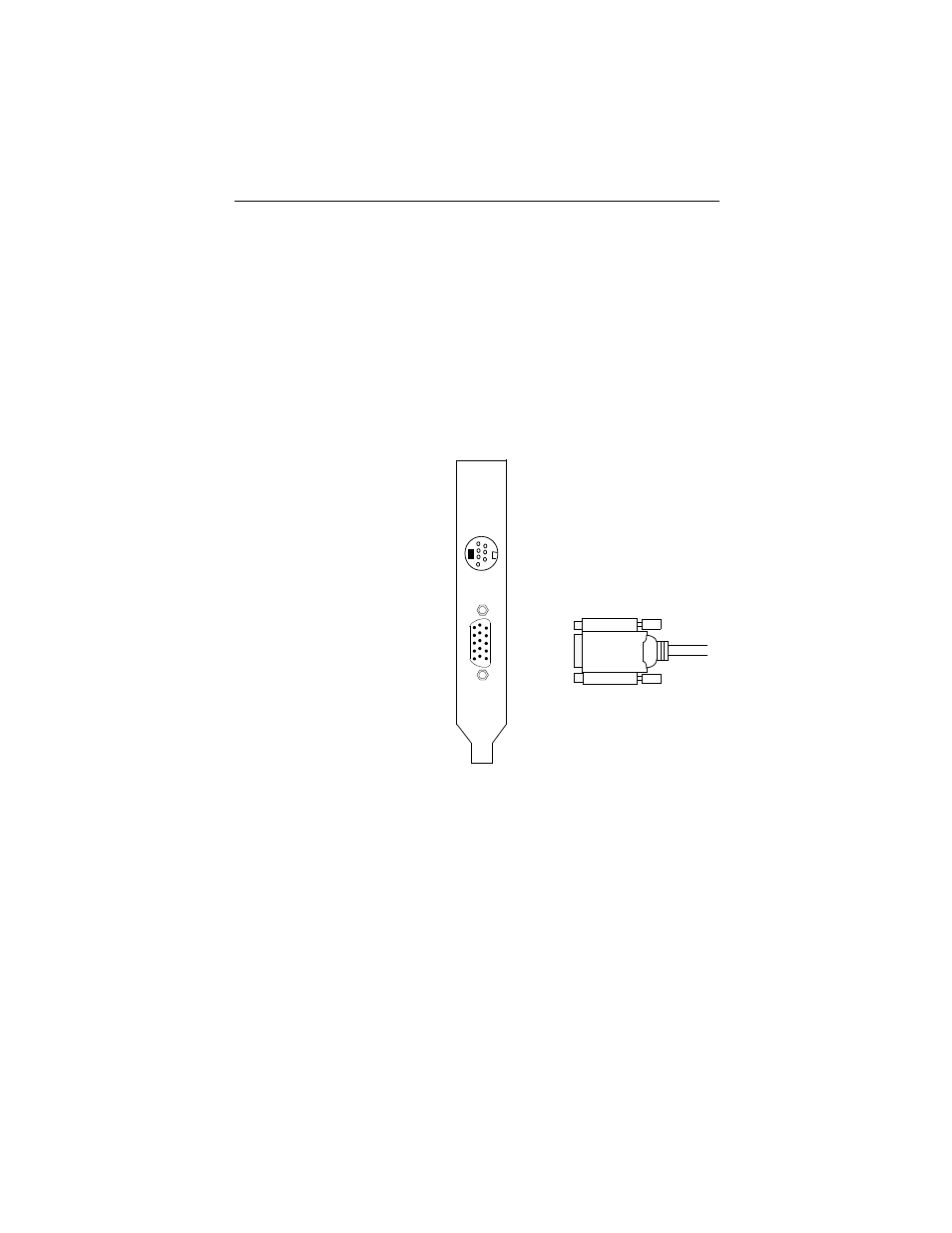
5
Connecting Your Monitor
The RADEON 9000 provides hardware support for
one VGA monitor. A TV can also be used to expand
your desktop by using the S-Video out.
Turn off computer before connecting monitor.
Plug the monitor cable into your card then turn
on the PC and monitor.
S-VIDEO OUT
VGA
CONNECTOR
FROM
MONITOR
STANDARD VGA
S-VID OUT
CRT
MONITOR CONNECTOR
