Using rs-232 control (third-party software), Establish a connection to hdr-4x4-lp – Smart Avi HDR-4x4-Plus User Manual
Page 8
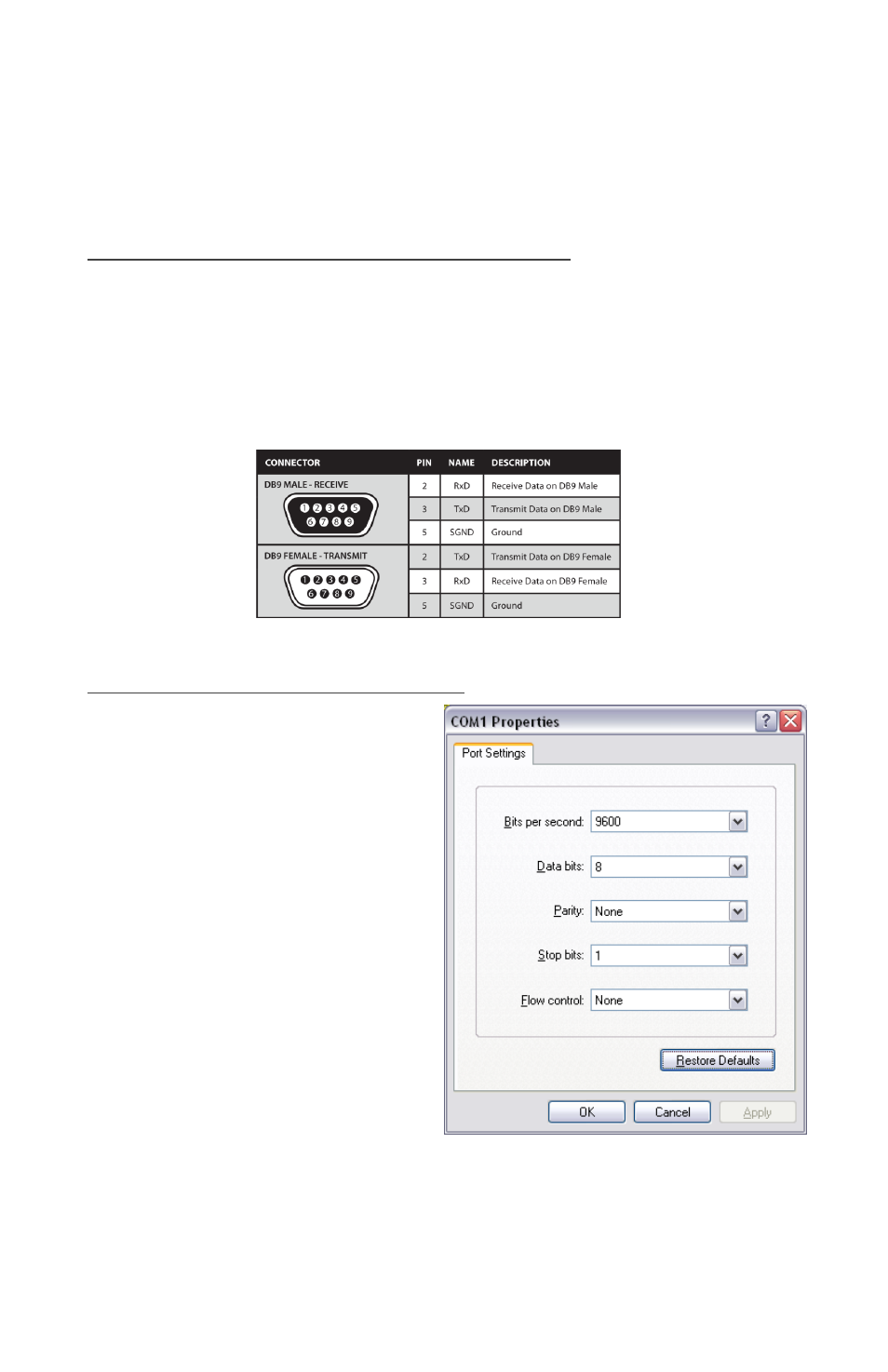
USING RS-232 CONTROL (THIRD-PARTY SOFTWARE)
How to properly create an RS-232 connection between a PC and
HDR-4x4-Plus.
Establish a connection to HDR-4x4-LP:
1. Connect a straight through male-to-female RS-232 cable (not in-
cluded) to the RS-232 connector on the PC.
2. Connect the other end of the cable to the RS-232 port of the
HDR-4x4-Plus
3. Power on the device.
Setting up the Terminal Application:
1. Open HyperTerminal on the PC.
(or use the terminal client of
your choice)
2. Use the default settings to
create a connection to the
device: 9600, 8, N, 1.(see set-
tings on right).
3. Be sure that Flow Control is
None.
4. The output of the device will be
the same as the PC.
For more information about the RS-232 Command Protocol, visit
www.smartavi.com.
8
- HDCVX (2 pages)
- XTPRO (2 pages)
- VSA-100 (2 pages)
- XTAV (2 pages)
- XTWALL (2 pages)
- HDX-PRO (2 pages)
- UTX-500 (2 pages)
- UXPRO (2 pages)
- UX-PLUS (2 pages)
- XTPro Xtreem (8 pages)
- DVX-100 (2 pages)
- DVX-200 (2 pages)
- DVX-PRO (2 pages)
- DVX-PLUS (2 pages)
- FDX-2000 (2 pages)
- DVX-Multi (2 pages)
- UDX-Plus (2 pages)
- DVX-200-Pro (2 pages)
- SDX (2 pages)
- SDX-Plus (2 pages)
- RK-DVX2U-A (2 pages)
- UDX-2P (2 pages)
- DVX2U (2 pages)
- DVX4P (2 pages)
- SDX-2P (2 pages)
- RK-DVX-Plus (2 pages)
- HDX-100 (2 pages)
- RK-DVX200 (8 pages)
- HDX-Plus (2 pages)
- HDX Ultra (2 pages)
- HDX-400 (2 pages)
- HFX-TX/RX (2 pages)
- USB2-Mini (2 pages)
- USB2Pro (2 pages)
- USBXpress (2 pages)
- USB-100 (2 pages)
- AR-100 (2 pages)
- HDCIR (2 pages)
- VS2P (2 pages)
- VS8P (2 pages)
- AVS4P (2 pages)
- VCT-400 (2 pages)
- VCA-400 (2 pages)
- XT-TX1600 (2 pages)
- HDC-400 (2 pages)
