Changing speeds and adjusting belt tension, Switch, Locking switch in the "off" position – Delta 11-985 User Manual
Page 11
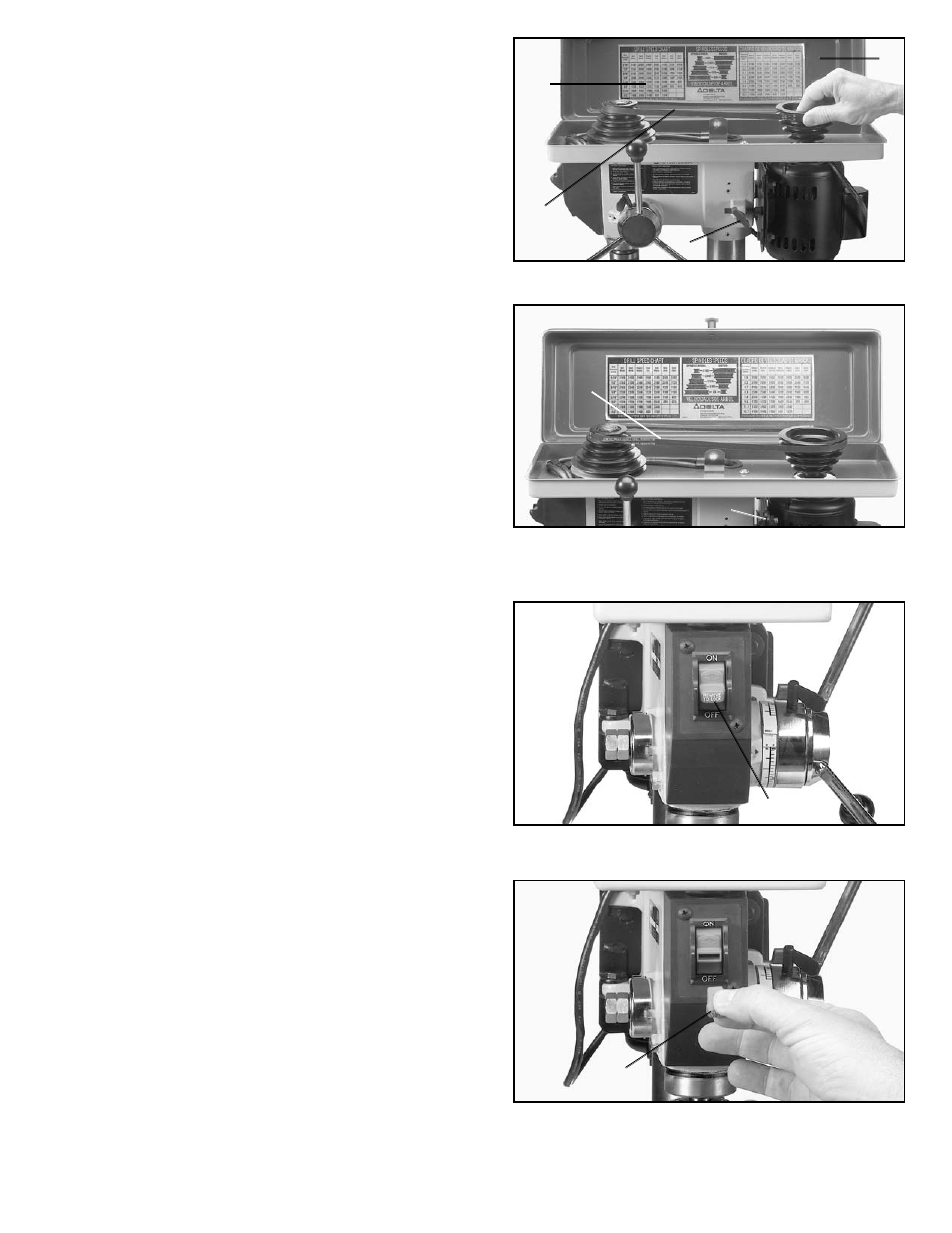
11
CHANGING SPEEDS AND
ADJUSTING BELT TENSION
Fig. 23
Fig. 24
1.
Disconnect the drill press from the power
source.
2.
Lift up the belt and pulley guard (A) Fig. 23.
3.
Release belt tension by loosening tension lock knob
(B) Fig. 23, and pivoting the motor toward the front of the
drill press, as shown.
4.
While holding the motor toward the front of the drill
press head, position the belt (C) on the desired steps of
the motor and spindle pulleys, as shown in Fig. 23. A
belt positioning and drill speed chart (D) is provided on
the inside top cover of the drill press for your
convenience.
5.
After the belt is positioned on the desired steps of
the motor and spindle pulleys, pivot motor away from
the drill press head until the belt is properly tensioned
and tighten tension lock knob (B) Fig. 24. The belt
should be just tight enough to prevent slipping.
Excessive tension will reduce the life of the belt, pulleys
and bearings. Correct tension is obtained when the belt
(C) can be flexed about one inch out of the line midway
between the pulleys using light finger pressure.
Fig. 25
Fig. 26
SWITCH
The switch (A) Fig. 25, is located on the front of the drill
press head. To turn the drill press "ON" move the switch
to the up position. To turn the drill press "OFF" move the
switch to the down position.
LOCKING SWITCH IN
THE "OFF" POSITION
When the tool is not in use, the switch should be locked
in the “OFF” position. This can be done by grasping the
switch toggle (B) and pulling it out of the switch, as
shown in Fig. 26. With the switch toggle (B) removed,
the switch will not operate. However, should the switch
toggle be removed while the drill press is operating, the
switch can be turned "OFF" once, but cannot be
restarted without inserting the switch toggle (B).
A
B
C
D
A
B
C
B
