Uconnect phone - if equipped, Uconnect phone — if equipped – Dodge CHALLENGER 2009 User Manual
Page 81
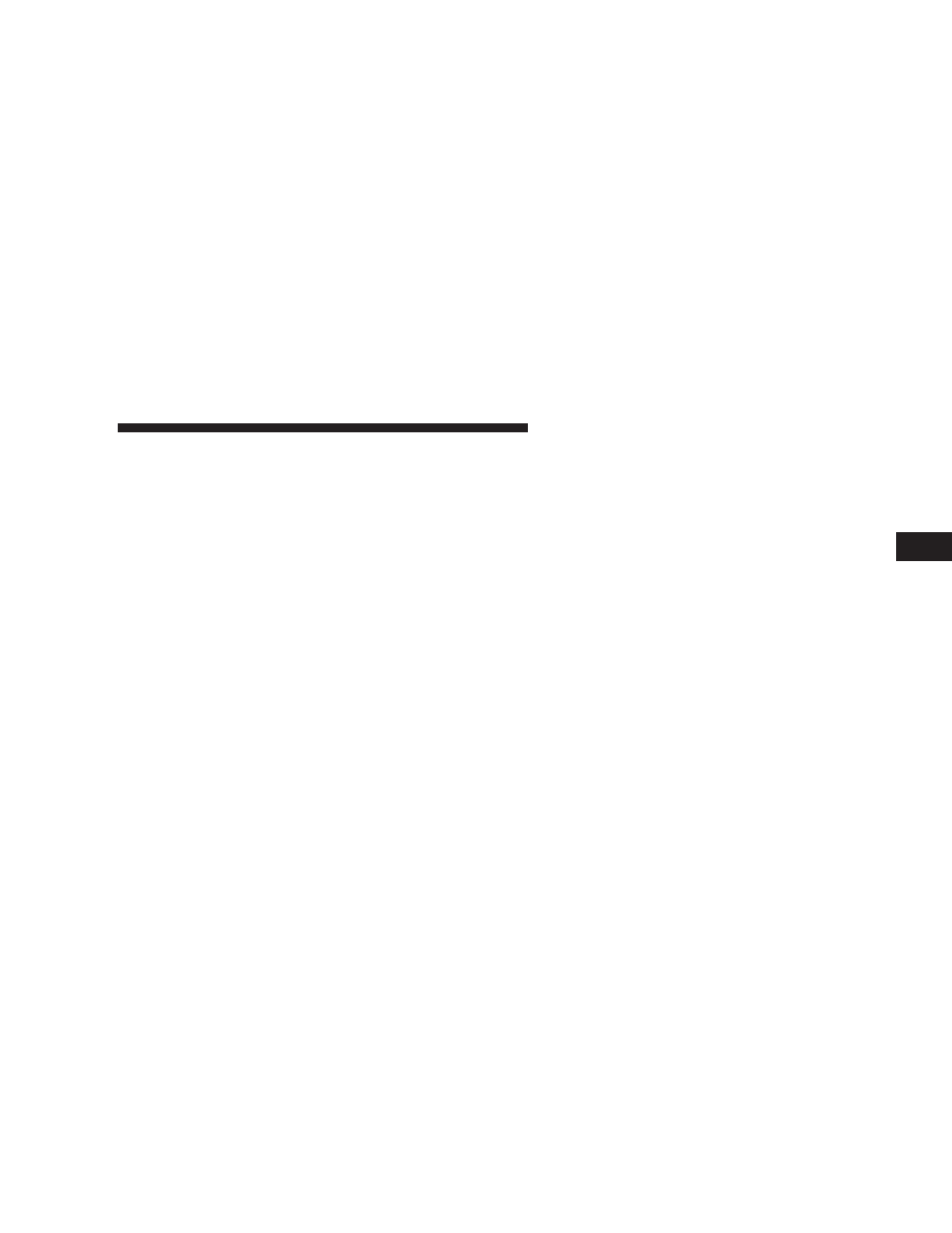
uconnect
ா
phone — IF EQUIPPED
NOTE: The sales code RER and REU radios contain an
integrated uconnect
phone. Refer to your “Navigation
User’s Manual” for uconnect
phone operating instruc-
tions for these radios. Radio sales code can be located
on the lower right corner of the Radio faceplate.
uconnect
phone is a voice-activated, hands-free, in-
vehicle communications system. uconnect
allows you to
dial a phone number with your cellular phone using
simple voice commands (e.g.,
ЉCall” ѧ “Mike” ѧ”WorkЉ or
ЉDial” ѧ “248-555-1212Љ). Your cellular phone’s audio is
transmitted through your vehicle’s audio system; the
system will automatically mute your radio when using
the uconnect
phone.
NOTE:
• The uconnect phone requires a cellular phone
equipped with the Bluetooth
ЉHands-Free Profile,Љ
Version 0.96 or higher. See the uconnect
website for
supported phones.
For uconnect
customer support, visit the following
websites:
• www.chrysler.com/uconnect
• www.dodge.com/uconnect
• www.jeep.com/uconnect
• or call 1–877–855–8400
uconnect
allows you to transfer calls between the sys-
tem and your cellular phone as you enter or exit your
vehicle and enables you to mute the system’s microphone
for private conversation.
The uconnect
phone is driven through your Bluetooth
“Hands-Free Profile” cellular phone. uconnect
features
Bluetooth
technology - the global standard that enables
different electronic devices to connect to each other
without wires or a docking station, so uconnect
phone
works no matter where you stow your cellular phone (be
UNDERSTANDING THE FEATURES OF YOUR VEHICLE
79
3
