14 info, Ht 300, 6video rgb – Sim2 HT300 User Manual
Page 6: Fig 48a), Fig.48b), Fig.48a fig.48b
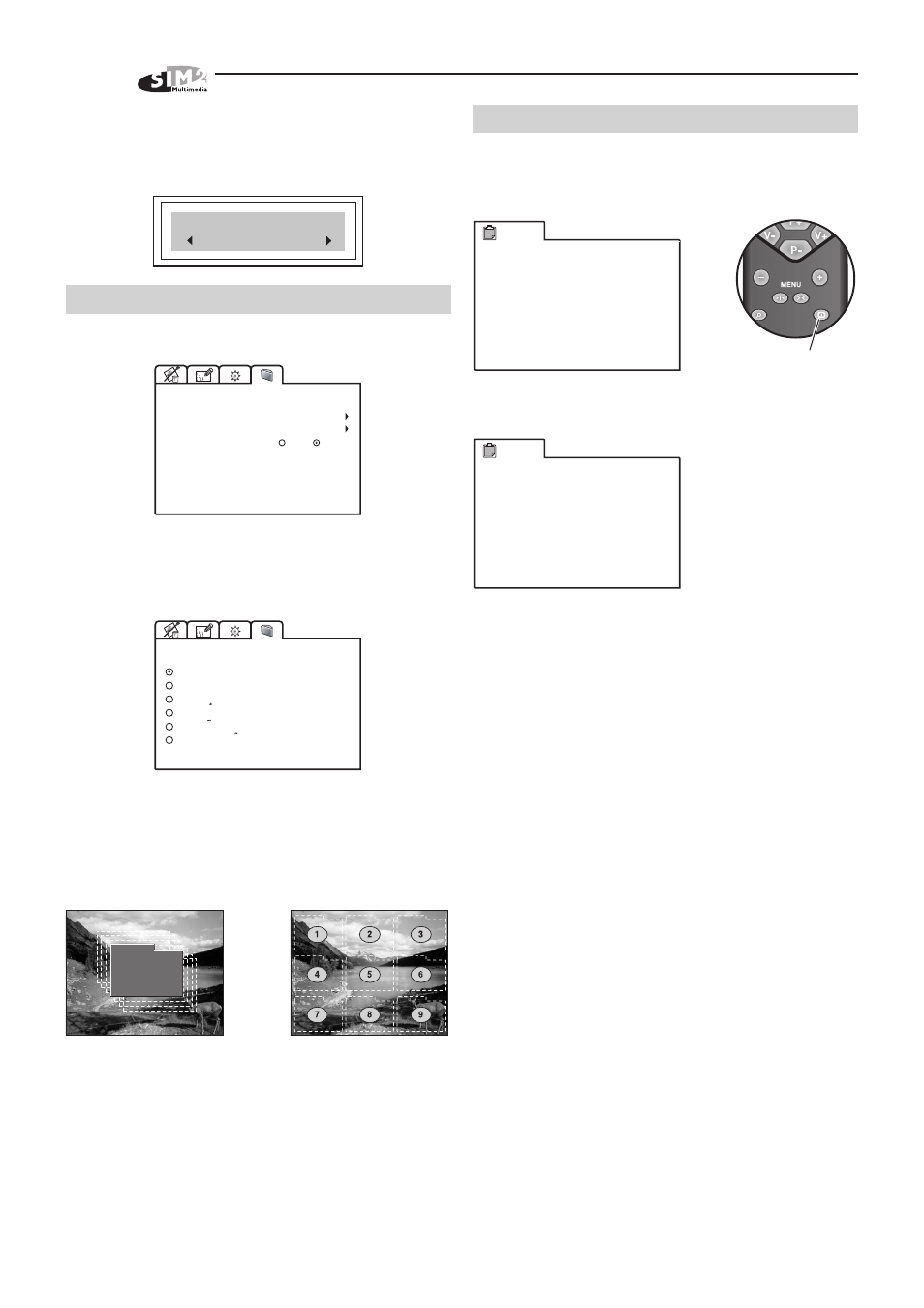
HT 300
6
VIDEO
RGB
13.3.5 FACTORY DEFAULTS
Reconfigures the projector to original factory settings:
except Position, Orientation, Y/C Delay, Zoom and Fo-
cus.
No
Confirm?
Yes
13.4 MENU
This menu covers the On Screen Display adjustments.
LANGUAGE
OSD POSITION
OSD BACKGROUND
15 sec
MENU
OSD TIMEOUT
Clear Solid
13.4.1 LANGUAGE
Lists the languages options available for the On Screen
Display menus.
ENGLISH
ITALIANO
FRANCAIS
LANGUAGE
DEUTSCH
ESPANOL
PORTOGUES
13.4.2 OSD POSITION
To position the On Screen Display within the picture area,
by using the arrow keys
(fig 48a)
.
Pressing the 1,2, ..,9 keys on the remote control it is
possible to move the OSD in one of the 9 preset position
(Fig.48b)
.
Fig.48a
Fig.48b
13.4.3 OSD BACKGROUND
Gives a choice of backgrounds for the On Screen Display.
13.4.4 OSD TIMEOUT
Use this adjustment to set the display time after which
the On Screen Display will disappear. Left and Right
Arrow keys set the timing (within a 5-60 second
timeframe).
14 INFO
This function displays the current status of the projector,
input type, input frequency, etc.
Info
Source
Standard Video
Horiz Frequency
Aspect
Color Temperature
Lamp Hour Meter
Software Version
Video
NTSC 60Hz/4.43MHz
15.7kHz
Video Type
Normal
Panoramic
Low
362
2.00H P (034)
Displays the selected input's
information and the projector status
Info
Source
Horiz Frequency
Vertical Frequency
Aspect
Color Temperature
Lamp Hour Meter
Software Version
RGB Graphic
56.5kHz
70Hz
Resolution
1024x768 Mode:77
Normal
Low
362
2.00H P (034)
