Sierra Video Crestron E-Server 908012 User Manual
Page 27
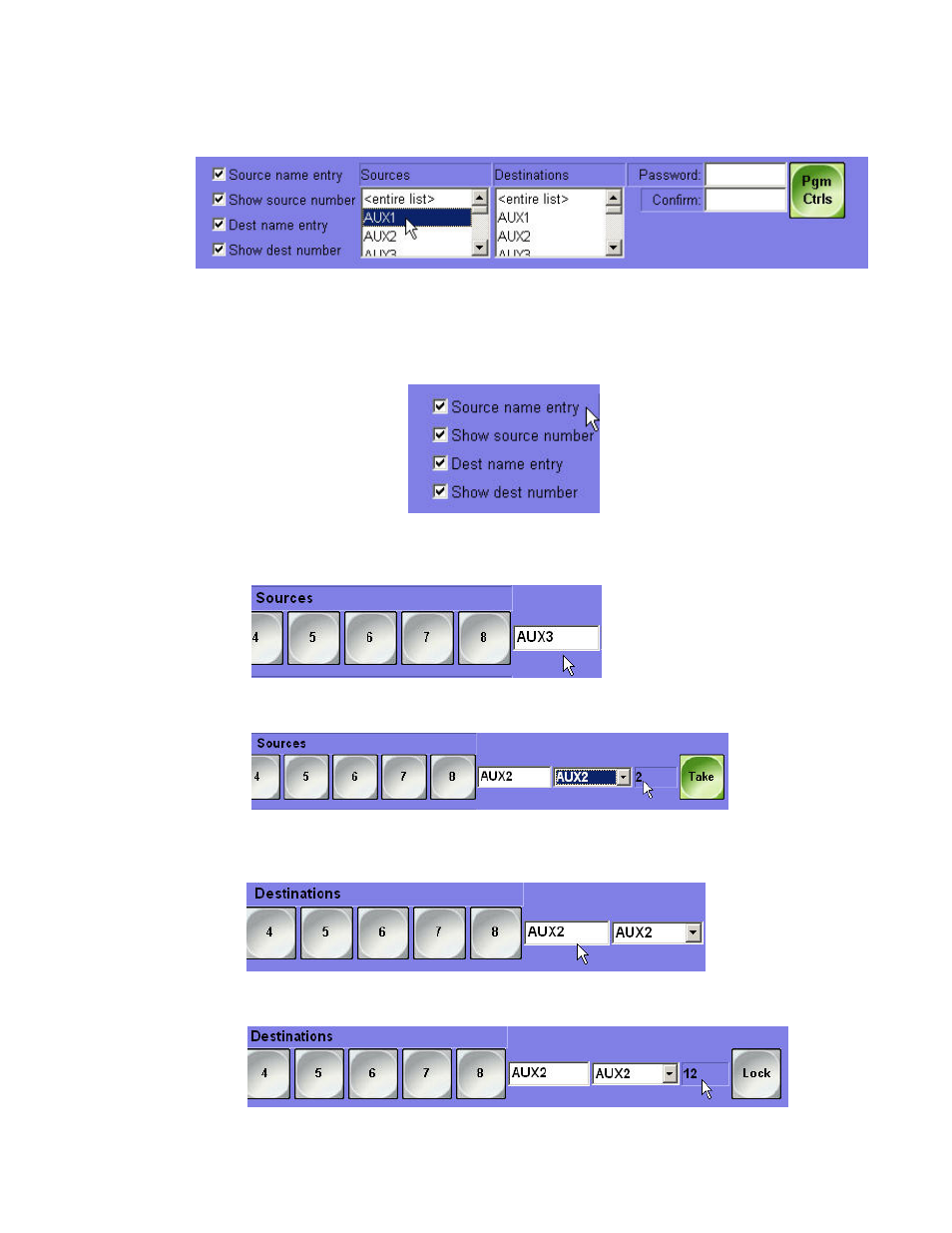
CRESTRON E-SERVER
21
Select the destinations and sources you want the panel to display from the dropdown
lists.
Panel options
Display and operational options can be selected by placing a check in the appropriate
box.
Source name entry- Placing a check in this box allows the user to select a source
by typing the name of the source in the window next to the source buttons. If this
box is not checked the window will not be displayed.
Show source number- Placing a check in this box displays the virtual source
number in a screen next to the “Take” button.
Destination name entry- Placing a check in this box allows the user to select a
destination by typing the name of the destination in the window next to the
destination buttons. If this box is not checked the window will not be displayed.
Show destination number- Placing a check in this box displays the virtual
destination number in a screen next to the “Lock” button.
