Operation, Introduction, Chapter – Sierra Video Crestron E-Server 908012 User Manual
Page 19
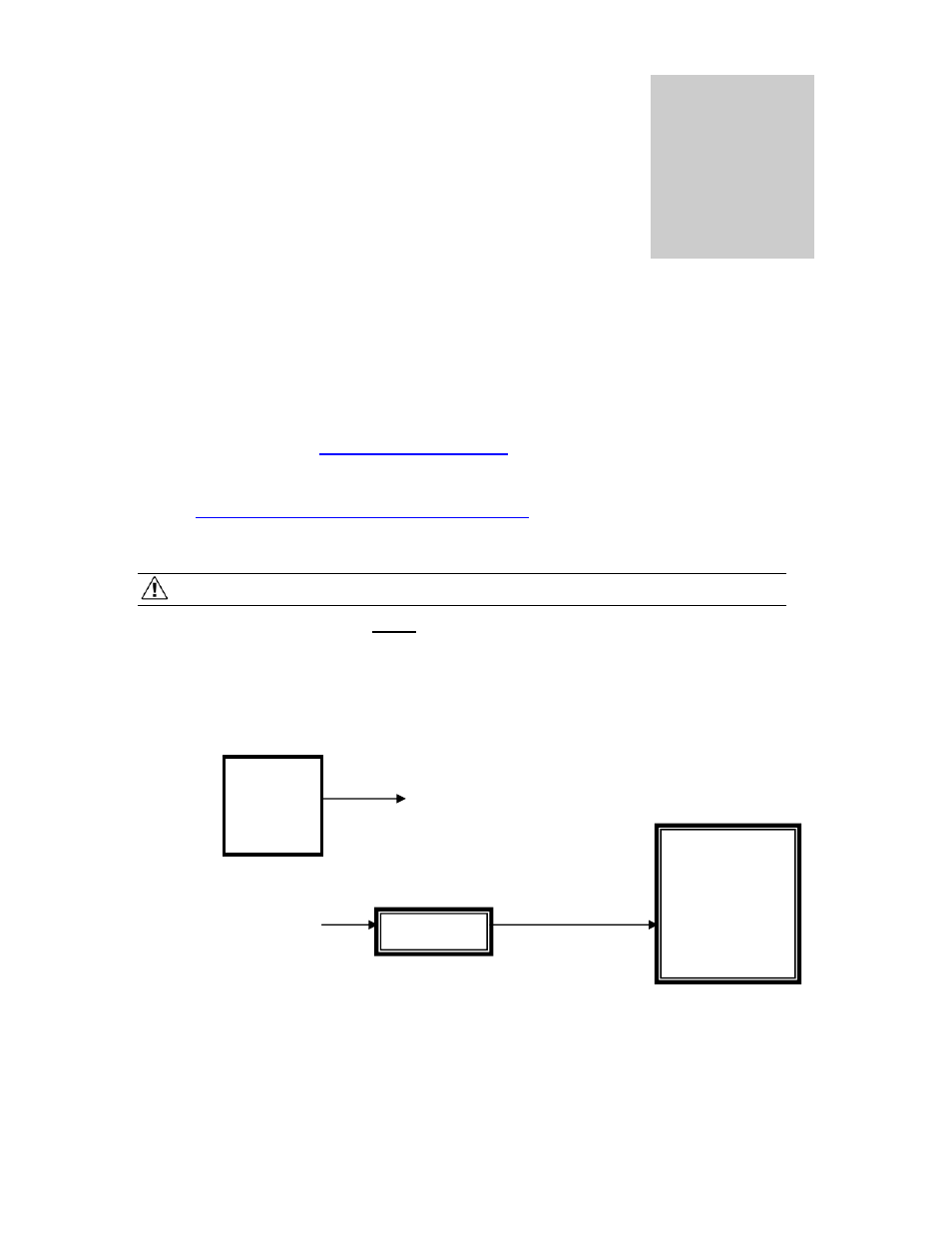
SIERRA VIDEO SYSTEMS
13
Operation
Introduction
You must have Sun Microsystems Java web start installed on your PC. This can be
downloaded from
http://java.com/en/index.jsp
. This will enable your PC to correctly read
the web pages stored in the E-Server.
Internet Explorer version 6 or later must be installed, available from:
http://www.microsoft.com/windows/ie/downloads
Connect a LAN cable to the E-Server and connect the COM A port to the router’s
HOST port. Verify serial port wiring in the router’s manual.
Warning:
The router’s HOST port MUST be set to 115200 baud.
Routers are typically shipped from the factory at 9600 baud unless specified at the time
of order.
Refer to the router’s manual for processor DIP switch settings and serial cable wiring..
Chapter
3
PC
To Local Area Network
(LAN)
E-Server
LAN
SVS
Router
COM A
HOST
Port
- 1616HD-3G (70 pages)
- RCP-7272 (50 pages)
- Shasta Series 32 (78 pages)
- Pro Series 16 (72 pages)
- Viper Component Series (104 pages)
- SCW-116 (26 pages)
- SCP-224 (18 pages)
- 507105-00 (3 pages)
- 507109-00 (5 pages)
- 507112-xx (3 pages)
- 507125 (12 pages)
- 507141 (5 pages)
- 507144-00 (10 pages)
- 587144-00 (5 pages)
- 807121-00 (5 pages)
- 804711-00 (14 pages)
- ADC-107 (23 pages)
- ADA-108 (28 pages)
- EMD-218 (29 pages)
- ADC-142 (29 pages)
- ADM-188 (23 pages)
- ADC-8432 (33 pages)
- DAC-162 (17 pages)
- DAC-104 (23 pages)
- DAH-139 (19 pages)
- DAH-239 (19 pages)
- DAH-338 (19 pages)
- DAH-339 (19 pages)
- DFR-8300 (45 pages)
- DashBoard Control System (56 pages)
- FRS-182 (27 pages)
- UDC-161 (37 pages)
- HDA-109 (30 pages)
- MFC-8300 (63 pages)
- UDC-162 (32 pages)
- UDA-8705A (35 pages)
- RTR-804 (46 pages)
- UDC-163 (31 pages)
- UPC-166 (123 pages)
- Pro Series 64XL Routing Switcher With MediaNav (128 pages)
- View MADI-XX (54 pages)
- SVG Multi-Viewer (84 pages)
- SV-SM-16 (94 pages)
- Sequoia Family (68 pages)
