4 library linking, 5 required function calls – Sensoray 2600 User Manual
Page 8
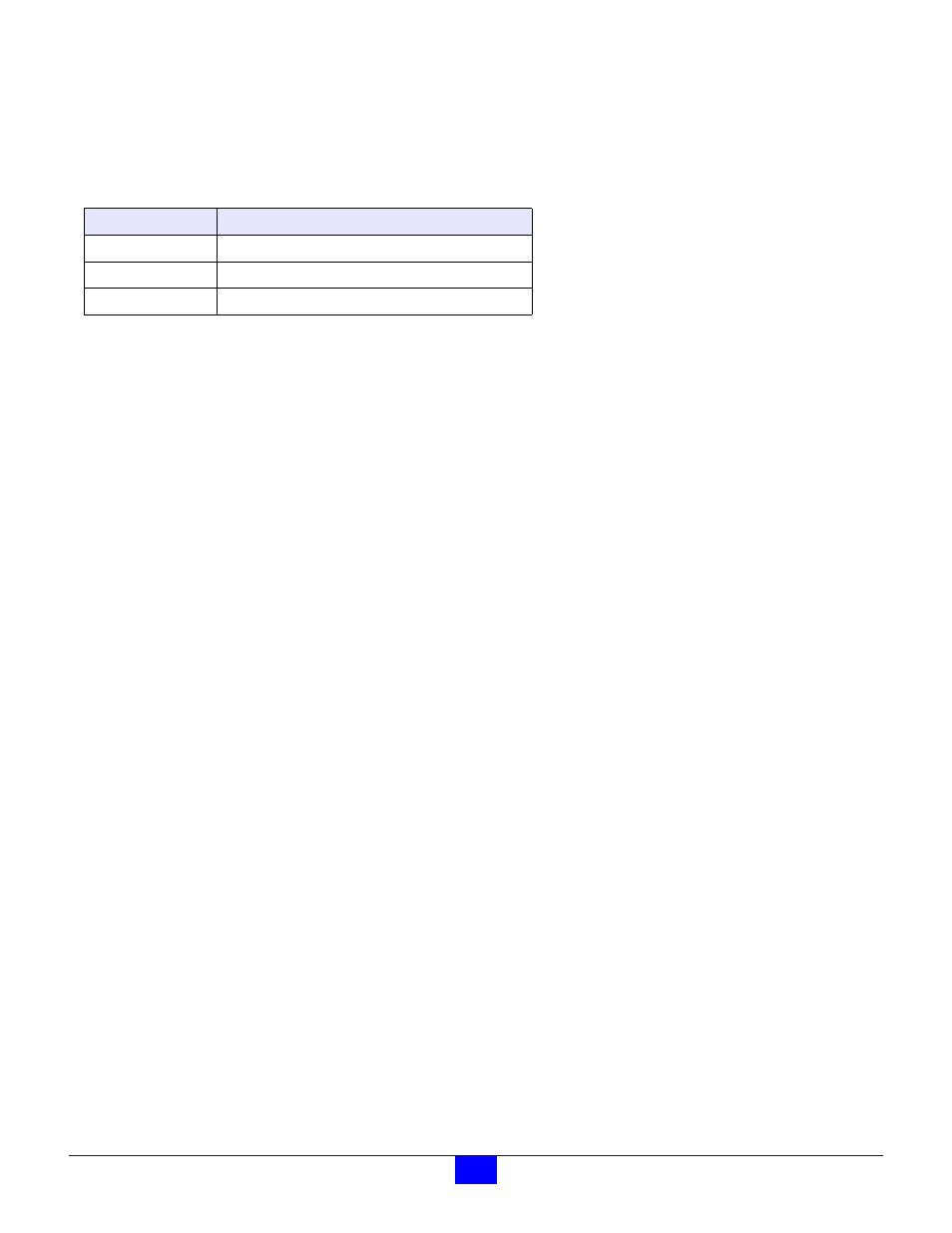
Sensoray 2600 Programming Guide
4
Fundamentals of Usage
3.3.1 Data Types
Data values passed to or received from library functions belong to a small set of fundamental data types. All custom data types
employed by the API are listed in Table 1. Data types are referenced by their C-language type names, as shown in the left column
of the table.
3.4 Library Linking
3.4.1 Windows
An application that calls functions in
S2600.DLL
must first link to the DLL, and when terminated, an application must unlink from
the DLL so that resources used by the DLL will be released. The means by which DLL linking and unlinking is implemented
depends on your development environment.
• Visual Basic: VB applications do not require calls to
S26_DLLOpen()
or
S26_DLLClose()
because they automatically link
when any DLL function is first called, and automatically unlink when the application terminates. Instead, VB applications
must explicitly call
S26_DriverOpen()
and
S26_DriverClose()
when starting and terminating, respectively.
• C/C++: applications must call
S26_DLLOpen()
to link to the DLL before calling any of its functions, and
S26_DLLClose()
when the application terminates. Note that these two functions are not part of the DLL; they are provided in the
Win2600.c
module on the distribution media.
• Other: If you are using a development tool that does not perform automatic DLL linking, you must create functions
equivalent to
S26_DLLOpen()
and
S26_DLLClose()
as shown in the
Win2600.c
module on the distribution media.
3.4.2 Linux
An application that calls functions in
lib2600.a
must be statically linked to the library when the application is built.
For example, suppose you created a simple C-language program named
app.c
, which you have compiled to produce object file
app.o
. In addition, you have previously located
lib2600.a
in your project directory. You can now execute the following
command line to link the library and produce the
app
executable.
gcc -g -o app app.o -L. -l2600
3.5 Required Function Calls
Some library functions are used universally in all applications, while others, depending on application requirements, may or may
not be used. All applications must, as a minimum, perform the following steps:
1.
Call
S26_DriverOpen()
to initialize the middleware. This should always be the first middleware function executed by a
client application program. Windows only: this is called automatically if you call
S26_DLLOpen()
.
2.
For each MM, call
S26_OpenBoard()
to enable communication with the target MM.
3.
For each MM, call
S26_ResetNetwork()
to initialize the target MM and verify that it is detected, fault-free and ready to
communicate. If more than one Ethernet client will be communicating with the target MM, this function should be called
only once by a designated “master” client ; all other clients should wait until the master has called this function, and then
they are free to communicate with the MM.
4.
For each MM, call
S26_RegisterAllIoms()
to detect and register all I/O modules (IOMs) that are connected to the MM.
5.
To guarantee proper cleanup upon application termination, call
S26_DriverClose()
once. Windows only:
S26_DriverClose()
is called automatically if you call
S26_DLLClose()
.
Table 1: Data types used by library functions
Type Name
Description
u8
8-bit unsigned integer
s16/u16
16-bit signed/unsigned integer
s32/u32
32-bit signed/unsigned integer
