Sensoray 2600 User Manual
Page 48
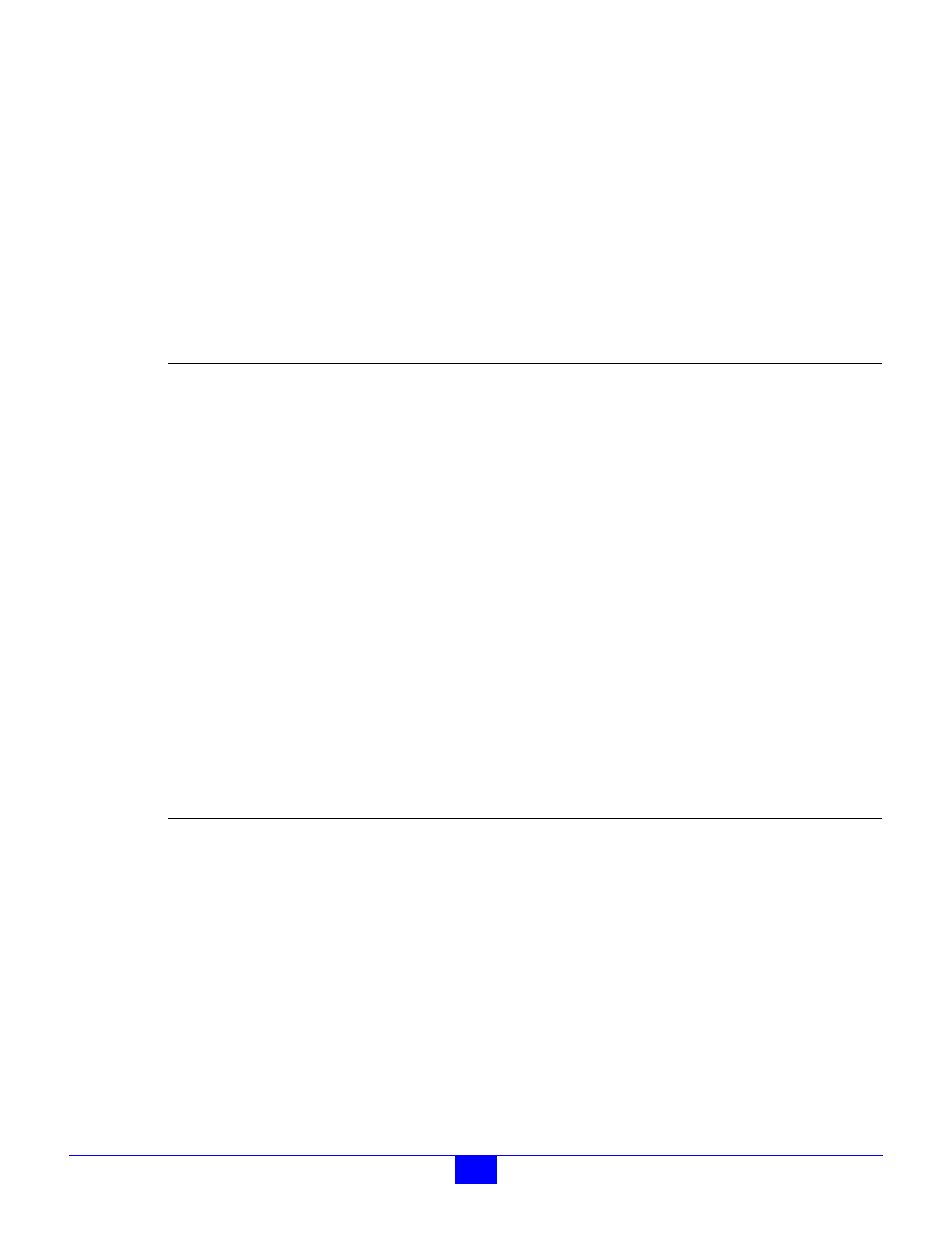
Sensoray 2600 Programming Guide
44
Gateway Action Scheduling
Notes:
This function returns the
scale
calibration parameter from a previously calibrated channel. The returned value can
be used by
S26_2612_SetCalibrations()
to restore a channel calibration without having to perform a physical
calibration.
Note that this function performs its action when called, unlike many other middlware functions that simply
schedule future actions.
Example:
// Get scale value on the 2612 at MM number 0, IOM port 10, channel 2.
S26_2612_GetScale( 0, 10, 2 );
7.6.13 S26_2612_GetTare()
Returns the tare value for one channel on model 2612 IOM.
Prototype:
double S26_2612_GetTare( u32 hbd, IOMPORT IomPort, u8 chan );
Returns:
Tare value.
Benchmark: << 0.1 ms (no network transactions used).
Notes:
This function returns the
tare
calibration parameter from a previously calibrated channel. The returned value can
be used by
S26_2612_SetCalibrations()
to restore a channel calibration without having to perform a physical
calibration.
Note that this function performs its action when called, unlike many other middlware functions that simply
schedule future actions.
Example:
// Get tare value on the 2612 at MM number 0, IOM port 10, channel 2.
S26_2612_GetTare( 0, 10, 2 );
7.6.14 S26_2612_SetCalibrations()
Ses the middleware
offset, scale and tare
values for one channel on a model 2612 IOM.
Prototype:
u32 S26_2612_SetCalibrations( u32 hbd, IOMPORT IomPort, u8 chan, double Offset, double Scale,
double Tare );
Returns:
Error code as described in section 5.5. Zero is returned if the operation was successful.
Benchmark: << 0.1 ms (no network transactions used).
Notes:
This function establishes all of the calibration values for the specified channel without having to perform a physical
calibration. This is useful in situations where a physical calibration need be performed only one time. For
example, a physical calibration could be performed once and the calibration values could then be obtained by
calling
S26_2612_GetOffset()
,
S26_2612_GetOffset()
, and
S26_2612_GetOffset()
. Later, after the
Parameter
Type
Description
hbd
u32
MM handle.
IomPort
u8
The IOM port number (on the MM) to which the target IOM is connected.
chan
u8
The channel number that is to be registered. Legal values range from 0 to 3.
Parameter
Type
Description
hbd
u32
MM handle.
IomPort
u8
The IOM port number (on the MM) to which the target IOM is connected.
chan
u8
The channel number that is to be registered. Legal values range from 0 to 3.
Offset
double
T
he
offset
value
Scale
double
T
he
scale
value
Tare
double
T
he
tare
value
