Sensoray 2253 Windows User Manual
Page 8
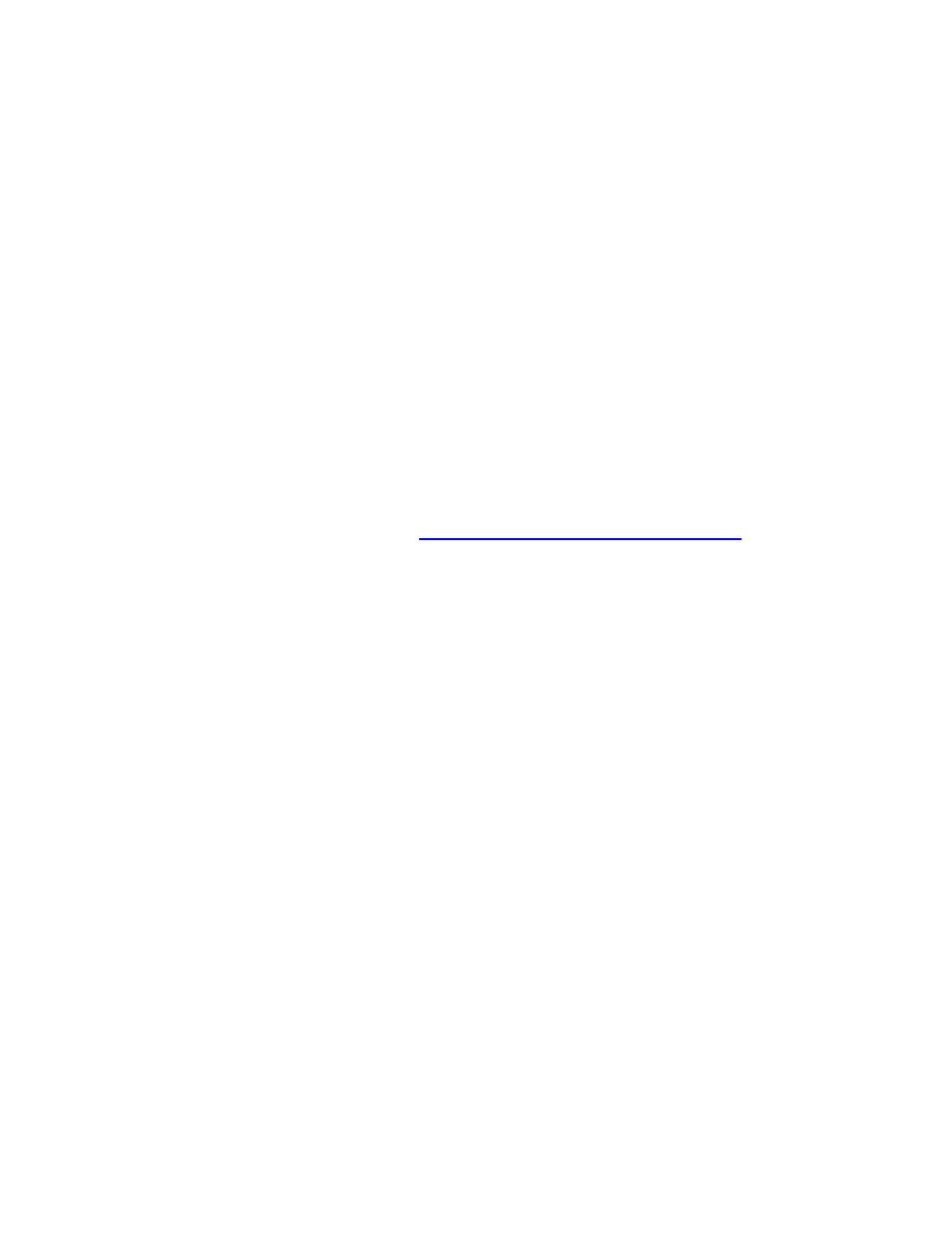
Dpinst.exe. A copy of dpinst.exe is in the driver directory. This program will
automatically update the drivers included in the same directory as dpinst.exe.
The following is a list of components that MUST be always be updated anytime
there is a new SW release. These files are installed after running setup.exe to
the directory chosen (Program files\Sensoray\2253 in this case)
Driver:
Drivers in Program files\Sensoray\2253\driver\x32(for 32 bit Windows) or
Program files\Sensoray\2253 \driver\x64 (for 64 bit Windows) must be installed
using DPINST.exe or DIFx(for DIFx experts only). Copy the x32 or x64 (for 64
bit) directory to the target computer and run dpinst.exe from the same
directory on the target computer. Good installation tools have provisions to
detect if the target computer is 64 bit or not.
DLL(s) and ActiveX:
API\mid2253.dll
API\mp4remux.ax (register with regsvr32)
API\sraywrite.ax (register with regsvr32)
API\YUVxfm.dll (From GDCL
register with
regsvr32)
The mid2253.dll file being a DLL must be installed with care. Some customers
may choose to install the DLL in the system32 directory (system-wide). If this
is done, it must be ensured that no local copy of the DLL is present in the
directory where the application (executable) runs. If a local copy is present in
the application directory, that version will be used instead and it may be an
older version. Sensoray's installer installs the DLL to the application directory,
not to system32.
The files mp4remux.ax,YUVxfm.dll and sraywrite.ax should be registered with
regsv32 after installation.
There are 2 drivers included with the 2253. Both drivers are equally important
and both must be updated with redistribution. One of the driver's includes a
firmware file. If the firmware file is updated, do not just overwrite the old
firmware file in the windows system or driver directory as Windows can restore
the old version without your control. Always use DIFx and DPInst to update
both drivers and all files those drivers contain. Never copy any driver files
(s2253.fw or s2253av.sys) to the Windows driver's directory.
8
