Known limitations – Sensoray 2253 Linux User Manual
Page 14
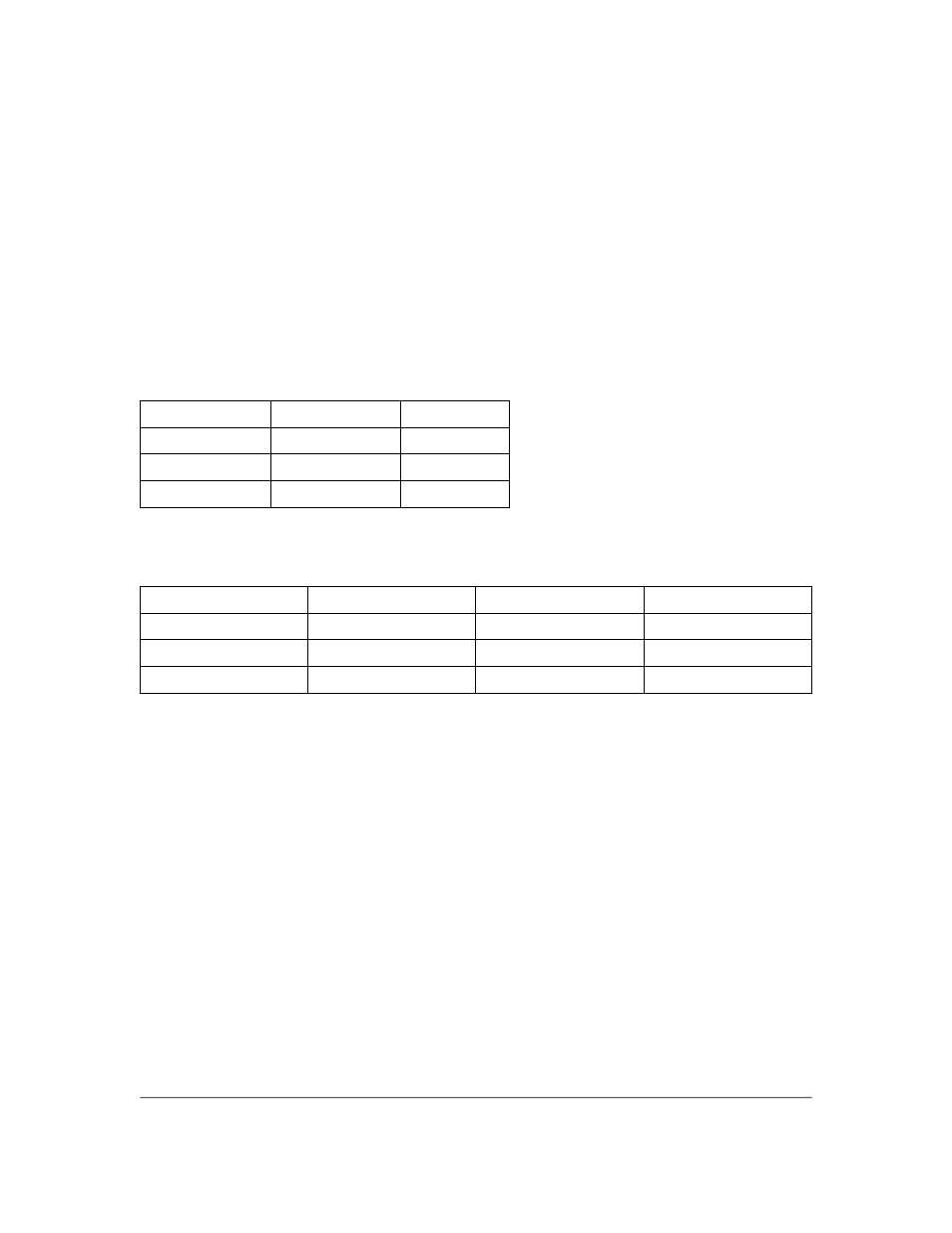
Low-latency preview mode cannot be used simultaneously with AAC
encode/decode (when using MP4 or MPEG-TS mux, for example.) The
low-latency preview will be switched automatically to normal-latency preview
when AAC is started, and revert back when AAC is stopped. If low-latency
preview is required and AAC audio is not needed for mux, use
V4L2_MPEG_AUDIO_ENCODING_NONE option with the
V4L2_CID_MPEG_AUDIO_ENCODING control.
Known Limitations
Due to device resources, only two streams should be used at a time: two
capture, or one capture and one output. This table lists valid combination
pairs:
Capture 1
Capture 2
Output
Ok
Ok
Ok
Ok
Ok
Ok
MPEG-4 capture/output cannot be used simultaneously with H.264 capture.
This table lists valid combination pairs:
Capture H.264
Capture MPEG-4
Output H.264
Output MPEG-4
Ok
Ok
Ok
Ok
Ok
Ok
Raw preview mode can consume a large amount of USB bandwidth. If
multiple devices are connected on the same USB root hub, previewing on
each may cause unwanted effects (jerky or stuttering video on capture or
output.)
To reduce these effects:
•
move each device to a different USB root hub
•
reduce the width and height of the preview video
•
reduce the frame rate
Due to the same USB bandwidth limitations, D1 UYVY preview and D1 UYVY
output cannot be performed simultaneously at full frame rate.
14
