4 configuring your computer, Configuring your computer – Research Concepts RC300 User Manual
Page 10
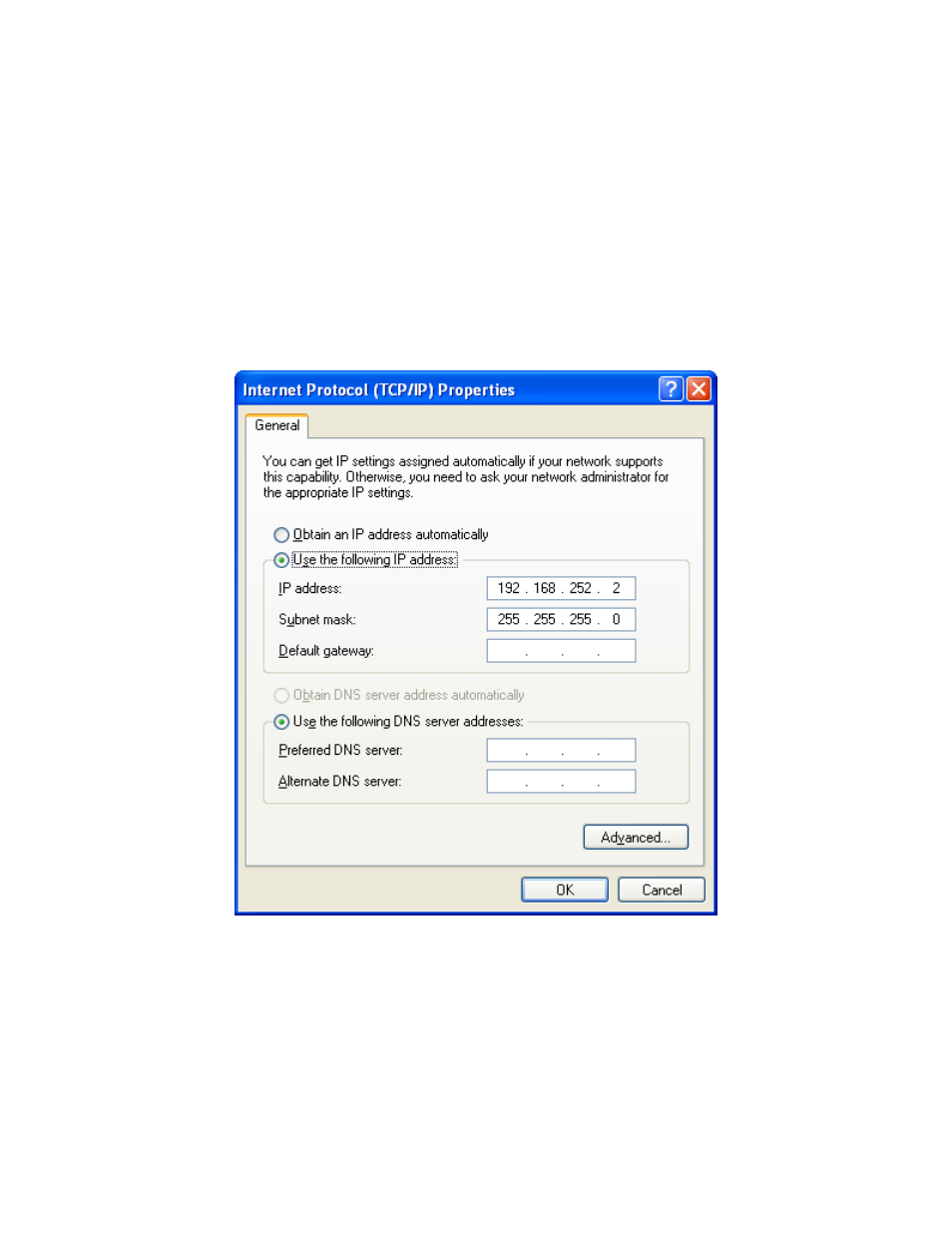
RC300 Flyaway Companion
10
2.4 Configuring
Your
Computer
Step 1) Open the Internet Protocol (TCP/IP) Properties window.
Step 2) Write down your current IP Settings before making any changes.
Step 3) Select the “Use the following IP address:” option.
Step 4) Change the “IP address” to 192.168.252.2.
Step 5) Change the “Subnet mask” to 255.255.255.0
.
Research Concepts, Inc. ♦ 5420 Martindale Rd ♦ Shawnee, KS 66218-9680 USA
www.researchconcepts.com
