Operation, Incase of a jam, Peration – Rena IR7C User Manual
Page 8
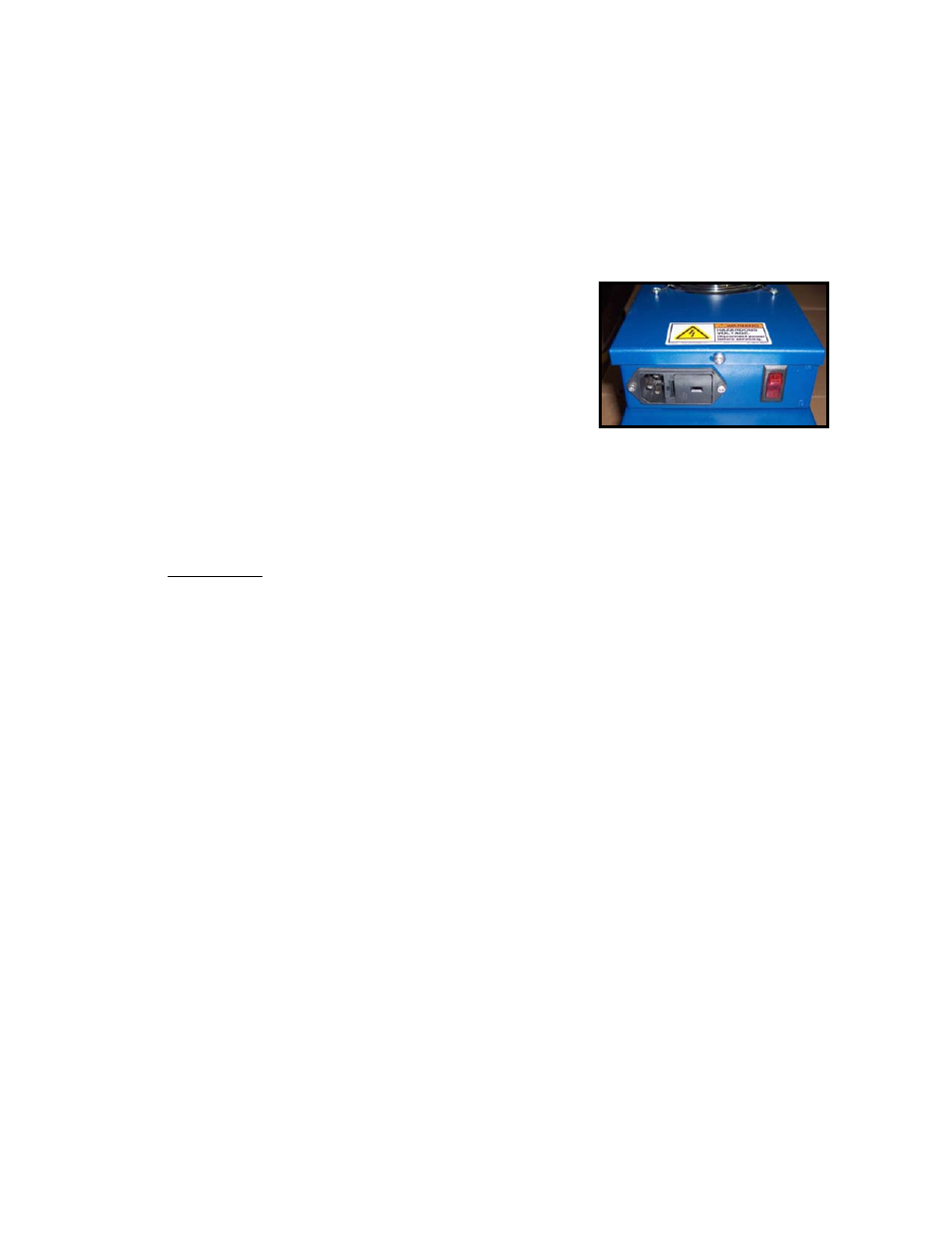
Operation:
Position the dryer so it is located above your printed media’s “image area”.
Power the conveyor ON and set the desired media transport speed.
The media transport speed should be set to provide adequate ink drying time.
Drying times will vary greatly. They are dependent on many factors including dryer power,
type of media, type of ink being used, and print quality setting.
Power the dryer ON using the power switch. The power
switch is located on the side of the dryer, where the
power cord attaches to the dryer. The power switch will
illuminate and the fan will run, when power has been
applied to the dryer.
Note: When the dryer has been properly connected to
the conveyor; the dryer can only be powered on if the
conveyor is also powered on. This is a safety feature. It prevents the possibility of
accidently leaving the dryer on when the conveyor belts are not moving.
Incase of a Jam:
• Immediately turn OFF the dryer.
The dryer can be turned OFF by turning the conveyor or dryer power switch to OFF.
• Verify that the conveyor’s power switch is also OFF, and then carefully remove the jam.
• After the jam has been removed you can turn on the conveyor’s power switch and then the
dryer’s power switch.
IR7C_Operations_11-3-09
8
