General, Installation, Debugging general connection diagram – Relacart Electronics ASM-822 User Manual
Page 7
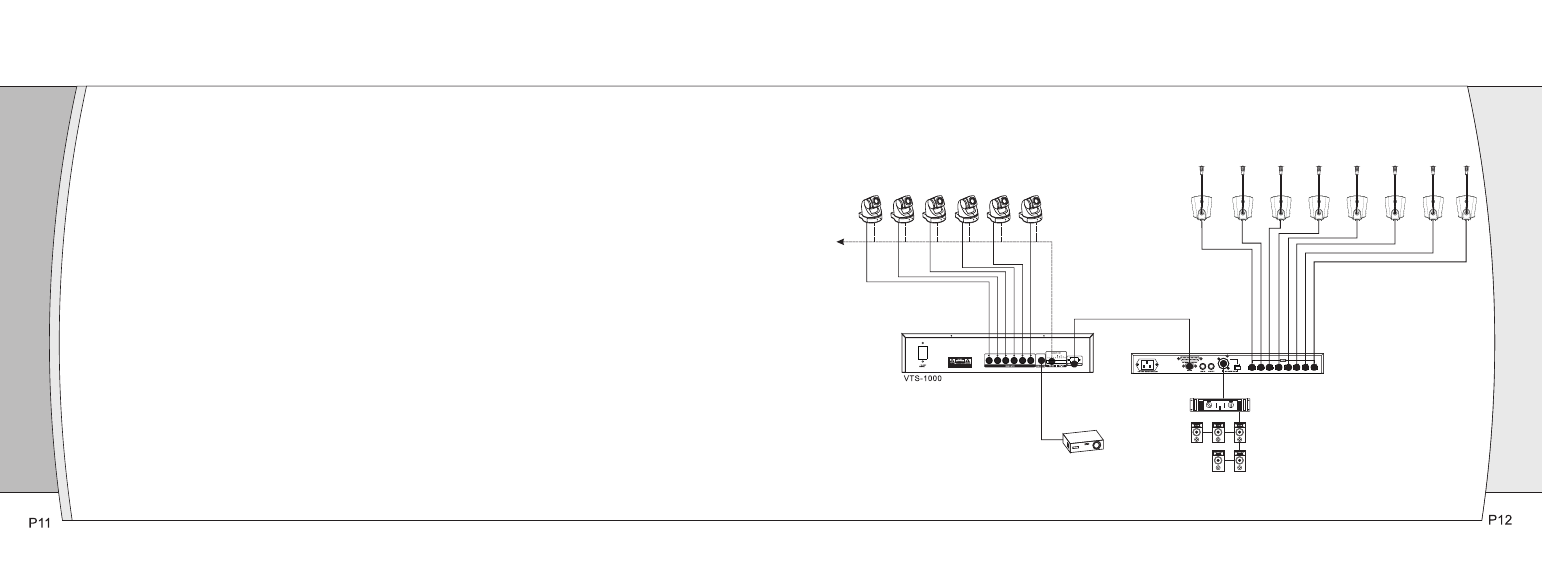
Mixer can do the general installation and debugging after it connect the exterior device and microphone.
1、cascade mixers by “S label,open the mixer, if the link light below the noise gate encode switch is on, it
indicate the cascade is succeed, then we can set the host and slave。
2、The 8 channels of the mixer are all select the microphone input mode, it is that the 8 channels all have 48v
voltage output, if the microphone use external power ,please change the channel to the microphone input
mode.
3、Please turn the 8 channels’s volume to “12 clock”position,if the 8 channels use the microphones with
different sensitivity, pls turn the 8 channels’s volume to the same.
4、Test to the channel without set prior speak, if the all 8 channels without set prior speak.
Test method: only can open the channel with input signal, it is one channel among the 8 channels. Speak to the
8 channels one by one. The “on ” pilot lamp on the channel with speak will twinkle orange light.
5、Test to the channel without set prior speak. If the channel 1,2,3 are prior speak channel.
Test method: speak to the all prior channel at the same time: the channel 1,2,3 can be speak at the same time
without restrict; The “on ” pilot lamp on the channel with speak will twinkle orange light. When speak to the
channel 4,5,6,7 without set prior speak, channel 1,2,3 can prior speak and restrict the speak of channel 4,5,6,7
without set prior speak.
6、Through the above tests and sets, please turn the total volume of the mixer to the appropriate position.
7、After finish the set and debugging,can select the lock function on the panel, then the button on the panel is
locked. It can prevent wrong touch after the set up is finished.。
General
Installation
and
Debugging
General Connection Diagram
07
06
Control lines
Projector
sound column
Power amplifier
ASM
-
822
camera
CH8
CH7
CH6
CH5
CH4
CH3
CH2
CH1
