Name and functions of mixer units – Relacart Electronics ASM-822 User Manual
Page 4
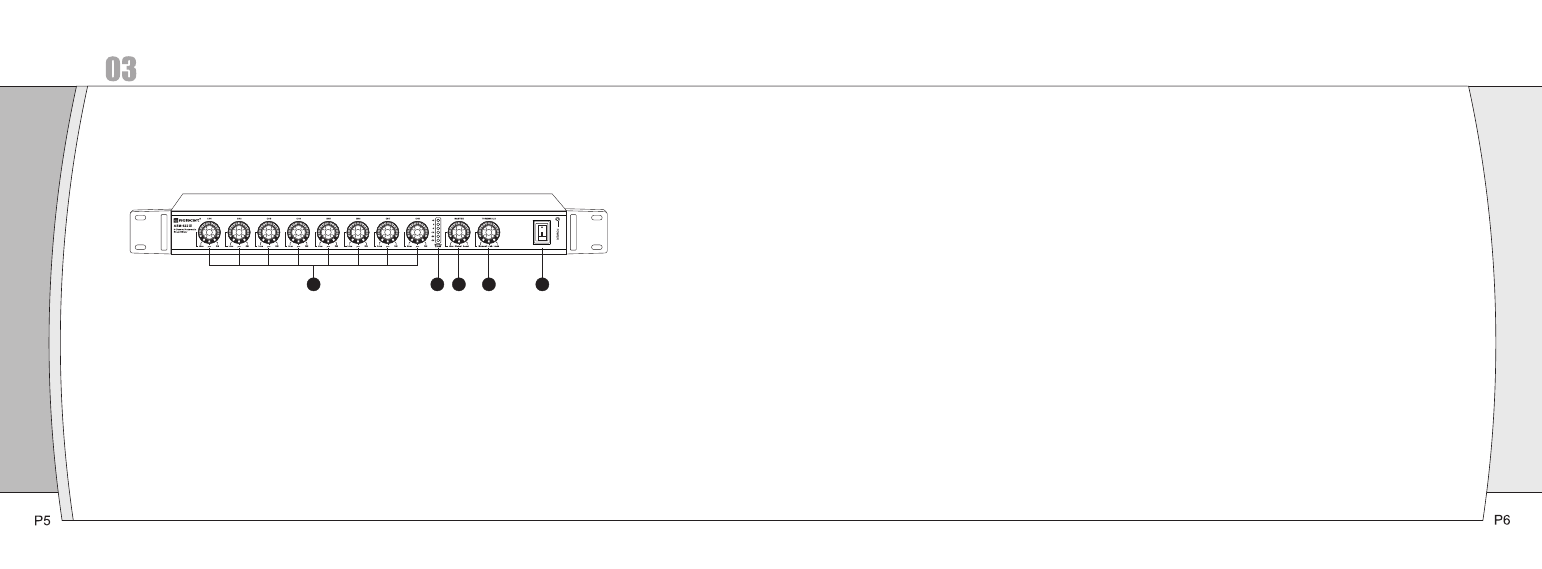
Name and Functions of Mixer Units
ASM-822 Front Panel (Diagram one)
② Volume level pilot lamp: indicate the level of the output volume level
③ Main operate code switch: touch and rotate this button can operate this function. Including the main output
volume adjust, microphone/channel select, host and slave select.
a. Adjust of input audio volume: encode switch coordinate with 15 section LED position show,can adjust volume
by rotate switch.
b. Mic:microphone/channel output choose. When the red light is on ,it indicate microphone output; when the
light is off, it indicate choose channel output, and output port will be attenuation with 15dB.
c.Global: when many mixers are cascade, the mixer which global light is on is host.
d.Local: when many mixers are cascade, the mixer which local light is on is slave.
④ Noise code switch: touch and rotate this button can select function.. Including the noise gate control the level
adjust, manual /automatic noise gate select, online indication ,panel control lock.
a. Noise gate control level adjust: encode switch coordinate with 15 section LED position show
b. Manu:manual/ automatic noise gate select. The red light is on, the noise gate is manual control, can adjust
noise threshold value by rotate the switch. When the light is off, the noise gate is automatic conctrol.
c. Link:online indication. When the light is twinkle, the online is fail; when the light is on, the online is succeed.
d. Lock: panel board lock .When the red light is on, the panel board is lock, prevent wrong touch after the set
up is finished. When the light is off, the panel control is unlock.
power switch (with indicator)
①The code switch of the channel 1 to 8:touch and rotate this button can select the function of this channel:
including the adjust of the input signal volume, microphone/channel select, high pass filt select, gate select.
Adjust of input audio volume: encode switch coordinate with 15 section LED position show,can adjust volume
by rotate switch.
b.Line:microphone/channel input choose. When the red light is on ,it indicate channel input, input port will
be attenuation with 15DB and 48V phantom power will be close automatically;When the red light is off, the
48V phantom power will be close automatically.
c.Sig:high-pass filtering select. When the red light is on , open the high-pass filtering, can remove the low
frequency noise around the surrounding environment. When the light is off, close the high-pass filtering.
d.ON:speak priority select。When the red right is on, speak is not limited。When the red light is off, it will be
automatic detection mode。It will be mute without AF input .If there is AF input,the orange LED right will be
twinkle .
1
2
3
4
5
