C h0 1 1 / 2, Rx1 rf af – Relacart Electronics WAM-400 User Manual
Page 7
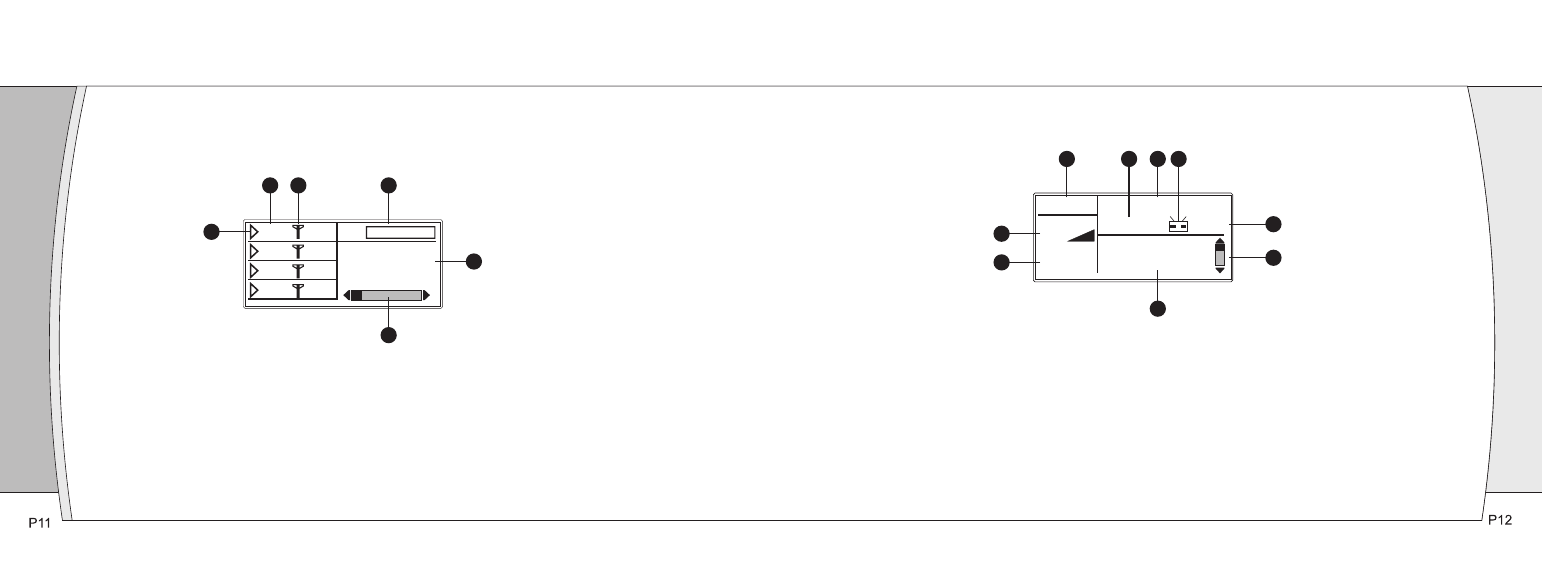
0 1
3 3
0 3
3 4
A F
1
2
3
4
5
6
7 13 . 45 0 M H z
2
1
6
5
7
8
RX1
RF
AF
C H0 1
1 / 2
3
4
9
05
LCD display
Main display:
1, Symbol: This symbol will light when the channel is speaking.
2, Channel Display: Channel on use.
3, RF Signal: Show the strength of receiving signal.
4, Main Volume: Show the volume output.
5, Working Status: Display the operating status.
6, Scroll Bar Display.
Channel display:
1, Channel number display: Show the operating channel (RX1 means receiving channel 1)
2, RF signal
3, AF signal
4, Channel display
5, Frequency display
6, Linking Multiple WAM-400: If more than one WAM-400 link together, this sign appears and is
flashing.
7, Number of Linking WAM-400: ½, 1 means the first wireless mixer, 2 means the total linking
mixers.
8, Operating Menu Display: Display the operating menu.
9, Scroll Bar Display.
AUTO
SYNC
