Relacart Electronics WAM-400 User Manual
Page 6
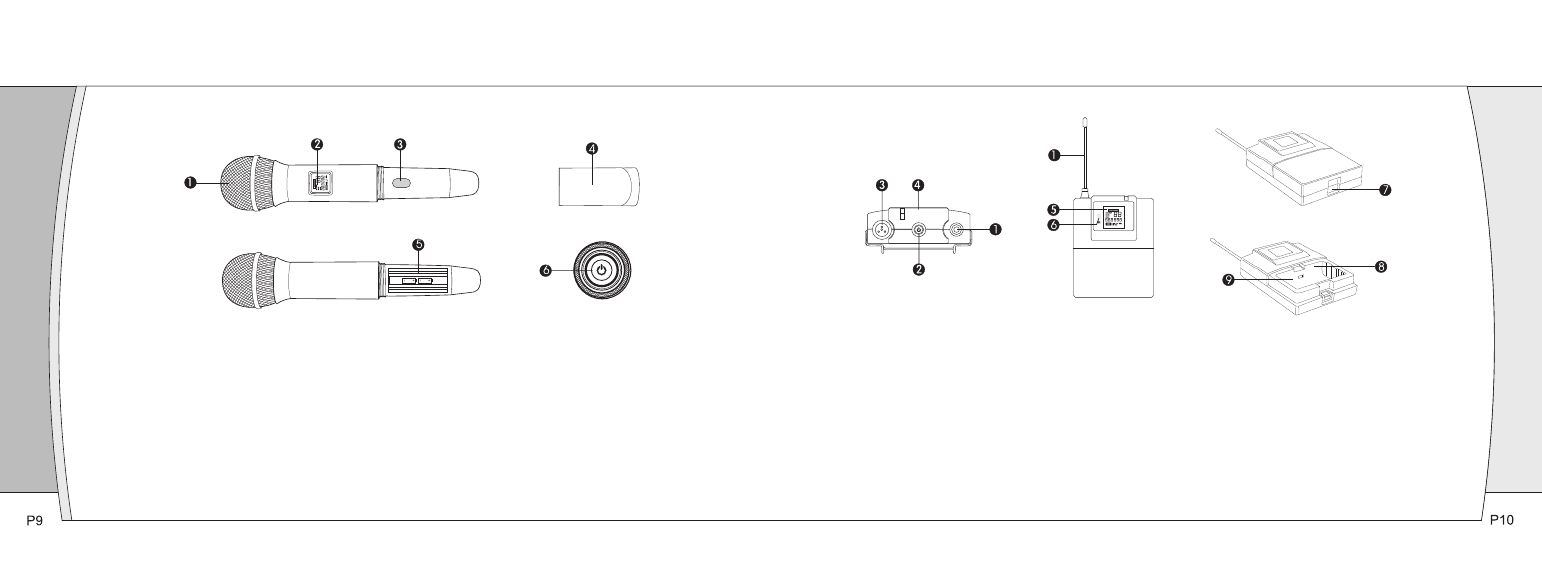
Wireless Handheld Microphone UH-200
① Microphone Head: The microphone head is separate to change other microphone head if needed.
②LCD Window: Liquid crystal display indicates operational frequency and battery condition. The
transmitter's “fuel gauge” battery indicator displays a maximum of 4 bar segments. When it leaves 1
bar segment, the batteries should be replaced immediately to ensure continued operation.
③Infrared Data Receiving Window (iR): Use to receive the channel data from the receiver.
④Battery Cover: Unscrew it can reveal the battery compartment.
⑤Battery Compartment: Insert 2 fresh 1.5V AA batteries. (Alkaline type is recommended, always
replace both batteries.) Observe correct polarity as marked inside the battery compartment.
⑥Power Button.
Wireless Bodypack Transmitter UT-200
① Antenna
②Power Button
③Mute Button: When the transmitter is muted, it products RF with no audio signal modulation; when the
transmitter is un-muted, it products both RF and audio.
④Audio Input Jack: To connect 4-pin mini-XLR connector.
⑤LCD Window: Liquid crystal display indicates operational frequency, channel and battery condition. The
transmitter's “fuel gauge” battery indicator displays a maximum of 4 bar segments. When it leaves 1 bar
segment, the batteries should be replaced immediately to ensure continued operation.
⑥Infrared Data Receiving Window (iR): Use to receive the channel data from the receiver.
⑦Battery Door Switch: Open the battery door by sliding the switch.
⑧Battery Compartment: Insert 2 fresh 1.5V AA batteries. (Alkaline type is recommended, always replace
both batteries.) Observe correct polarity as marked inside the battery compartment.
⑨AF / GT Audio Input Switch: Connect an audio input device (microphone or guitar cable) to the audio input
jack on the top of the body-pack transmitter. Choose AF for microphone input, then GT for guitar cable to
connect with guitar or other instruments.
