RADO DiaMaster_Chrono_Automatic User Manual
User instructions for diamaster chrono automatic
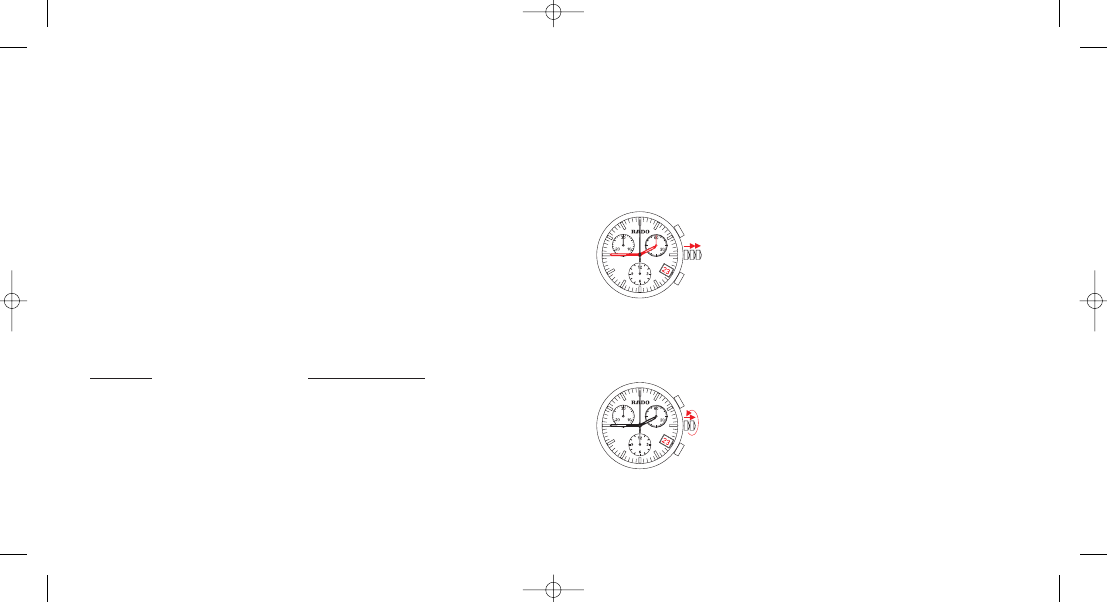
User instructions for DiaMaster Chrono Automatic
You have acquired a chronograph that unites ageless design and
advanced technology in an exceptional time piece: reliable, scratchproof
and water-resistent to a depth of 30 m (98 ft), exactly as one has come
to expect from a Rado watch.
Legend to figure
A) Button
A:
Start – stop
B) Button
B:
Reset to zero
Time/Date
Chronograph hands
C) Hour hand
G) Hours counter
D) Minute hand
H) Minutes counter
E) Second hand
I)
Seconds counter (red)
F) Date indicator
Setting the time and date
Crown positions (see diagram):
0 = Normal position (crown pressed home
against the case)
1 = Rapid date correction
(turning backwards)
2 = Correcting the time
Setting the time for time zones,
summer and winter
Wait until the thin second hand is at 60 and
pull out the crown to Position 2. The second
hand will stop moving. The watch can be ad-
justed to the correct time by turning the crown
backwards or forwards. Synchronise the se-
cond hand with the time signal by pushing the
crown back to position 0. The date changes at
midnight.
Setting the date (rapid correction)
Pull out the crown to Position 1 and adjust the
date by rotating the crown backwards.
91653__DiaMaster__10.99_cj. 4.9.2001 8:30 Uhr Seite 14
