Linux pc requirements, Setup, 2 linux pc requirements – QVidium QVAVQ Series v3 User Manual
Page 4: 3 setup
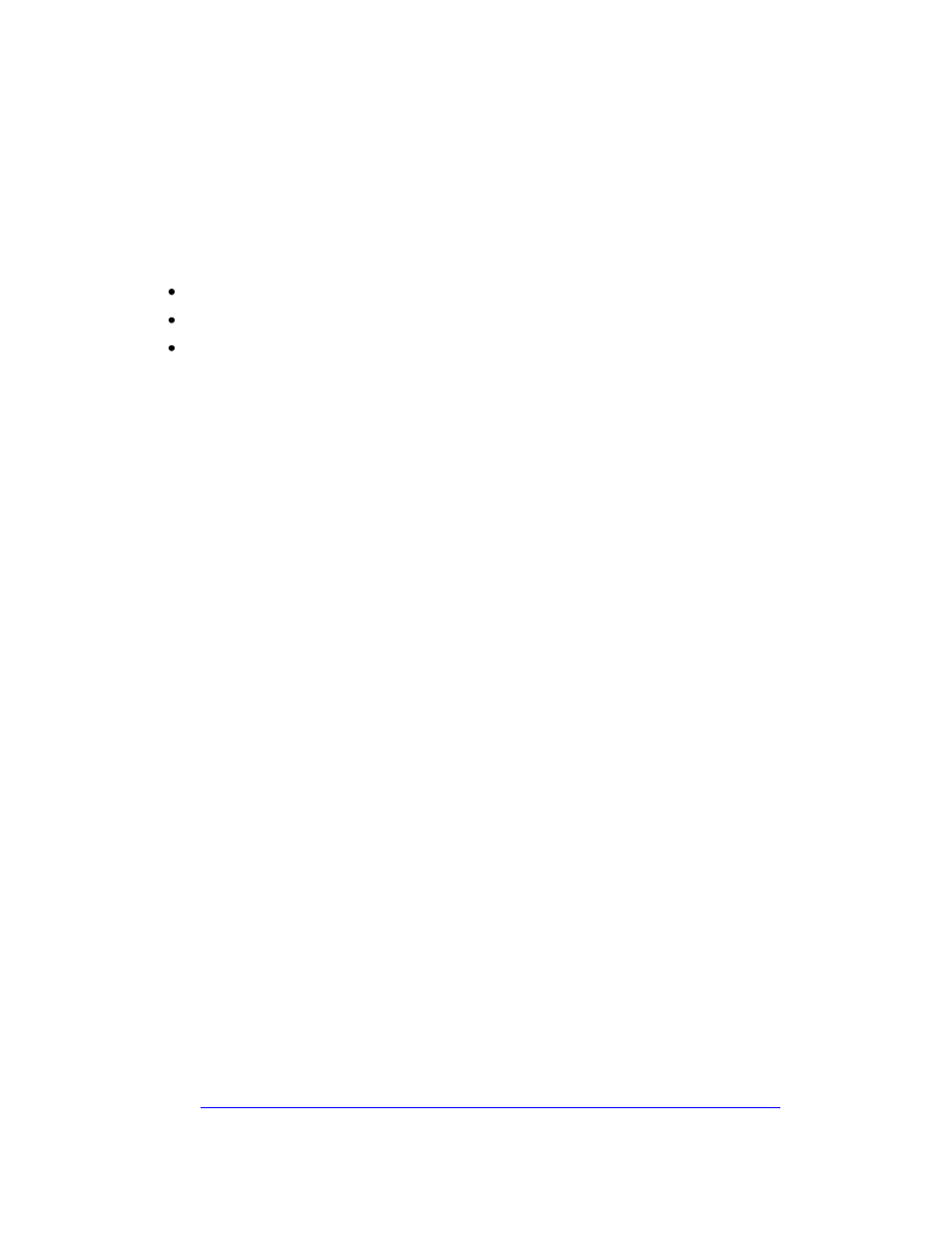
User’s Manual v.2
QVidium
®
QVARQ QoS Proxy Server™
4 of 17 - Copyright 2004-2013 QVidium
®
Technologies, Inc.
1.2 Linux PC requirements
Any standard Linux distribution should work such as Ubuntu, Redhat or CentOS. It is better to use a
minimal server version of Linux instead of a Desktop version so that more system resources are
available for the QoS programs.
Minimum hardware requirements
1 Gbyte RAM
2 GHz or higher Intel CPU
1 Gigabit Ethernet
1.3 Setup
1. Point your browser to http://www.qvidium.com/proxy to download the
proxy_web_ui-xxx.tar.gz file and save it to /tmp.
2. As the root user enter the following three commands on the Linux terminal:
cd /
tar xf /tmp/proxy_web_ui-xxx.tar.gz
/usr/local/bin/rc.qv_httpd
The rc.qv_httpd script starts web server listening on port 8111.
3. Point your browser to http://192.168.1.90:8111
where you replace 192.168.1.90 with your Linux PC's IP Address.
4. Click on the "Tx Proxy 1 -> Register" link to install a Tx License.
5. Click on the "Rx Proxy 1 -> Register" link to install a Rx License.
6. To start QoS software when booting you should edit your system startup scripts to run the
/usr/local/bin/rc.qv_httpd script.
7. You may need to add a multicast route if you plan to multicast from the RX Proxy. To
check the routes in Linux type:
“route”. If you don’t see a route for 224.0.0.0, then add
one using:
“route add -net 224.0.0.0 eth0”, assuming that eth0 is your Ethernet
adapter, otherwise use the correct Ethernet adapter for your PC.
8. If using a 64-bit machine, you will need to install the 32-bit compatibility libraries. You may
also need install the Standard C Library.
For some Linux versions, you can use this command:
sudo apt-get install ia32-libs
For Centos:
yum install compat-libstdc++-33-3.2.3-69.el6.x86_64
yum groupinstall "Compatibility libraries"
rpm -ihv
ftp://rpmfind.net/linux/centos/6.4/os/x86_64/Packages/libstdc++-4.4.7-3.el6.i686.rpm
