Profax LFTC-6 User Manual
Owner’s manual, Warning, Installation
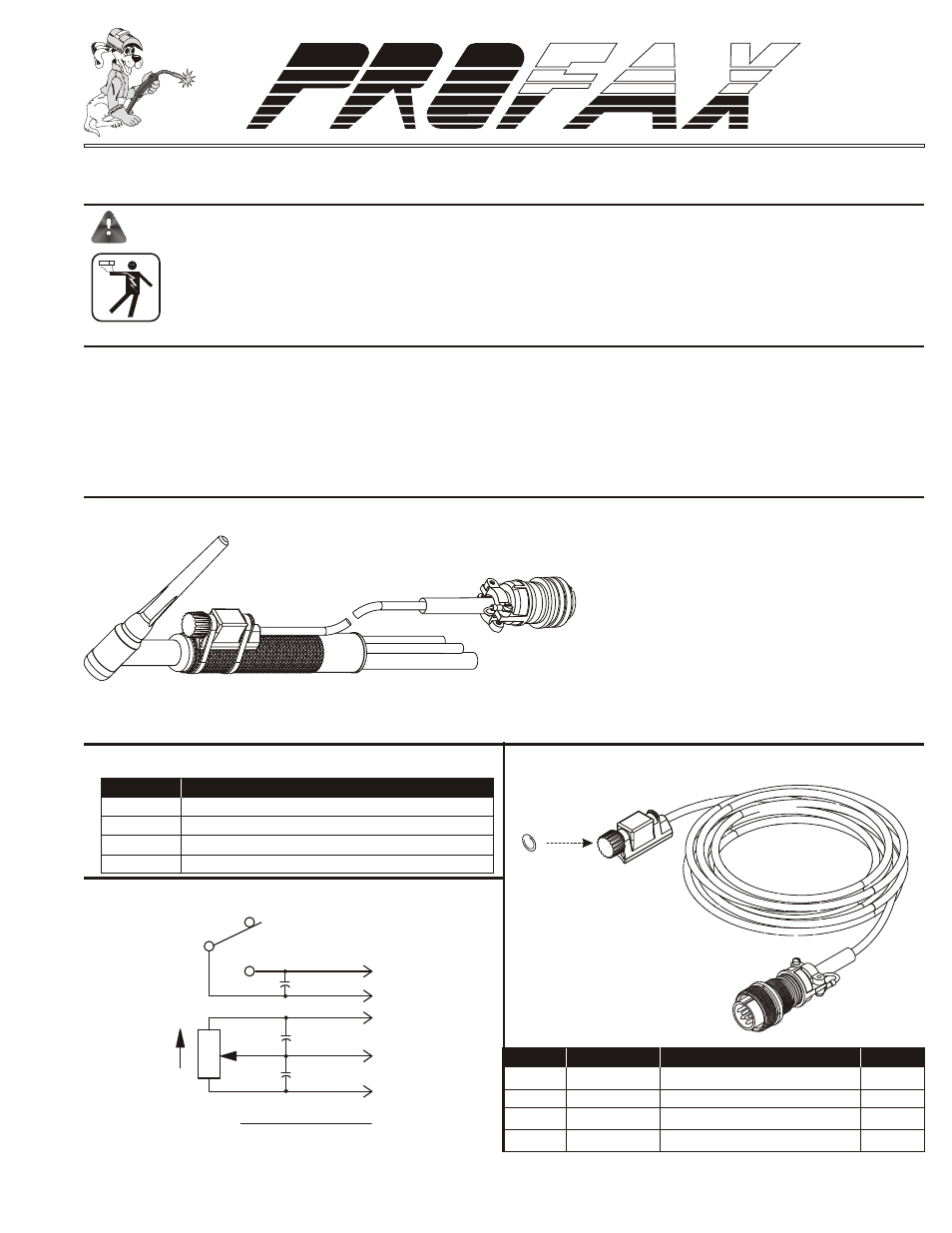
July 2005
®
®
OWNER’S MANUAL
LINCOLN LFTC-6
REMOTE FINGER TIP CONTROL
•Do not touch live electrical parts.
•Shut down and disconnect power to welding power source before making control connections.
•Be sure control is turned off before turning the welding power source on.
See reverse side for further safety information.
WARNING
Electric Shock can kill.
INSTALLATION
1. Position finger tip control onto tig torch
2. Secure control to torch with supplied TY-Wraps
3. Connect plug to power source by aligning keyway,
inserting plug and tightening threaded collar.
4. Be sure that the control is in the off position
before turning power source on.
NOTE: On water cooled tig torches be sure to loosely secure hoses and cables in as few places as possible. This will prevent heat transfer
between water lines. If using a torch cable boot, leave hoses and cables loose inside boot.
EXTENSION CORDS FOR LFTC-6
PART NO
DESCRIPTION
9680
25’ extension cord
9681
50’ extension cord
9682
75’ extension cord
9683
100’ extension cord
PROFAX is in no way affiliated with LINCOLN ELECTRIC . The parts adver tised for sale are not genuine
parts, but are par ts made for and by PROFAX. References to
machines, torches, and numbers are for your convenience only. We reserve the right to substitute genuine
parts in place of PROFAX parts.
®
®
LINCOLN ELECTRIC
LINCOLN
®
®
ELECTRIC
LINCOLN ELECTRIC
00188OG070210
R
1
D
E
B
A
C
ON
OFF
CW
Shield
Cable
Clamp
Black
White
Brown
Green
Red
Wiring Diagram
LFTC-6
ITEM NO.
PART NO.
DESCRIPTION
LFTC-6
1
9669
Label, OFF (Red)
1
2
9673
Knob
1
3
PXS12020-27 Plug, 6 pin
1
Parts
2
1
OFF
3
®
The “PROFAX” LFTC-6 remote fingertip control can only be used with the following LINCOLN welding power sources.
®
DO NOT USE this control with any Lincoln Tig 250/250 or Tig 300/300
• Square Wave Tig 175 Pro
• Invertec V250S
• K930-2 Tig Module
• Square Wave Tig 275
• Invertec V300 Pro
• Precision Tig
• Square Wave Tig 355
• Invertec V350 Pro
