Proel AF4 User Manual
Page 8
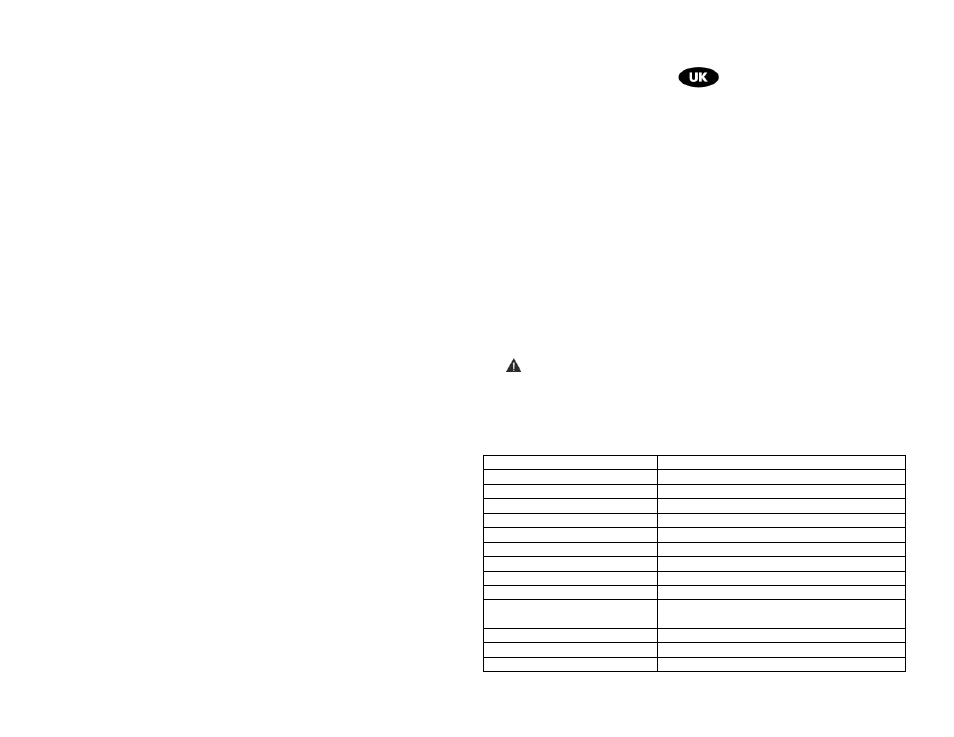
6. Filter bypass master switch
In case you desire to deactivate or to control unit filters operation, it’s
possible to simultaneously deactivate all the filters pressing the switch
(fig.1 ref.3) to its OUT position. To make filters active again press again
the switch, IN.
Operations
a. To turn on the unit press the POWER switch ON, its led is lit.
b. To turn off the unit press the POWER switch OFF, its led too will be off
as well.
c. In order to do an accurate frequency setting, please use the unit front
panel frequency/level LED indicator.
d. To activate/de-activate all NOTCH filters use the IN/OUT switch (fig.1
ref.3).
e. In order to modify attenuation frequency, please use FREQ knob and
x1 x10 switch, the choose the attenuation use DEPTH knob (fig.1 ref.4).
Warning: In order to avoid forthcoming units damage, please before
connecting any sound source to this unit, control that its volume is totally
lowered.
Technical Specifications
Model
AF4
Input connector
Balanced 6.3mm (1/4”) jack
Output connector
Balanced 6.3mm (1/4”) jack
Frequency response
20Hz~20KHz > -1dB
Signal/noise ratio
< 68dB
Input sensitivity/impedance 0.775V
(0dBm)/15KΩ
Output level/impedance
0.775V (0dBm)/600Ω
NOTCH filters frequency range
60Hz~6KHz
Filter attenuation
0 ~ -20dB
Power consumption
5.5 W
Power requirements
AC 110~120 / 220~230V – 50/60Hz
DC 24V
Rack dimension
1U 19” standard
Dimensions WxHxD
483x44x210 (mm.) – 19in. x 1.75in. x 8.2in.
Weight
3 Kg – 6.8lbs
