Proel AF4 User Manual
Page 7
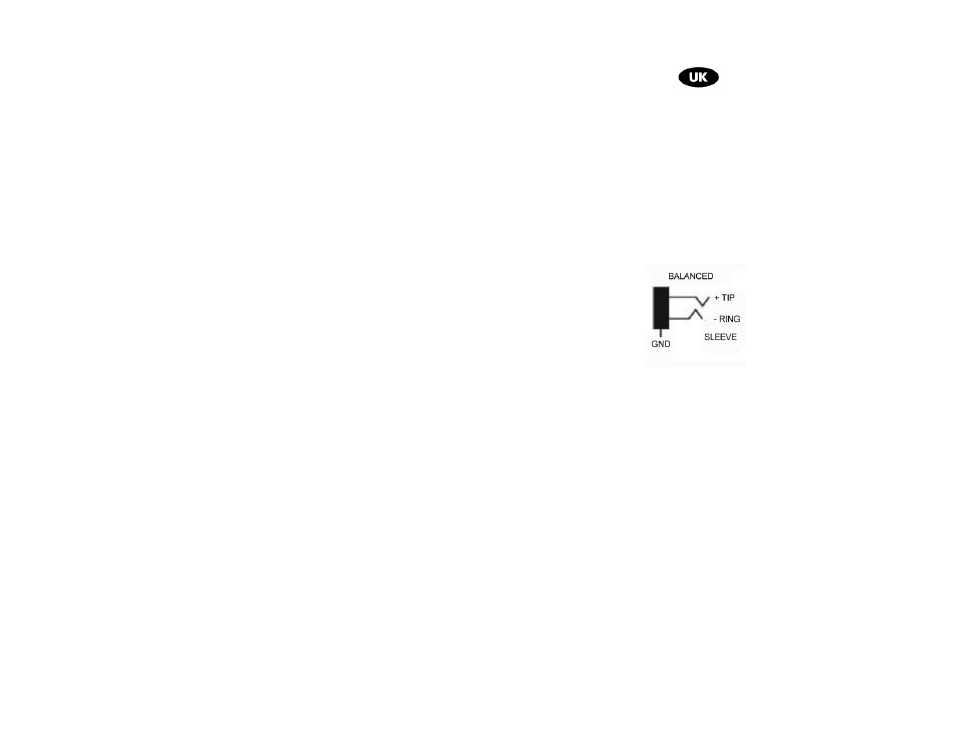
Installation
1. AC power supply connection.
To connect this unit to AC power supply please use supplied linecord.
1. Input connection
The input connector (fig.2 ref.5) is a balanced 6.3mm (1/4”) jack
connector. This connector accepts line level sound sources, like tuner,
CD player, tape recorder, etc. Please refer to following picture for
wiring.
2. Output connection
The output connector (fig.2 ref.4) is a balanced 6.3mm (1/4”) jack
connector. This connector may be used to connect other units, like
sound processors or amplifiers.
3. Emergency power
By using the rear panel terminals (fig.2 ref.3) this unit can be connected
to 24V DC power supply, allowing use during black-out. DC power
supply can be supplied by an external generator or a battery (24V) able
to supply 0,5 A at least.
4. Frequency/level LED indicator
Using this display (fig.1 rif.2) it’s possible to check the signal behaviour.
In this way it’s easier to control feedback or noises generating
frequencies.
5. Filters adjustment controls
The unit has four filters, for each filter there are two knobs and one
switch. In order to choose the desired frequency (60Hz ~ 6KHz) use
FREQ knob in conjunction with its multiplication switch (x1, x10). You
can set each frequency attenuation using the DEPTH knob.
