Posiflex CR-6300 Series User Manual
Page 4
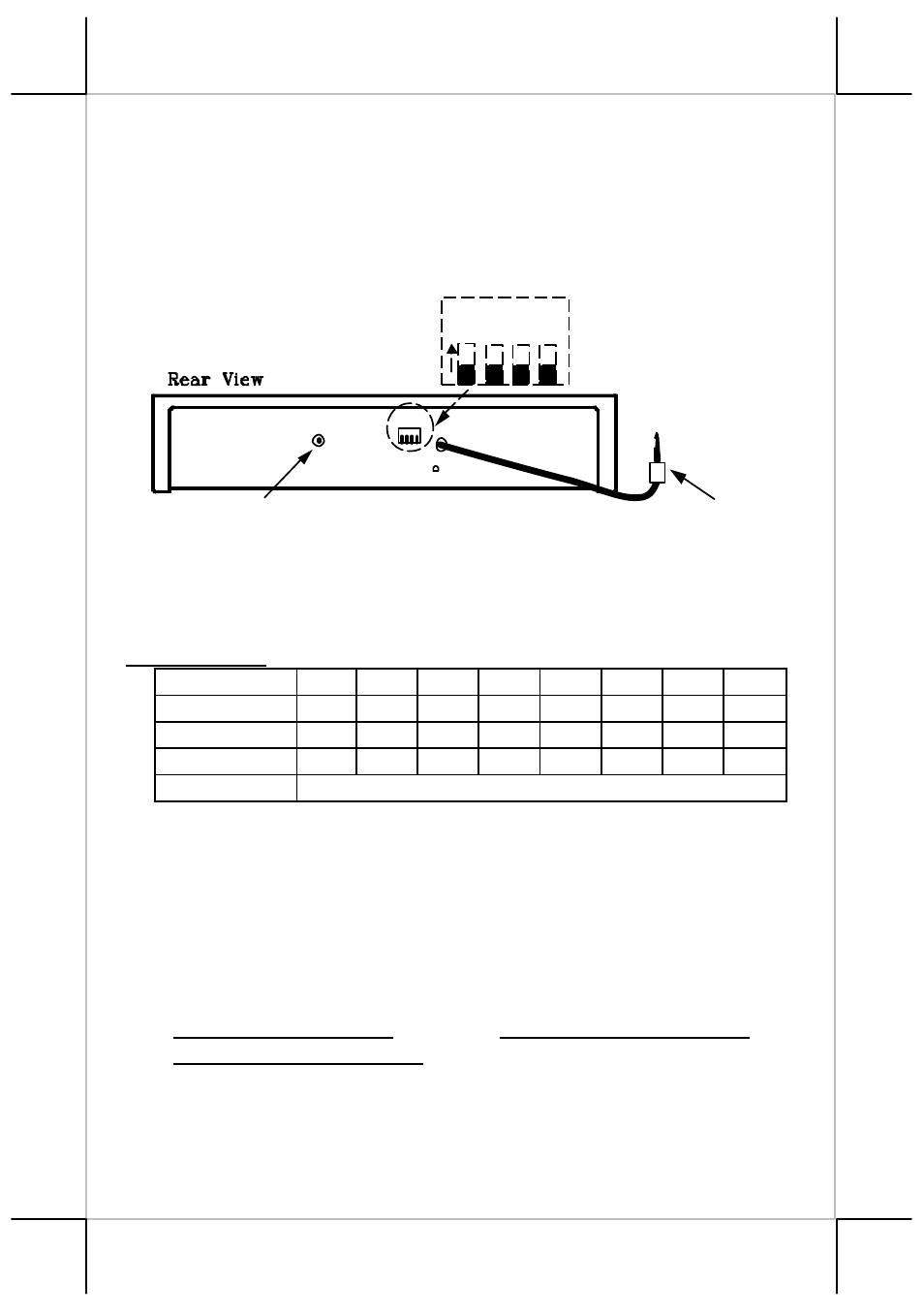
Part 4
CR-6315
1). Define a drawer number for the cash drawer so that this cash drawer is
going to respond accordingly in USB communication. Follow the table
below for “Switch settings” to adjust the switch S1 according to this
drawer number if it is not 7. Please note that within each system there
should never be any 2 USB interface cash drawers carrying the same
drawer number.
Switch settings:
Drawer
0
1
2
3
4
5
6
7
SW1
ON
OFF
ON
OFF
ON
OFF
ON
OFF
SW2
ON
ON
OFF OFF
ON
ON
OFF OFF
SW3
ON
ON
ON
ON
OFF OFF OFF OFF
SW4
Reserved
Default setting: Drawer 7 (SW1: OFF; SW2: OFF; SW3: OFF)
2). Connect USB connector of cable comin g out from the rear side of the
USB interface cash drawer to USB port of main PC.
3). Check the specification of power adaptor on its nameplate. Insert the
power adaptor into the correct power outlet. Insert the output plug to the
jack at rear side of CR-6315 to supply power for drawer kickout.
4). Install the USB utility driver from Posiflex Product Information CD
with Posiflex POS system or visit our web sites
http://www.posiflex.com or
http://www.posiflex.com.tw or
http://www.posiflexusa.com for latest updates.
UPOS driver application (Applied for all Posiflex cash drawer)
Please first find in Posiflex Product Information CDROM or
download from Posiflex web sites for UPOS driver setup. In this application
Connect to USB
Port of Main PC
Ground
Power Jack of CR-6315
USB Connector from CR-6315
1
2
3
4
O
N
AC 12V I/P
S1
Rear View of Model CR-6315
Cash Drawer with USB Interface
