Posiflex CR-2200 Series User Manual
Page 4
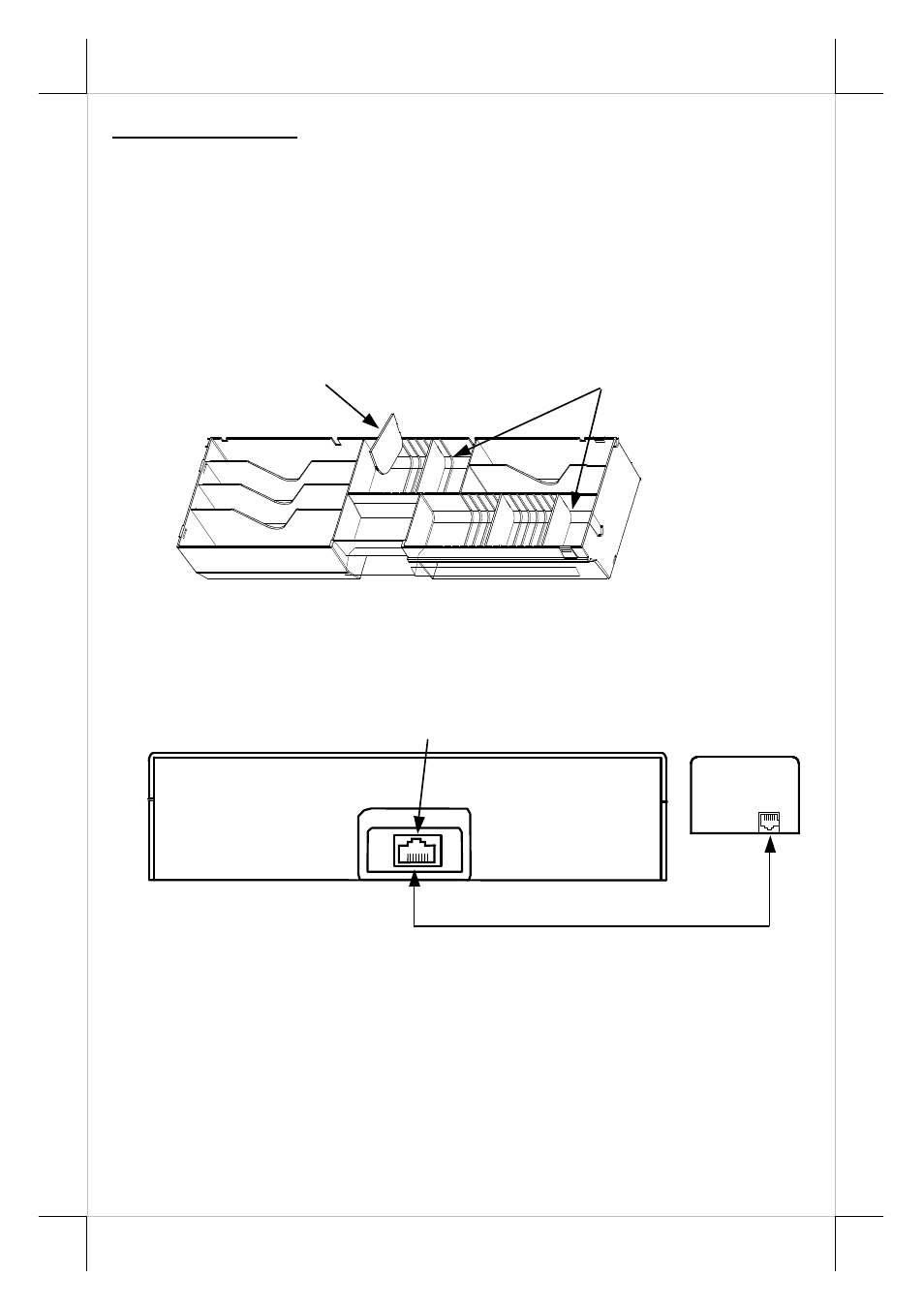
Part 4
INSTALLATION
Coin compartment adjust:
Open the top cover and remove any protective materials such as a
piece of PE foam if it exists.
The coin compartment separator can be removed from and inserted
till click into the grooves in adjustable coin compartment zones for appropriate
compartment size.
CR-2200:
1). Connect the 8 pin plug of CR cable to cash drawer and the 6 pin plug to
CR port of POS system or POS printer as shown below:
2). Turn the keylock to standby position.
CR-2204:
1).
Connect the 4 pin RJ9 plug of RS232 conversion cable to the RJ9 jack
at the rear side of CR-2204 and connect the DB 9 pin connector to
RS232 port of host (PC or POS) system as shown in drawing below.
2).
Check the specification of power adaptor on its nameplate. Insert the
Coin Compartment Separator
Adjustable Coin Compartment
Cash Drawer
With Printer Interface
Connect to POS System or
Printer 6P modular Jack
8P modular Jack
Output to drawer
Rear View
CR Cable: 21863018010
