Installation guides – Posiflex PD-76X0R User Manual
Page 3
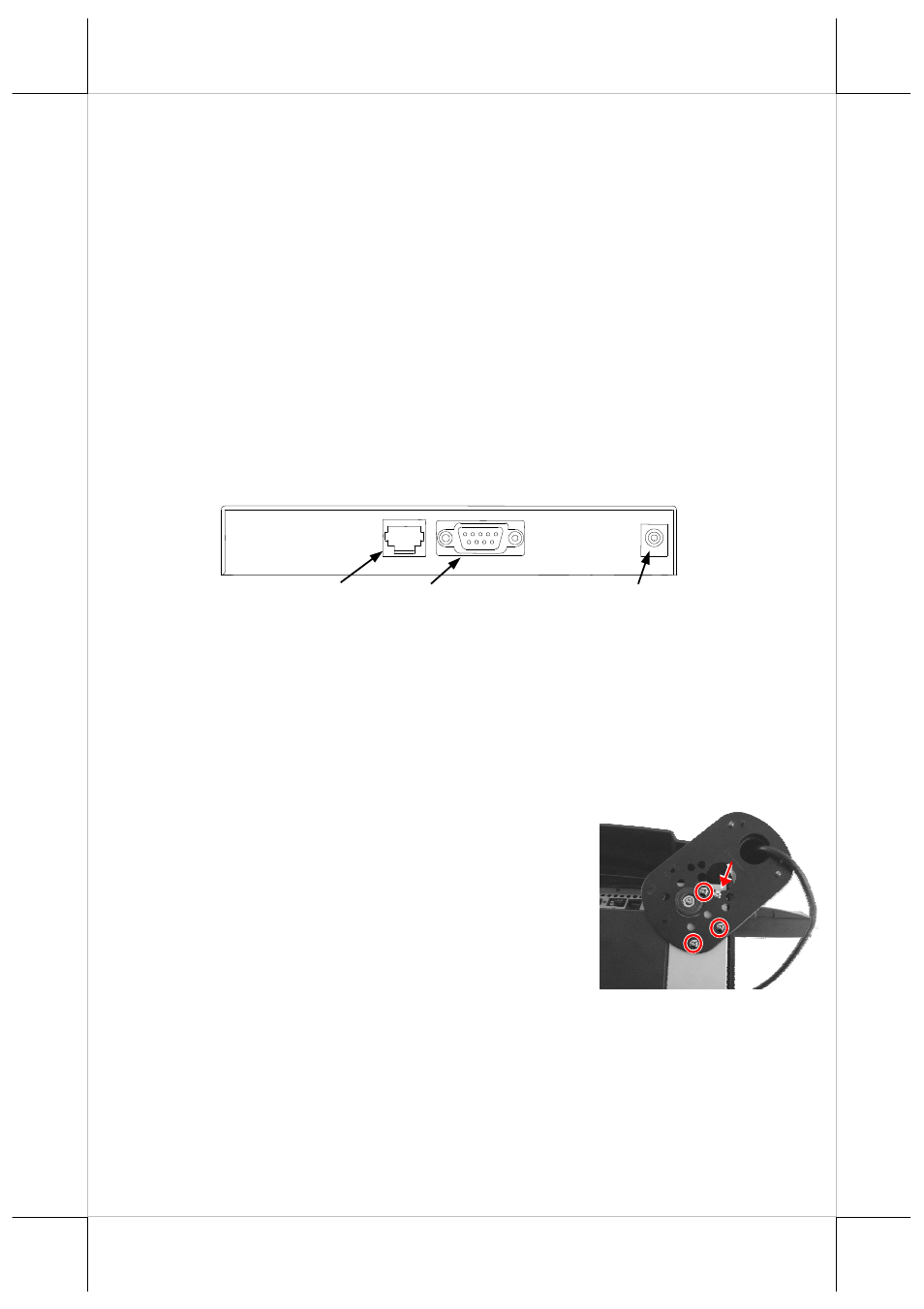
Part 3
INSTALLATION GUIDES
PACKAGE CONTENTS
The pole display with base or pole display with fix bracket
The User’s manual
RS-232 signal cable (for PD-76X0)
Power adaptor per country type ordered (for PD-76X0)
Self-tapping screws for PD-76x4 use in Gen.4.5 base stand.
Bing Head Screw for Gen 6 of KS series and XP series.
PHYSICAL INSTALLATION
Stand Alone Pole Mount model:
Find a flat surface to site the base of the display for application operation. Find
in the bottom of the base the connectors as in the drawing below:
The RJ45 type modular connector is for internal use and is already occupied.
The RS232 input port is a DB9 female connector. Connect the attached RS-
232 signal cable to this port and one of the COM port in the host system. Set
the RS-232 communication protocol for this port to 9600 bps, no parity, 8 bits,
1 stop bit with hardware handshaking. Connect the power adaptor to the
rightmost power connector. Turn on the switch in the front side of the base.
Rear-Base Pole Mount model:
The PD-76X4 can be attached to either rear corner
of bottom plate of XP series and Gen.6, Gen.4.5
base stands of KS series. Firstly, it takes XP series
for example. Please aim the hole to the arrowed
screw which shows in the right picture. Use the 3
attached Bing head screws to fix the metal base plate
of the PD to the bottom of XP series base as circled
in the picture. Arrange the interface cable to go through under bottom to XP
series system connector area. Adjust the direction of the display head for best
viewing effect in application. For integrated to the Gen.4.5 base stand, please
aim to the holes which marked “DT” and use the self-tapping screws to fix on
the Gen.4.5 base.
To Display head
24 VDC 24 VDC
RS232 input
12 VAC input
