Posiflex MT-4008W User Manual
Page 9
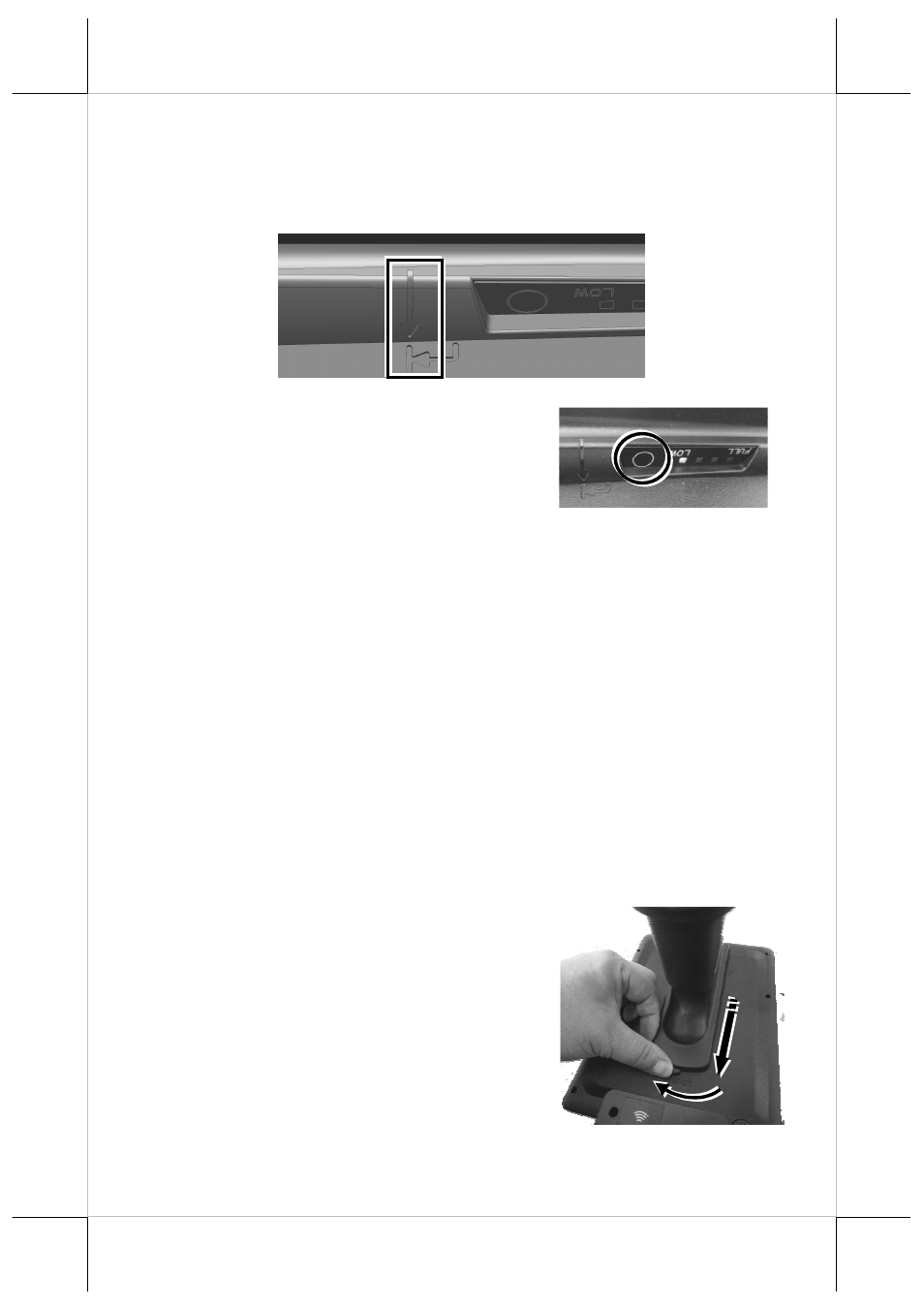
9
4.
The pistol grip will be fixed and locked to the tablet when the
pistol grip is pushed to the point, where the down arrow
formed on the pistol grip is aligned with the destination of the
arrow formed on the rear side of the tablet.
5.
If you want to check how much
capacity of the battery pack in the
pistol grip remains, press the battery
capacity checking button on the
pistol grip, and you will see the
battery capacity level through the
LED indicator.
Note: When the “FULL” indicator is bright, it is indicated that the
battery capacity is full; when the “LOW” indicator is bright, it is
indicated that the battery capacity is low, which prompts you to charge
the battery or change the battery pack.
Replacing the Pistol Grip with a Handstrap Cover
(Optional)
The handstrap cover is an optional holder designed for users to
easily hold the tablet for operation. To replace the pistol grip with
a handstrap cover, follow the steps listed below.
1.
Push the unlocking knob to the end
in the direction indicated by the
arrow in the figure (1). Then, slide
the pistol grip in the direction
indicated by the arrow in the figure
(2).
1
1
2
2
