Posiflex JIVA XT-4215IR User Manual
Page 8
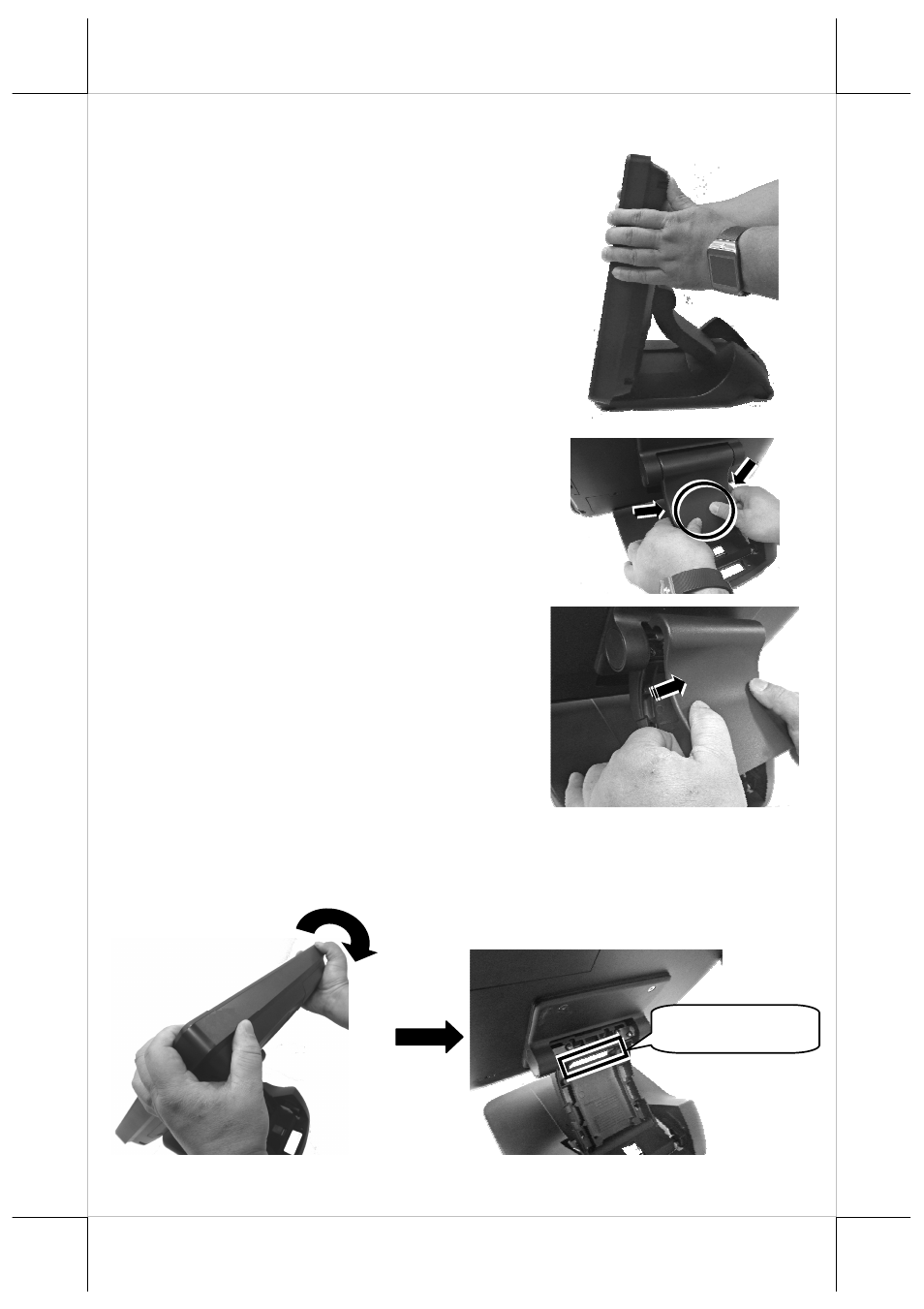
8
4.
Determine that the terminal is
tilted to the end, as shown in the
right figure.
5.
Press the circled section with two
thumbs and pull by force the two
sides of the locking hook with two
forefingers as indicated by the
arrow.
6.
Remove the neck cover from the
base stand.
7.
Tilt the terminal slightly at a little angle in the direction as
shown by the arrow, making cables easily pass through the
cable passage.
Cable Passage
See also other documents in the category Posiflex Equipment:
- FT-7715 (18 pages)
- PB-4600E (15 pages)
- PB-4700 (12 pages)
- DT-308 (16 pages)
- JIVA XT-4015 (19 pages)
- JIVA KS-7212X (16 pages)
- JIVA XT-4015 (20 pages)
- JIVA XT-4015 (15 pages)
- JIVA XT-2614E (5 pages)
- JIVA XT-3215IR (18 pages)
- JIVA XT-3915IR (8 pages)
- JIVA KS-7310HS (15 pages)
- IVA XT-3815 (20 pages)
- JIVA HS-2510W (20 pages)
- HS-2510W (14 pages)
- JIVA HS-2312H (19 pages)
- HS-2512W-TS (16 pages)
- PG-200/1D (20 pages)
- PG-200/2D (20 pages)
- MT-4008W (20 pages)
- TX-2000 (9 pages)
- DS-200 (20 pages)
- JIVA XP-3312E (20 pages)
- TX-3100E (10 pages)
- TX-4200R (12 pages)
- TX-4600 (9 pages)
- TX-4200 (12 pages)
- TX-5000E (10 pages)
- PD-330UE (11 pages)
- PD-201R (6 pages)
- PD-2300 (19 pages)
- PD-6207U (20 pages)
- PD-2609UE (16 pages)
- PD-320UE (7 pages)
- PD-2600 (11 pages)
- CR-2020 Series (10 pages)
- PD-76X0R (6 pages)
- PD-300R (10 pages)
- CR-2210 Series (9 pages)
- CR-2200 Series (10 pages)
- PD–73X1 (10 pages)
- CR-6000 Series (10 pages)
- CR-3015 (4 pages)
- CR-3204 (4 pages)
