Power led indicator, Installing an operating system, Operating system recovery – Posiflex JIVA XT-4215IR User Manual
Page 12: Operation environment
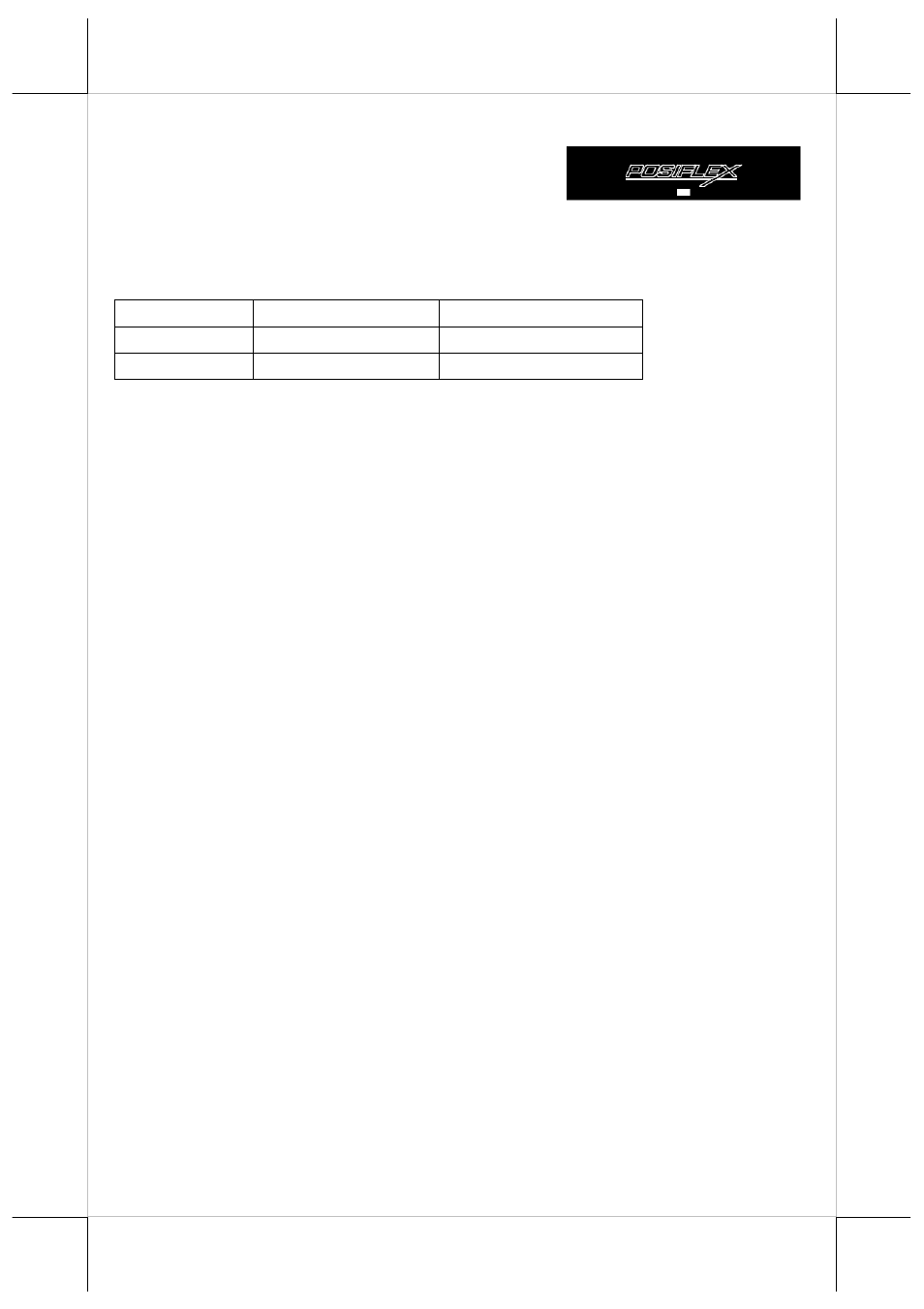
12
Power LED Indicator
There is a bi-color power LED indicator
located at the center of lower rim of the
front side of LCD panel. After powering ON or OFF the terminal,
you can read the system status from the power LED indicator.
The LED status is described below.
System Power ON System Power OFF
Blue LED
ON
OFF
Yellow LED
OFF
ON
Installing an Operating System
This product is highly professional equipment. Therefore, we do
NOT encourage you to install any operating system into this
machine without professional assistance. We shall not be
responsible for any technical support to questions on this aspect.
We suggest that you contact your dealer for OS installation.
Operating System Recovery
For the XT-4215E-R main system preloaded with an operating
system on HDD, We provide a recovery DVD shipped with the
main system for the preloaded operating system. The system
integrator shall take care of software restoration after the OS is
recovered.
If you plan to recover your operating system, we do NOT
encourage you to recover any operating system. Please contact
your service center for operating system recovery.
Operation Environment
This terminal must NOT be operated in an environment with
restricted ventilation. There must be at least 25 mm air clearance
around any top or side ventilation holes with free flow of air
around the unit at all times for system operation.
