Serial ports – com1/2/3/4, Touch panel – Posiflex IVA XT-3815 User Manual
Page 19
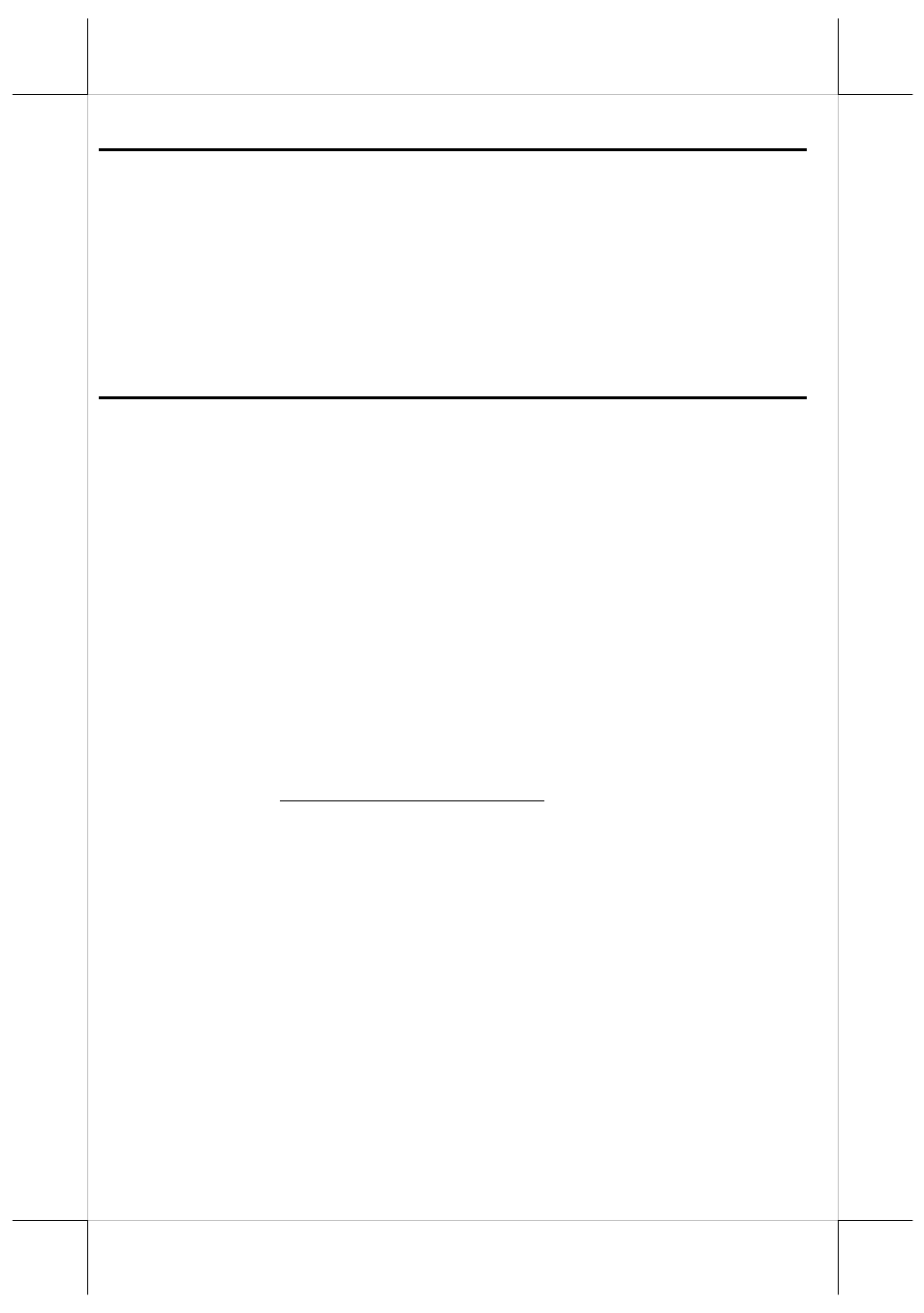
Serial Ports – COM1/2/3/4
In the system, there are 3 serial ports in form of DB9 pin male
connectors and 1 in form of 10-pin RJ50 connector available.
DB9 serial ports can supply +5 V and +12V DC power after
proper BIOS and jumper configuration. However, do NOT
connect any other device to this port before the power in this
port is disabled.
Touch Panel
The XT-3615/3815 is provided with a projected capacitive touch
panel. The description described below is applicable for models
provided with a touch panel only. The user of those models
without any touch panel can ignore them.
Posiflex PC Touch Utility
The Posiflex PC (Projected Capacitive) Touch Utility for each
type of touchscreen is available for users to set up touchscreen
functions. If there is an OS preloaded in your system, the
Manager is already installed in your system. Alternatively, if you
purchase a system without any OS, you can download the
Manager from our website and installs it after installing your OS
in the system:
1.
Visit us at Support on
the main menu bar.
2.
On the Support drop-down menu bar, click Download to
access Download page.
3.
In the Search by keyword search bar on the Download
page, type “Posiflex PC Touch Utility”, and then press
Enter.
4.
From the search results, select and download the Manager
that suits the touchscreen type of your system.
19
