Posiflex JIVA XT-3915IR User Manual
Page 5
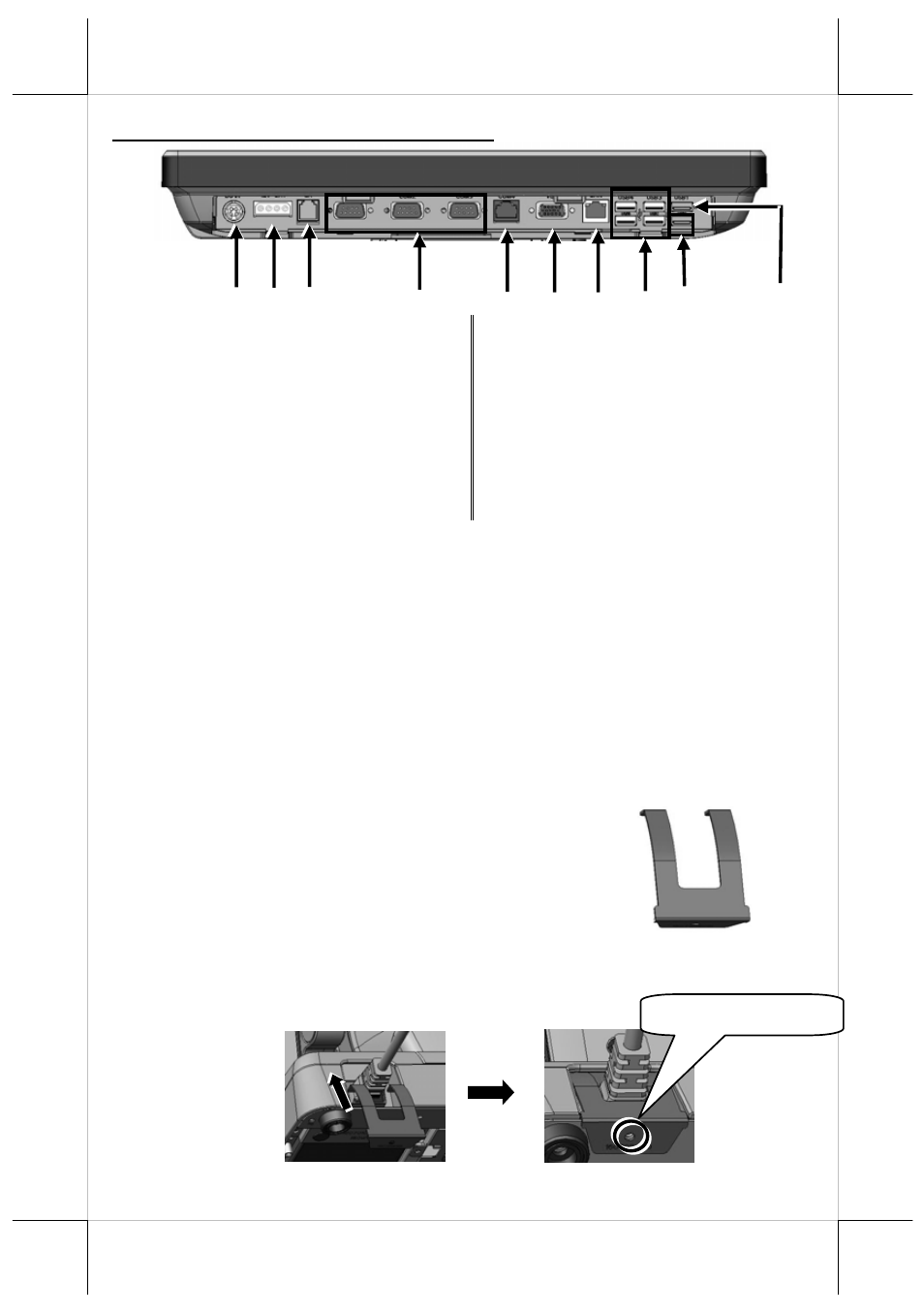
Views of I/O Interfaces of Terminal
5
1 DC-IN Power Jack
6 VGA Port
2 UPS Port
7 LAN Port
3 CR Port
8 USB 2.0 Port
4 DB9 COM Port
9 USB 2.0 Port
5 RJ50 COM Port
10 USB 3.0 Port
Installing Power Adapter Kit onto GEN 8E Base Stand
The power adapter kit is optional and, before shipping, is
installed onto the optional GEN 8E base stand. Upon your needs,
you can purchase and install the kit for 80W or 150W power
adapter. The introduction to the kit and the brief description of
installation of the kit are made below.
For the detailed description of installation of the 80W/150W
power adapter kit, refer to the XT-3815/3915IR technical manual.
Secure the Power Cord
To avoid the power cord from being pulled out
accidentally, the power adapter kits are shipped
with a power cord bracket.
After installing the power adapter kit and
connecting the power cord to the power adapter, remember to use
the power cord bracket to secure the power cord.
Fixing with screw
1
2
3
6
4
5
10
9
8
7
