Posiflex JIVA XT-2614E User Manual
Page 2
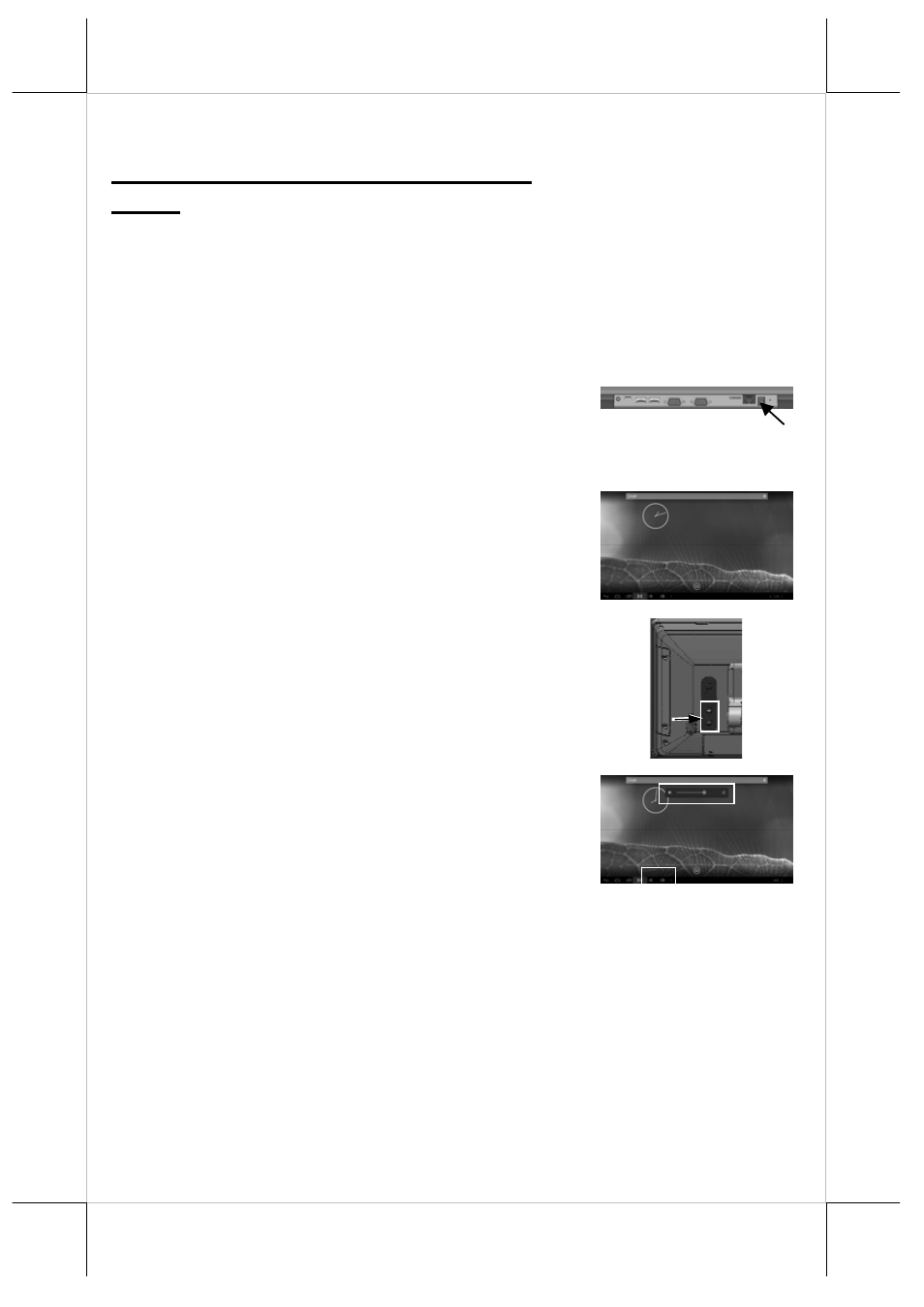
Hardware Installation
Installation and Configuration of XT-
2614E
During Installation and configuration of XT-2614E,
please do NOT power ON your monitor and
terminal.
Start to install XT-2614E according to the following steps.
1.
Find the DC IN jack on the I/O plate. Upon
connecting the included power adaptor to
the jack, XT-2614E will power up after a
while.
2.
After powering up for around 50~70
seconds, the operation screen is ready for
use.
3.
On the rear left side of the main unit, there
are brightness adjustment push buttons.
Each single press continually on the + or –
brightness button changes the LCD panel
display brightness slightly.
4.
On the lower left corner of task bar, press
Sound +/- buttons to increase/decrease
volumes, or scroll up/down the volume bar.
2
- FT-7715 (18 pages)
- PB-4600E (15 pages)
- PB-4700 (12 pages)
- DT-308 (16 pages)
- JIVA XT-4015 (19 pages)
- JIVA KS-7212X (16 pages)
- JIVA XT-4015 (15 pages)
- JIVA XT-4015 (20 pages)
- JIVA XT-3215IR (18 pages)
- JIVA XT-3915IR (8 pages)
- JIVA KS-7310HS (15 pages)
- IVA XT-3815 (20 pages)
- JIVA HS-2510W (20 pages)
- HS-2510W (14 pages)
- JIVA HS-2312H (19 pages)
- HS-2512W-TS (16 pages)
- PG-200/1D (20 pages)
- JIVA XT-4215IR (16 pages)
- PG-200/2D (20 pages)
- MT-4008W (20 pages)
- TX-2000 (9 pages)
- DS-200 (20 pages)
- JIVA XP-3312E (20 pages)
- TX-3100E (10 pages)
- TX-4200R (12 pages)
- TX-4600 (9 pages)
- TX-4200 (12 pages)
- TX-5000E (10 pages)
- PD-330UE (11 pages)
- PD-201R (6 pages)
- PD-2300 (19 pages)
- PD-6207U (20 pages)
- PD-2609UE (16 pages)
- PD-320UE (7 pages)
- PD-2600 (11 pages)
- CR-2020 Series (10 pages)
- PD-76X0R (6 pages)
- PD-300R (10 pages)
- CR-2210 Series (9 pages)
- CR-2200 Series (10 pages)
- PD–73X1 (10 pages)
- CR-6000 Series (10 pages)
- CR-3015 (4 pages)
- CR-3204 (4 pages)
