Dolby Laboratories RC2573GR User Manual
Page 30
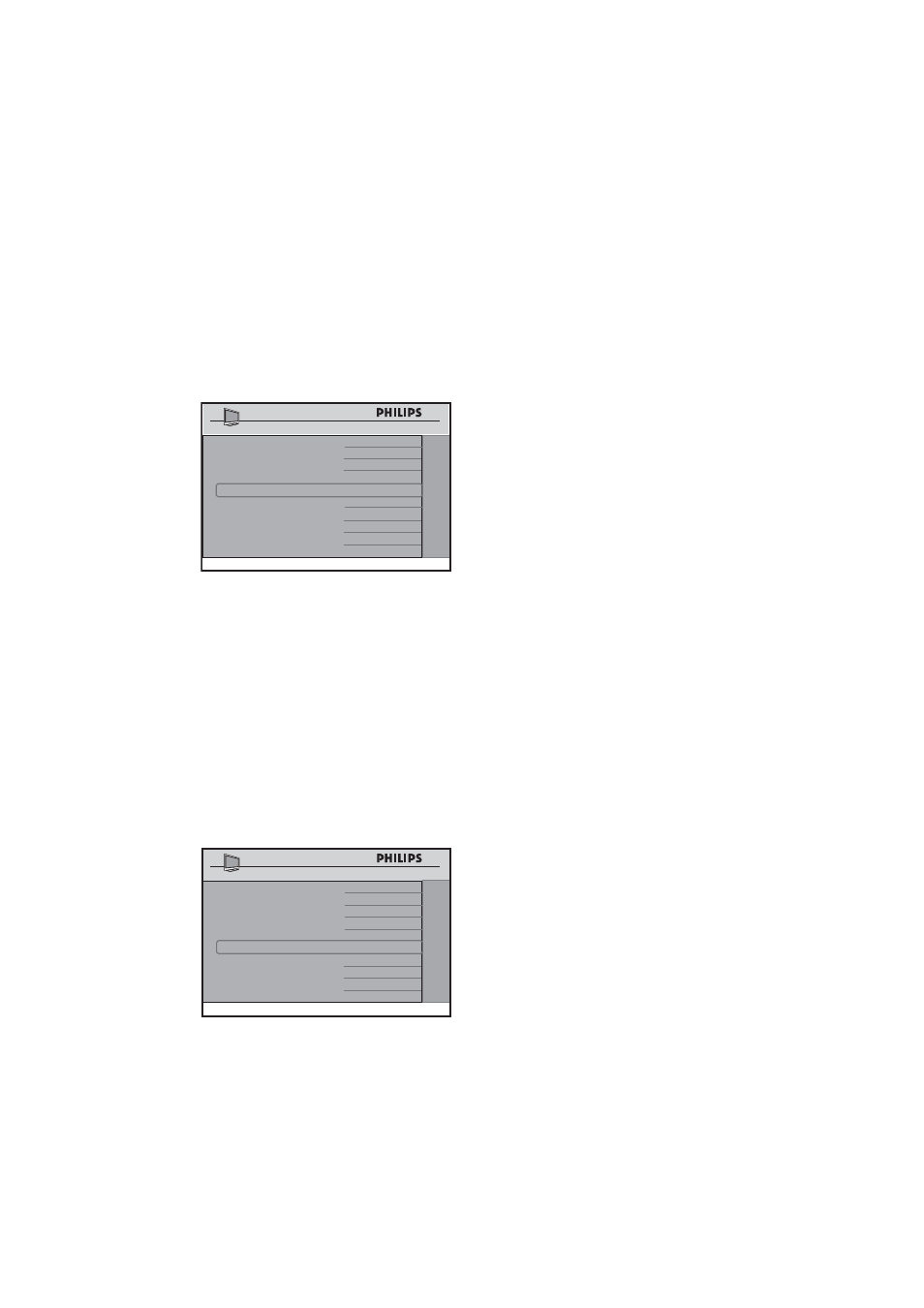
29
PIC FMT MENU ITEM
•
allows you to
remove Picture Format from the options
menu the guest can see. The guest will
not have access to change the picture
formats.
If
•
YES is selected, Picture Format will
appear in the options menu. If you
select NO, Picture Format will not
appear.
CHANNEL INSTALL
CONTROL
ESP 2
DIGIT TIMEOUT
3 . 0
3 DIGIT ENTRY
NO
SOURCE MENU ITEM
YES
CHANNEL GUIDE
NO
MIN VOLUME
10
MAX VOLUME
35
PIC FMT MENU ITEM
YES
The
•
CHANNEL GUIDE is an
on-screen guide of channels that can
be used for displaying the channels
programmed into the TV. The guide will
only function for channels you have
labeled (see Naming a channel on page
18 ). This feature is useful for showing
your guests where channels or inputs
are mapped and is usually not used in a
PPV system as the PPV system has its
own map and guide.
In the
•
CHANNEL GUIDE option,
select YES to enable the Channel
Guide.
CONTROL
ESP 2
DIGIT TIMEOUT
3 . 0
3 DIGIT ENTRY
YES
SOURCE MENU ITEM
YES
CHANNEL GUIDE
YES
MIN VOLUME
10
MAX VOLUME
35
PIC FMT MENU ITEM
YES
• MIN and MAX VOLUME options
allows you to specify the limit setting for
Minimum and Maximum Volume.
C
Confi guring the features options and
settings
Press
•
Æ to enter the FEATURES menu.
