Know your coffee maker (continued), How to set the clock, Program automatic brew (timer function) – DeLonghi DCM485 User Manual
Page 6
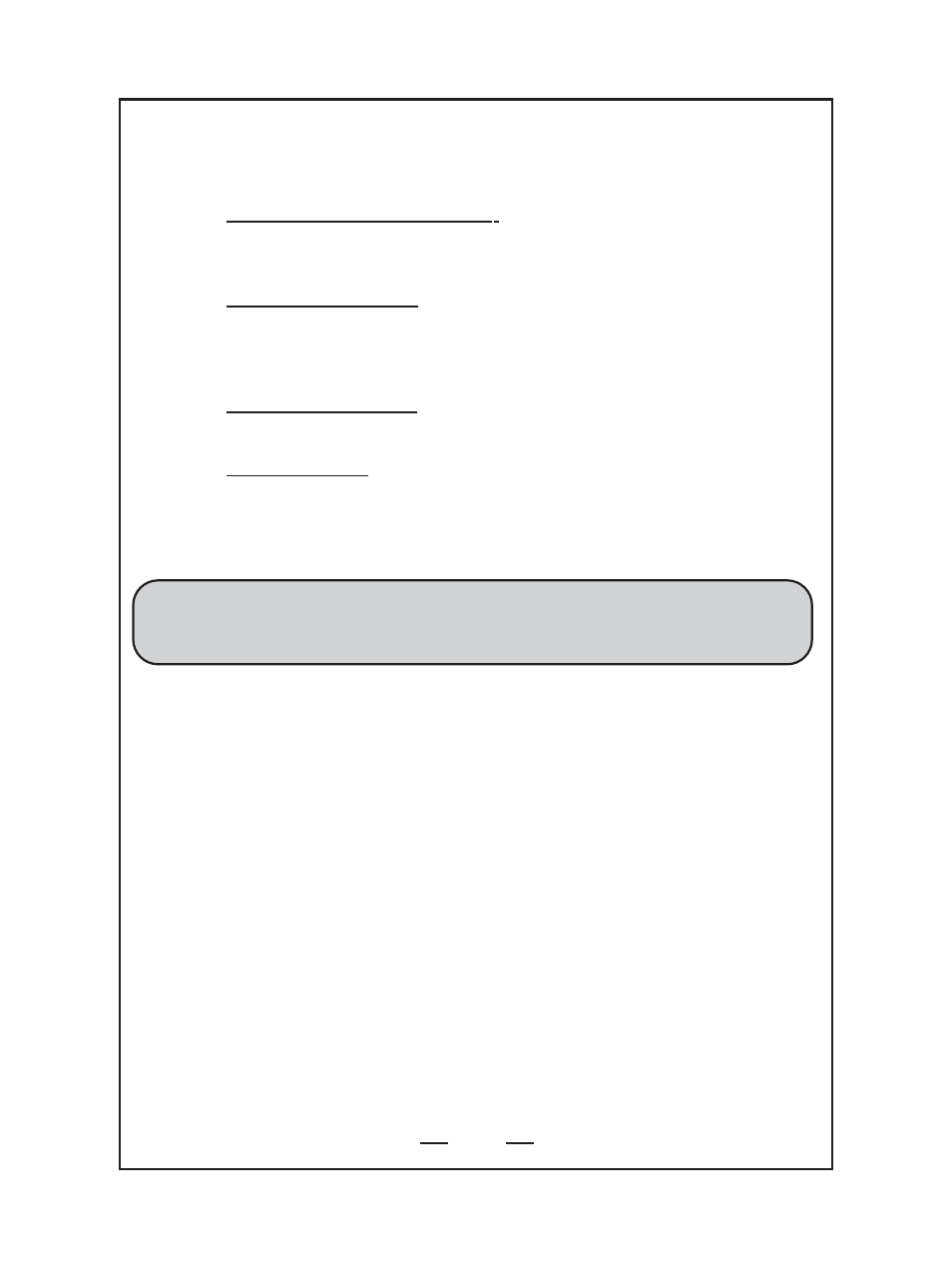
6
KNOW YOUR COFFEE MAKER (continued)
UNDERSTANDING THE CONTROL PANEL:
1.
CLOCK / TIMER DIGITAL DISPLAY:
Displays the clock and timer
settings. See “How to Set the Clock” section of this manual for
programming the time.
2.
PROGRAM (P) BUTTON:
This button allows you to program the
coffee maker up to 24 hours before the desired brewing time. See
the section on “Program Automatic Brew” for details on activating
the timer function.
3.
CLOCK/TIMER BUTTON:
This button advances the minutes for the
clock and timer. See the section on “How to Set the Clock”.
4.
ON/OFF BUTTON:
Activates the ON / OFF (power).
HOW TO SET THE CLOCK
NOTE: This coffee maker can be set for a 12 hour clock (AM/PM
time) or a 24 hour clock (Military time). If required, press the
program button once to change.
1.
Plug in the coffee maker. The backlight will illuminate and the
display will flash.
2.
The number on the digital display will flash until the time is set. Use
the AM / PM indicator on the left side of the digital display when
setting the time. NOTE: Unplugging the unit will reset the clock to
12:00.
3.
Select the correct time of day by pressing the CLOCK button
once. The time will advance by 1 minute. Press and hold down
the button and the time will advance in 15-minute intervals.
4.
To set the clock, press the ON/OFF button or wait 1 minute for it to
automatically set. NOTE: To re-adjust the clock at any time, press
and hold the CLOCK button for 5 seconds and adjust the clock as
above. NOTE: The backlight of the display will automatically turn
off after 1 minute.
PROGRAM AUTOMATIC BREW (TIMER FUNCTION)
1.
Set the clock to the correct time (See “How to Set Clock” section
of the manual).
