Connecting to a dvr, Using mdvr – OpenEye Blackberry MDVR User Manual
Page 6
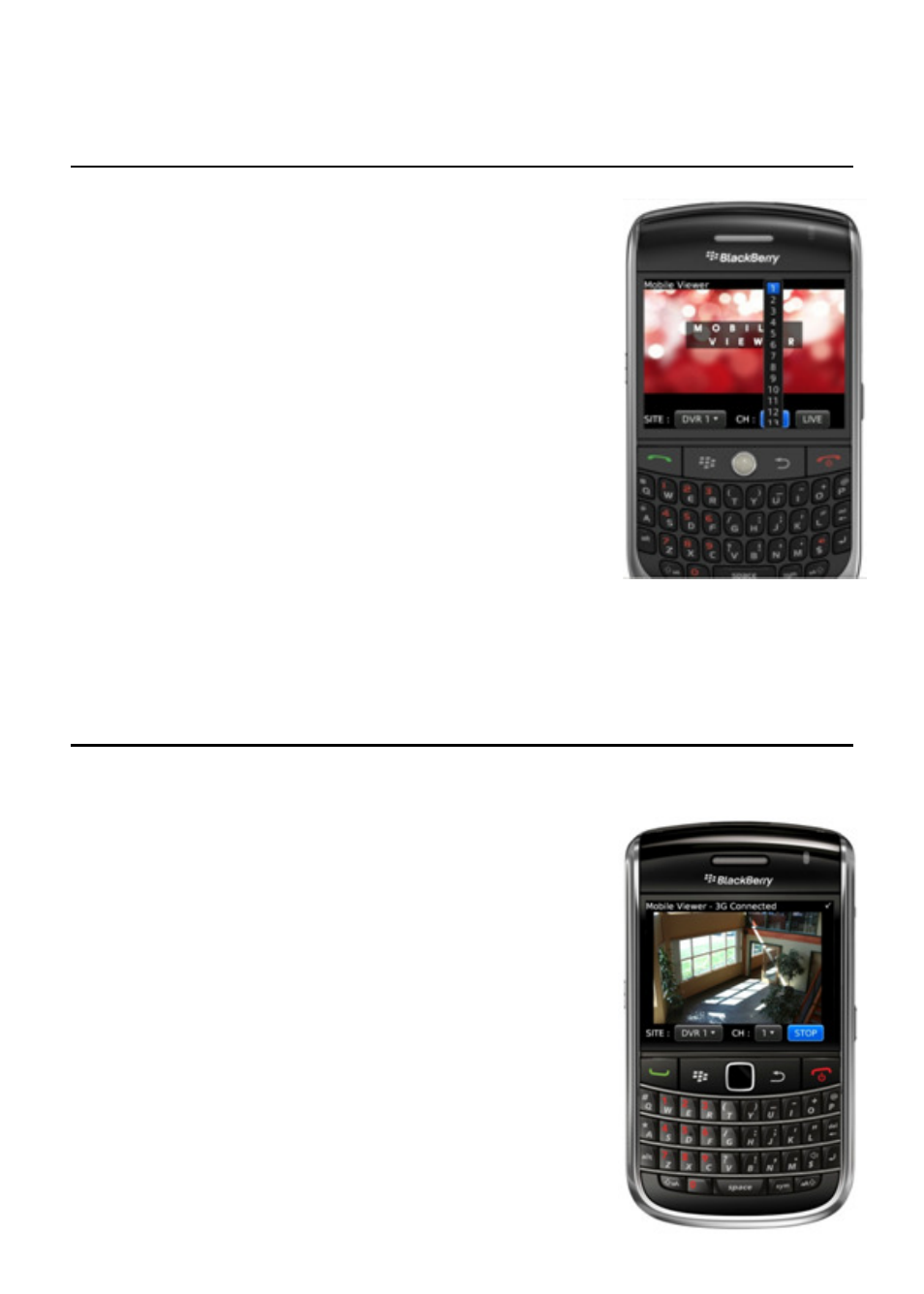
6
CONNECTING TO A DVR
Note
The BlackBerry MDVR software
requires an active data
connection to connect to a
recorder.
1. Open the OpenEye MDVR program.
Applications>MDVR.
2. Click the trackball to initialize the
MDVR program.
3. Click the trackball to bring up a list of
DVR connections.
4. Select the DVR and click the
trackball.
5. Scroll the trackball to the right, select a channel and click the
trackball to connect.
USING MDVR
You can view a single camera from your connected recorders.
On the main screen, click the track ball
and scroll to select the recorder from the
SITE list. Then select the desired camera
from the CH list.
