Adding a dvr site – OpenEye Blackberry MDVR User Manual
Page 5
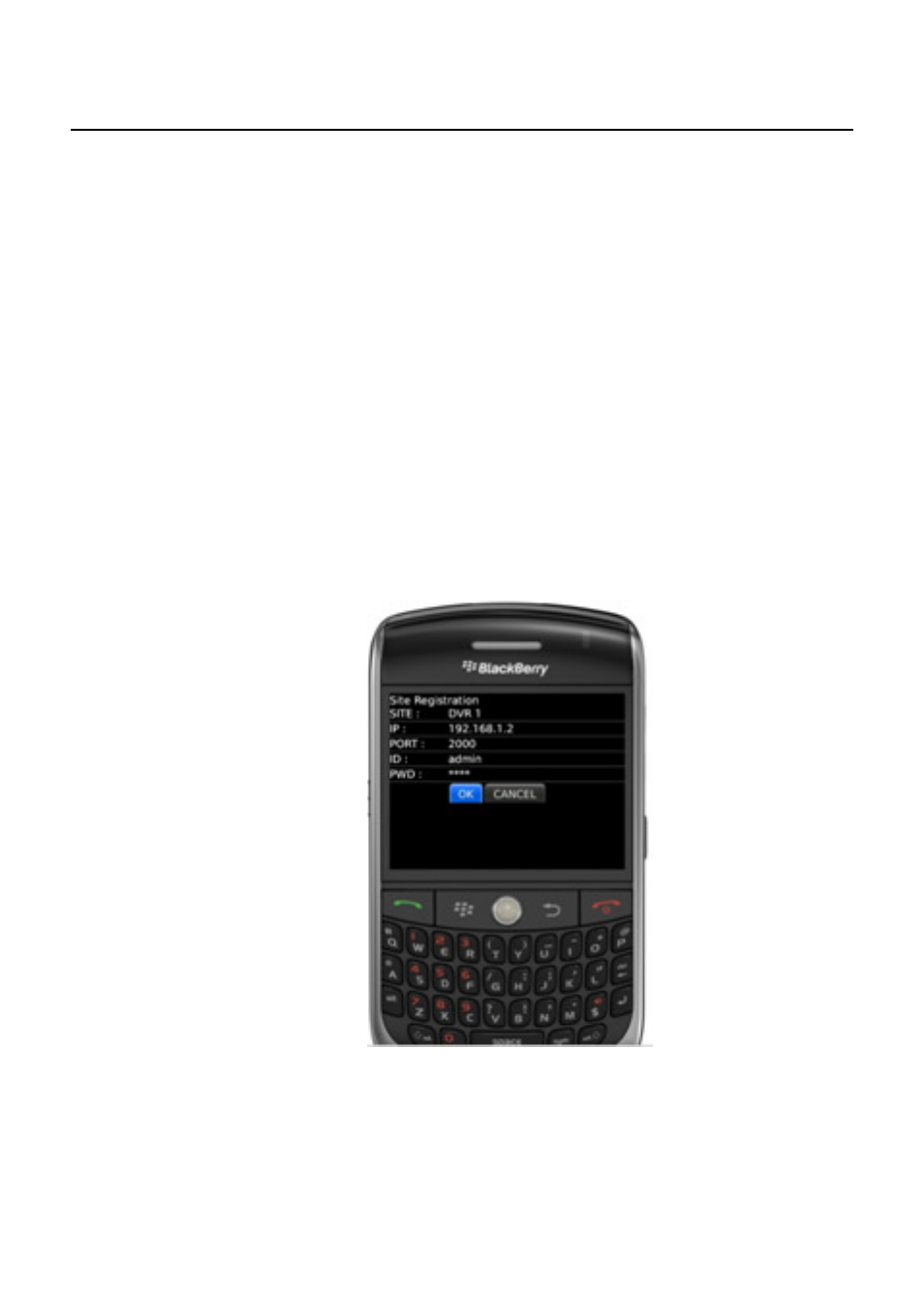
5
ADDING A DVR SITE
1. Open the OpenEye MDVR program.
Applications>MDVR.
2. Click the trackball to initialize the MDVR program.
3. Click the Blackberry Menu key.
4. Scroll to Add DVR and click the trackball.
5. Enter the DVR Site Name.
6. Select the Type of DVR; Professional Series or E-Series.
7. Enter the IP Address and Network Port (Remote Port) of the
DVR. This information is located in Network Setup on the
DVR.
8. Enter a User ID and Password. The User account must be
one set up in User Management>Client on the DVR.
9. Highlight OK and click the trackball to accept.
