Ò³ãæ 35 – Onwa Marine Electronics KAP-833 User Manual
Page 35
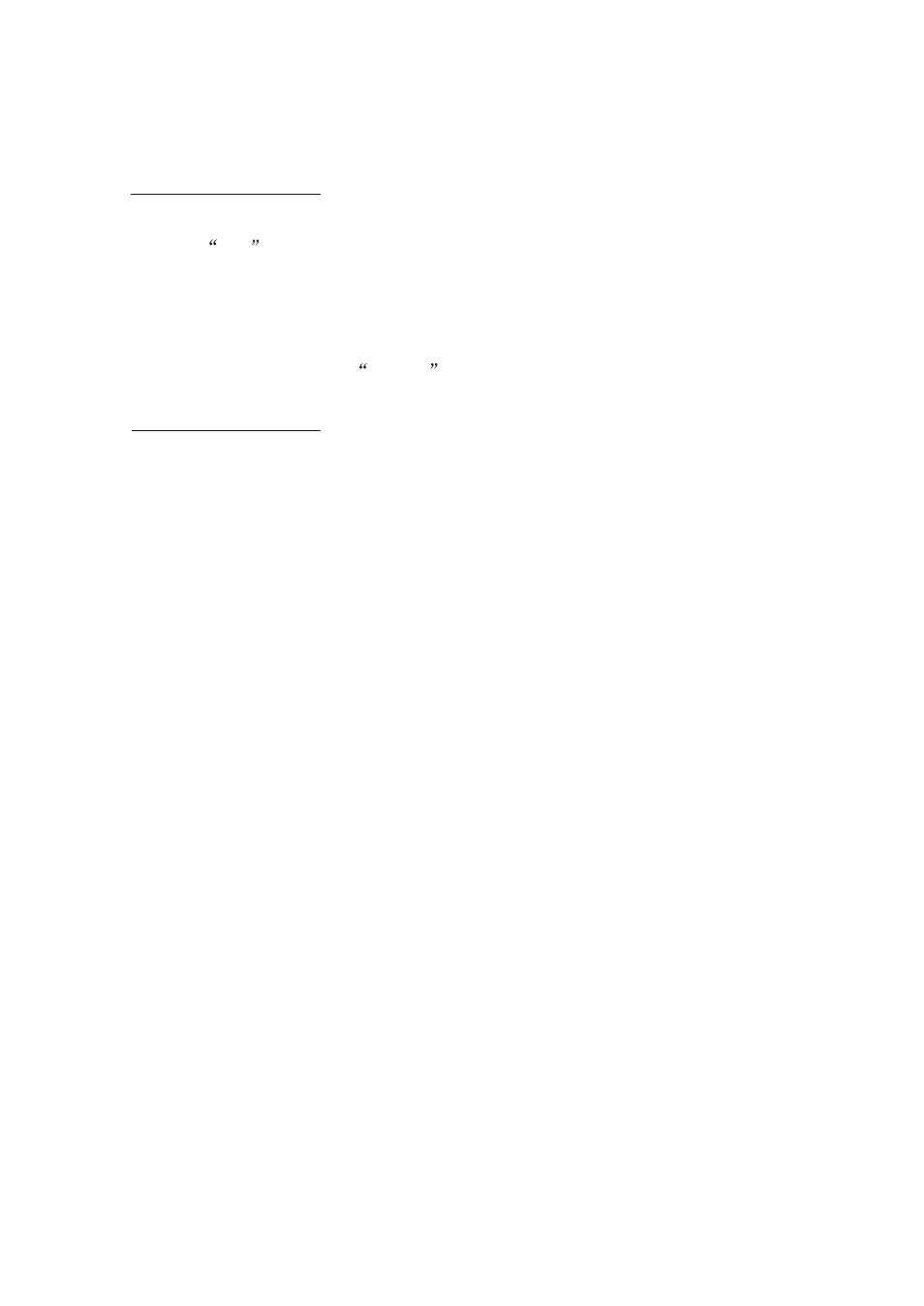
The rate-of-turn control on the internal preset.
sets the maximum rate-of-turn for the vessel, to
prevent very sharp when changing course.
Fully anticlockwise will turn 1 degree/sec (ie 180 degrees in 3 minutes). Fully
clockwise will turn 40 degrees per second (ie as fast as possible for most vessels).
The slower settings may be used for turns while trawling, trolling, etc., and the
faster settings used to prevent dangerous or uncomfortably sharp turns.
Note that the turn rate of a vessel will also depend upon the rudder ratio setting,
and perhaps the rudder limits.
If a course change is entered, and then it is realised that the rate-of-turn control
is set too low (ie the turn is too slow) just alter the rate-of-turn control clockwise
until the correct speed is found.
Once a turn is begun, adjusting the rate-of-turn control downward (anti-clockwise)
will have no effect. ie., the turn rate can be INCREASED during a turn, but not
DECREASED.
The rate-of-turn control applies only in AUTO and GPS modes.
Rate of turn is also controlled by the rudder limit and rudder ration controls.
A course-change entered from one of the remote steering stations is not controlled
by the rate-of-turn knob.
A Potentiometer VR102(TURN)
Rate-of-Turn Control
Setting Rudder Limit
- Select Standby mode
- Enter
905
and press and hold GOTO the Auto, Standby or Power, only the
standby light will be on
The display will indicate between 0 and 256 this is representative of
rudder position where 128 is centre, 256 is fully port and 0 is fully starboard.
- Set the rudder to the required port position and press Port Arrow Button
- Set the rudder to the required Starboard position and press Stbd Arrow Button
- To store the Data press
GOTO
30
