Olson Technology OLRR User Manual
Page 7
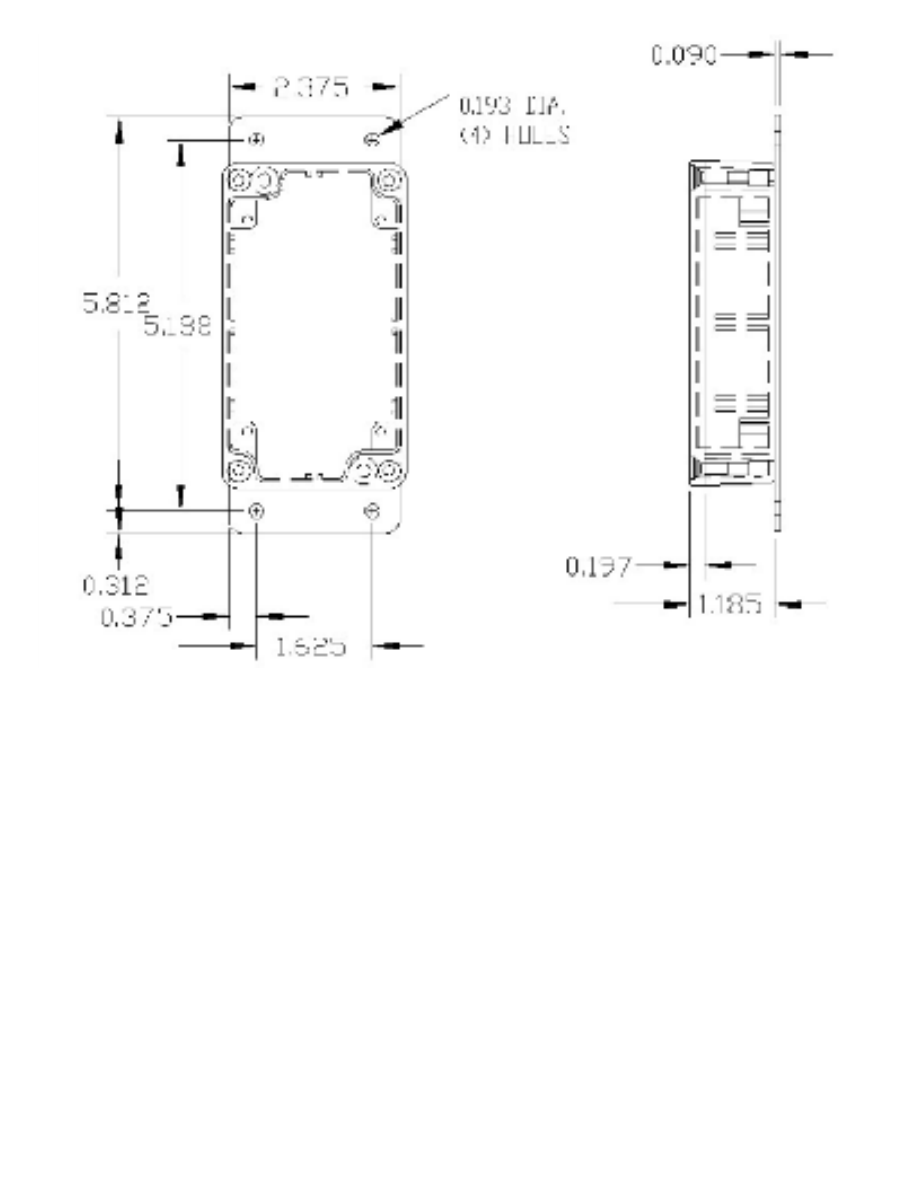
Physical Size
Mount modules to enclosure using #8 screws and split lock washers. Mount the
modules with the RF and Optical connectors mounted down to prevent moisture from
entering. For a watertight seal, pot the optical connectors with RTV. If the enclosure
provides enough water protection you can skip this step. There are no user adjustments
on modules. To optimize Tx RF input, external amplifiers or attenuators may be
required.
* Connect the optical fiber to both the transmitter and receiver. Insure the optical iput
to the receiver is within the specified range.
* Verify the proper RF level out of the LNB and connect the LNB output to the RF input
of the transmitter
* Connect the RF out of the receiver to the distribution amplifier or TV set top receiver
* Apply power to both modules, the system should now be operational as there
are no
user adjustments required on the modules (NOTE: Applying power before RF
connections are made, may damage the unit.)
Page 7
